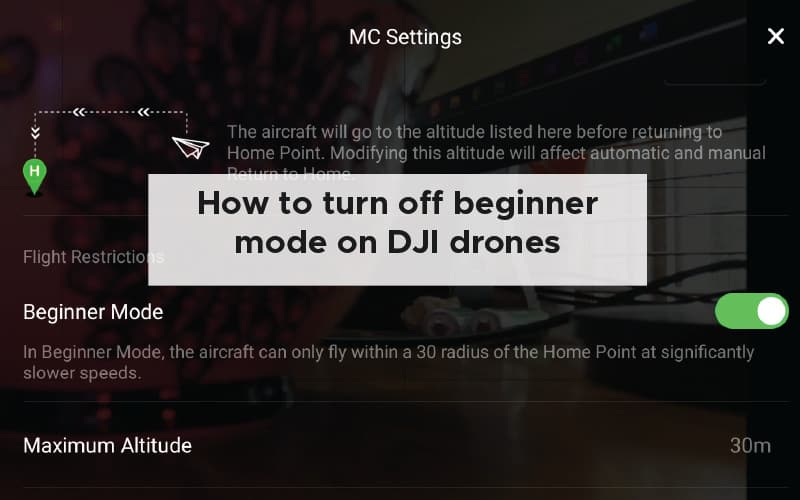When you first purchase a drone, it can be very intimidating to fly it for the first time. When I first purchased my drone, second hand, I asked the owner to give me a run-through of everything I needed to know to fly safely and securely. Luckily, drone manufacturers make it easier to fly the drone directly out of the box with advanced automated flying software and self-protecting avoidance sensors.
To ensure that you do not crash a drone, you can get lessons from a professional, join a drone flying group, make sure the beginner mode has been turned on, always fly in line of sight and fly in moderate weather. Staying away from birds and animals will also make sure your drone is safe.
When I first got a drone, I felt very insecure about flying it in challenging situations. I paid approximately $800 for my drone. It was a relatively large expense for me at the time, and I felt like I was sending a laptop into the air. As soon as you send a drone out into the environment, many things can go wrong. From overhanging branches to animals and quickly changing weather, the risks are real.
Here is everything you should consider if you do not want to crash a drone as soon as you get it. Also, these tips will stay with you throughout your drone flying life so that you fly safely throughout your drone’s lifetime.
Join a group
Whenever I try to learn a new skill, I seek out courses and people who can teach me. For example, I recently wanted to learn to sew my clothes. I found online classes and in-person sewing meetups where I could learn from people with experience.

Flying a drone is no different.
If you are completely new to flying a drone, I highly recommend that you look out for common interest groups in your area. You can find groups on meetup.com, Facebook groups, drone forums, and community noticeboards.
It can be relatively intimidating to join a new group if you are not familiar with people or are more introverted.
I have found about common interest groups that everyone is always very friendly because they are there to share their passion for one topic or skill. And, if you run out of things to talk about, you can always turn your attention back to whatever the group’s focus is.
Get lessons
There are plenty of lessons available online and in person for upskilling and refining your drone flying skills.
Drones cover a huge range of different activities, from drone racing to photography and exploration. Initially, you will not be familiar with all of the different ways to use a drone, but I can assure you that you will start to find yourself being drawn to one side or another.
If you have a racing drone, the chances of damaging your drone are much higher. Therefore, I recommend you reach out to drone racing clubs, which can significantly reduce the risk for you by providing in-person training and skill-building lessons.
Learning to operate and fly a camera drone for photography and creative purposes can be learned much more effectively online, and there are plenty of courses that will help you perfect your drone photography. Learning to edit and colour grade your photos will be one of the most effective ways to boost your photographs.
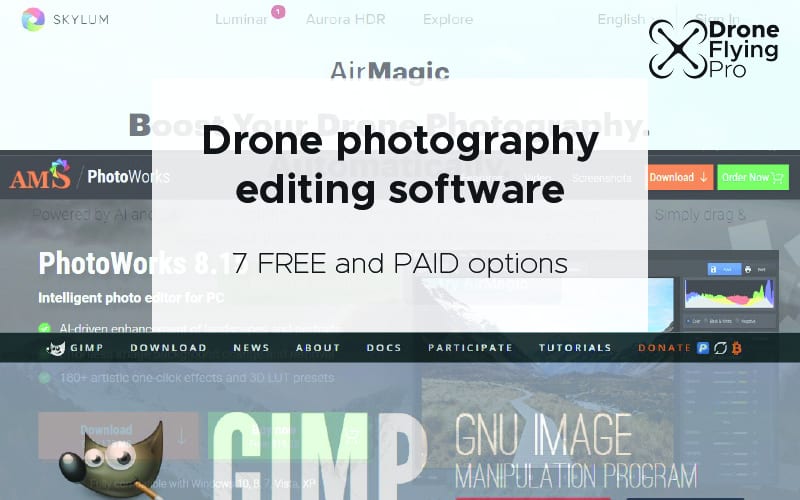
Learning to edit your articles effectively is another skill that needs to be practised to get the most out of your drone photos.
Use beginner mode
DJI beginner mode has been developed specifically for people who do not want to wait to fly the drone but have never flown a drone before. Drone manufacturers are well aware that the excitement of purchasing a drone means that many people will take it out of the box and fly within a matter of minutes – as long as the battery is charged.
Beginner mode limits the potential for a new pilot to damage the drone or other people by putting restrictions on things like flight limits and available features. Here are all of the settings which are limited in DJI’s beginner mode.
- GPS signal lock required – your drone will not be under takeoff without a strong GPS signal.
- Limits on altitude and distance from the remote control
- reduced control of sensitivity
- no artificial intelligence flight mode – direct flying only
Once you have are comfortable with all of the above, you can turn off beginner mode, and if you want to know how to turn off beginner mode on DJI drones, check out my other article – click here.
Buy a drone with auto hover
If you do not want to crash your drone, you should start with the end in mind and buyer drone with auto-hover and altitude hold.
Many of today’s consumer and mid-level drones come with these features as standard, but it can be tricky to work out exactly what you are getting with a drone. Check out the specs and any reviews on YouTube for these features.
Many times I have been uncertain about the best course of action while flying my drone. The only thing that has saved me is that my drone can look after itself if I completely remove my thumbs from the joysticks.
Buying a drone with auto hover means that you can let go of the joysticks if you are in doubt, and the drone will look after itself. Drones will often return to home at a set altitude once the battery is running low as well – let’s talk about that.
Make sure it has return to home
Return to home is a fantastic feature set that drones have so that you can push a button and have the drone return to the takeoff point or return to the controller.
I rarely use this feature on my drone, but I have found that I like to test it occasionally to double-check the ability and accuracy of the software.
Most drones allow you to push a single hardware button to return the drone to a predetermined GPS location.
You should make sure that the GPS location is set to the right area, and you get a notification that it has been updated upon takeoff. Not having an updated return to home location can be the reason behind a particularly damaging fly away situation.
You can find out more about flyaways in my YouTube video below.
Fly in open spaces
Make sure that you fly your drone in open spaces. By open spaces, I mean that there are no overhanging branches, tight spaces and that your takeoff and landing site has a direct view of the sky.
When I first took my drone for a flight, I went to a cricket oval near my house.
A sports field is a fantastic place to fly your drone as it is often a wide-open space with no powerlines or other overhanging features nearby.
While you are flying your drone in other places, you may not be able to find the perfect takeoff spot but ensuring that the takeoff and landing spot is clear and open – so that you can get a strong GPS lock and avoid clipping your propellers – is key.
Do not fly indoors
Try to avoid flying your drone inside when you first get it.
Flying indoors comes with its challenges, such as unpredictable air currents, many more places to clip your propellers, and lightweight things that can be blown around and therefore sucked up into the propellers.
It may seem like flying indoors will reduce the number of risks, but it increases them significantly.
Very often, you can overcome problems flying indoors by using cages on the propellers. Many manufacturers offer propeller cages for their drones. Using these cages is likely to reduce the incident of a crash if you accidentally bump into the wall, door, ceiling, or other overhanging obstacles such as houseplants.
Make sure you choose a small drone to fly indoors, with a 360 ° cage for the propellers. A small drone with full protection gives you the best way to keep the drone safe and prevent you from losing control during your indoor flight missions.
Always fly in line of sight
Flying in line of sight is a requirement for many drone regulation bodies.
While you are flying a drone, you will be tempted to sneak around an obstacle such as a tree or building, but this is illegal, and if you end up losing your direct line of sight, you are essentially flying blind.
Flying without seeing your drone means you have to rely 100% on the drone sensors and visual positioning systems. Even for the most experienced pilots, this can be a very difficult situation.
Some drones have 360 ° sensors, which means they can autonomously fly through even the trickiest of environments. However, most drones only have forward, backward, and downward sensors.
My DJI Mavic Air has no sensors on the sides, making navigating without seeing clear space around the drone very difficult.
Avoid flying out of the line of sight if you want to keep your drone free of damage.
Pay attention to warnings
While you are flying your drone, you should pay attention to all of the warnings that your drone is giving you. There will be high wind warnings, interference from aircraft, distance warnings, and more.
As you get more comfortable flying your drone, you can feel what warnings you can ignore and which ones you should pay attention to.
While you are flying a drone, there are plenty of warnings that pop up. Ignoring these warnings is very easy to do.
You can tap the screen or wait for them to disappear. I have learnt that some warnings can be ignored whilst others need to be attended to immediately. Manufacturers have colour-coded these warnings and have made it very easy to understand which ones are important.
Nonetheless, the excitement of flying can easily get in the way of responding to prompts from the app.
Fly in moderate weather
The weather can change quickly, and drone pilots are often unaware of wind gusts or strong wind direction changes. You can find these when you are flying at high altitudes all over the edge of a cliff.
Anything above a force seven wind which is approximately 17 to 20 m/s (38 – 45 mph), is far too high to be flying a drone. As a rule of thumb, for commercially available drones such as the DJI Mavic series and the phantom series, you shouldn’t fly in winds greater than two-thirds of the maximum flight speed of your model of drone.
Flying in winds that are any higher than two-thirds of the maximum flight speed of your drone can cause you to lose control quickly. If you want to know more about safe wind speeds for DJI drones, check out my other article, where I go through everything you need to know about safe wind speeds and drones – click here to be taken to the in-depth article.
Stay away from birds and animals
Staying clear of birds and animals will also stop you from crashing your drone.
It is common for birds of prey to attack drones by swooping them from above, and other animals may become interested in the sound and frequency of the drone and, in the case of bees, attack the drone and lose. I have had several experiences where I have had to land as quickly as possible to stop my drone from being attacked by bees.
If you want to know more about whether or not drones get attacked by birds, you can check out my other article – click here to go through all of the common reasons. Or, you can check out my YouTube video where I talk about bird attacks on drones.
What should I do if I crash my drone?
If you crash your drone, you should first of all check for injury to people or property whilst remaining levelheaded and avoiding panic. Observe the drone for damage and then, if it is safe to, pick up the drone and remove any power supply. Look for damage and then, based on the damage, come up with a repair plan.
Here are all of the steps that you should go through if you crash your drone:
- Don’t panic – it is important not to panic. As soon as you crash your drone, take a couple of deep breaths before implementing any actions. A clear head will make sure that your drone survives in the best way possible.
- Check for injury to people – it is important to check for potential injury to people. Remove any hazards from around the drone. Check that the drone has not contacted anyone during its uncontrolled descent.
- Turn off the remote – disconnect the remote from the drone. You do not want to accidentally bump the drone and cause it to spin its propellers while you are recovering it.
- Observe drone for damage – before picking up the drone, observe the drone for damage and note where the most significant damage has occurred.
- Pick up the drone and remove the power – if it is safe to do so, pick up the drone and remove any power, such as batteries.
- Look for any damage – look in detail for any damage. And collect any parts which have fallen off the drone.
- Come up with a repair plan – coming up with a repair plan will require you to look at your drone insurance (if you have any) and come up with a plan of attack to fix any issues. The most common areas a drone breaks are the arm and propellers.
The final word
Learning the best ways to fly your drone so that you do not crash is an important part of drone flying. It can be very intimidating to send your drone out into the wild because it is expensive and the only thing you have connecting you to your drone is the remote control.
Nonetheless, by going slowly and building up your skills slowly and surely, you will be able to ensure that each drone mission is undertaken with a minimum risk.
Avoid flying in extreme weather, near buildings or every other obstacle, close to birds, and pay attention to all of the appropriate warnings that your drone gives you throughout your flight.