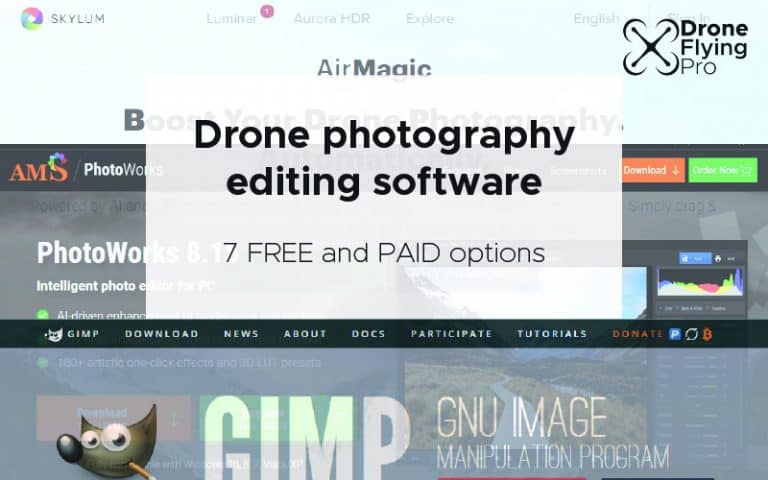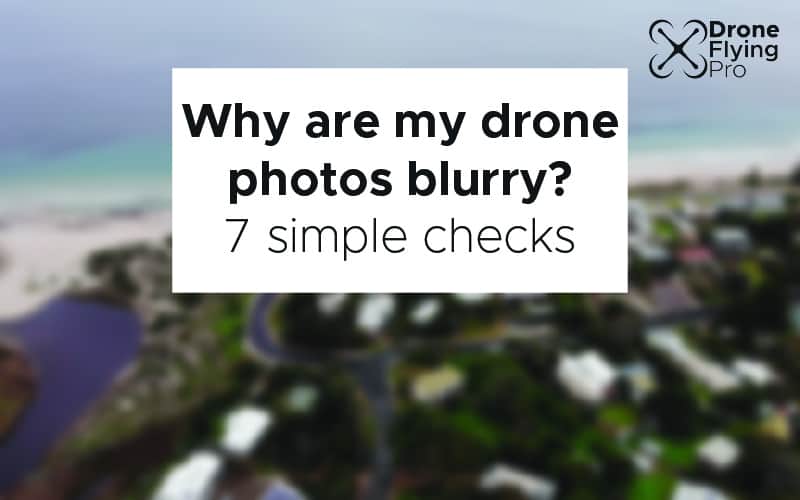Capturing the world from a great height is such a cool and rewarding experience. But showing how awesome the natural world is sometimes needs a little touch-up – not because the photo’s subject isn’t awesome but rather that the lens and camera of the drone capture things a little differently from your eye!
The best drone photography editing software includes Luminar 4, Adobe Lightroom, AirMagic, Adobe Photoshop, Gimp, Paint.net and PhotoWorks. Choose one that has the features you need and you feel most comfortable using.
There could be artefacts like haze, low contrast and light flares that mean the raw photo just doesn’t do what you saw justice! That’s where getting to know some simple and easy to use photo editing software will be your friend! Here’s a list of the most popular drone photography editing software to bring out the natural beauty of the photos!
A good drone photo editing software should be easy to use and allow you to save your favorite common filters and tasks so you can quickly apply your favorite styles to each photo.
Not to mention that if the software is not free then it should be well priced and give you extra features which the free options either don’t do well or don’t do at all.
Here are a few options that I have trialled over the past few years with the best use case for each photo editing software package. Take a little bit of time to consider what is most important for your particular case and budget.
| Product | Price ($US) | Best for |
|---|---|---|
| Luminar 4 | 60 Buy once, use forever | People who want powerful AI tools for image manipulation, drones and more! |
| Adobe Lightroom | 119.88 per year (Creative Cloud subscription) | If you want to incorporate your workflow into other Adobe products. |
| AirMagic | 60 Buy once | Beginners looking for AI tools |
| Adobe Photoshop | 119.88 per year (Creative Cloud subscription)Drone photographers who want to learn the best in market tools and learn about the science of photo enhancement. | |
| GIMP | FREE | People who want powerful image manipulation for free. |
| Paint.NET | FREE | Beginners who don’t want a learning curve and to get straight into editing. |
| PhotoWorks | from $19.25 | Beginners looking for an easy way to make their photos pop and an alternative to other AI tools. |
Luminar 4
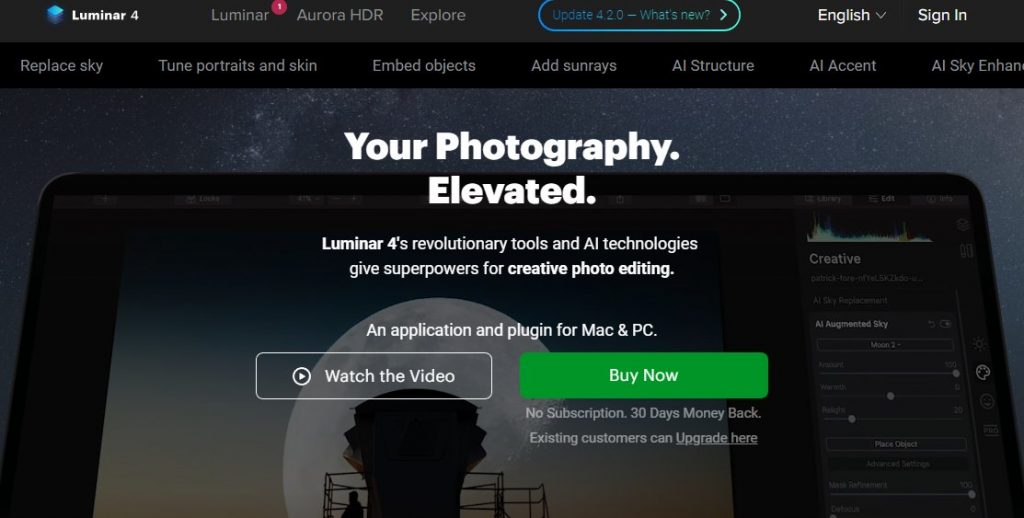
Luminar 4 is a relatively new photo editor that not only allows you to edit your photos but comes packed with clever AI tools too! The great thing is that you can use it as a standalone program or it integrates nicely with Adobe products like Photoshop and Lightroom as a plugin.
The software has been created by a company called Skylum which makes another appearance in this list and has done a simply fantastic job at creating what their customers need. Their “secret sauce” compared to other companies is that the AI tools that they have created that allow an incredibly hands-off and quick process. But most importantly the results are pretty phenomenal.
Their AI tools of particular note are:
- Create beautiful landscapes
- Remove skin blemishes in portraits
- Add sun rays
- Erase objects
- Remove noise
It can be tempting with all this power to try and do too much to your photos. Used sparingly the results will speed up any editing process you normally do!
The interface is really well designed and includes an easy to navigate interface which after a quick tutorial you’ll be able to use in no time at all!
One thing I love is that, although this is not free, it is a one-time payment that you can use forever! No sneaky subscriptions but rather access to amazingly powerful tools that
Pros
+ AI tools
+ Non destructive editing
+ Helpful shortcut buttons
Cons
~ Limited exporting options
~ Program can feel sluggish at times
Adobe lightroom

Lightroom is an advanced RAW file converter aimed at the fast processing of a huge catalogue of shots. Like many on this list, it is a don destructive photo editor and so any changes that you make do not adjust the original image and therefore you can revert back to it at any time.
Lightroom is perfect for most basic photo editing, including cropping, white balance, exposure, histogram adjustments, tone curves, black and white conversion, spot removal, red-eye corrections, gradients, local adjustments, sharpening, noise reduction, lens profile corrections, vibrancy, and saturation.
Some popular features of adobe lightroom are:
- Extensive photo management – important if you have a load of photos to manage
- Batch processing – great if you have a favorite process!
- Able to use masks – masking will allow you to easily adjust a small part of the image
- A great array of creative adjustments – sharpen, soften, gradient filter, vignette, burn, dodge.
The user interface of Lightroom is based around the idea of “modules.” Each module is a discrete process in the overall post-production process, and together they work to create a workflow to export your photos.
The batch processing is perfect for drone photographers that have a lot of shots from the same place and want the same adjustments made on each photo.
The pricing follows Adobe’s regular pricing which follows a basic subscription model.
The good thing is that you get access to all of Adobes creative cloud which includes photoshop and other creative tools for photography. So if you are a fan of other Adobe products then Lightroom will be something you take a serious look at for your drone photography corrections!
Pros
+ Good community of users for troubleshooting
+ Batch processing
+ Non-destructive
Cons
~ A bit of a learning curve for new users
~ Expensive for casual users
AirMagic

Air magic is similar to Luminar 4 (it is made by the same people) however, it is a product specifically for drone photos. The AI corrects for photo artefacts regularly seen in drone photographs like haze, low contrast and softness of the image. The AI takes care of a range of these issues.
The initial response from the drone community was sceptical – nothing can really replace a good understanding of Photoshop or Lightroom. After test driving, however, people have been very impressed! Myself included!
I love that there is a one-time payment structure – something Adobe products could learn from! The interface is really easy to navigate and the photos speak for themselves!
The software can easily be integrated into photoshop and lightroom. In Lightroom, it is as easy as right-clicking the files > edit in > edit in AirMagic. Then you are done! Perfect for customers who want a low-cost method of editing images.
This is a perfect solution for beginner drone photographers and something that I’ll be recommending to the community!
Pros
+ Easy import and export
+ Great interface
+ Integrates into Adobe suite well
Cons
~ Can feel sluggish
~ No option for watermarking
Adobe Photoshop/Photoshop elements

Adobe Photoshop is the gold standard of photo editing software. Adobe knows it and so the price reflects that too! Photoshop element is a stripped-down version of the popular program that just makes it easier to use for a range of users. Very few people use the full suite of tools that photoshop offers.
Photoshop elements will be perfect for most drone photography. The interface allows you to choose between quick, guided and expert tabs so it’ll grow with you are you learn more about the features.
There is a range of automated tools in Photoshop Elements such as adjusting white balance and exposure, red-eye correction, and skin smoothing. If you want the challenge of learning Photoshop the Adobe online lessons are a fantastic resource. I often find myself going back for a refresher.
It probably isn’t such a bad idea to learn a bit of Adobe Photoshop as pretty much every other editing software is compared to it! Also, if you are going to do this professionally – knowing the manual manipulations that you need to perform on a drone shot will help you craft the perfect photos for a client brief and not just rely on AI tools and automation.
Pros
+ AI tools in elements
+ Great interface
+ Industry standard of editing
Cons
~ Photoshop has a large learning curve
~ no batch editing option
Gimp

Do not be put off by the fact that GIMP is open-source.
This was actually the first image manipulation program I ever used and probably ever needed to use.
GIMP stands for GNU Image Manipulation Program and is a FREE alternative to Photoshop. I first found out about it from running a Linux system on an old laptop. After opening the program I was amazed at the power of something that was maintained by a community!
The GIMP software will handle almost anything you need to do with drone footage such as crop, resize, curves and filters. The tooling is excellent and is perfect for nearly every beginner drone flyer.
Gimp has so much to offer and even if it wasn’t free it would be one of the most feature-rich photo manipulation products available! The features are not updated as often as paid products like Photoshop and I feel like over the next few years Photoshop will quickly pull away from GIMP with the AI tools available.
Still, for the money – you’d better take a serious look at this program and also consider a small donation to the community if you find it useful!
Pros
+ FREE!
+ Open source
+ Small download
Cons
~ Not as slick as Photoshop
~ Lacks some more advanced tools
Paint.NET
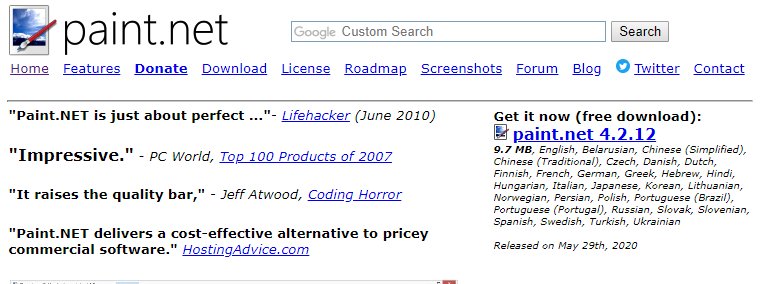
Paint.NET is a basic and free editor for creating vector graphics. The software allows you to enhance drone images without any loss in quality. People love it because of the ease of use and the fact they can get straight into the editing process without a massive learning curve!
This software however is only for windows so may not be the right tool for you if you swap between multiple operating systems.
If you are a beginner drone photographer and you need a simple and user-friendly place to start with your photography you’d be silly to look beyond what paint.NET can do for you. It is the perfect place to start if you just need something easy and quick to use! Learn the basics with Paint.NET and then move up to other software as you need the more advanced features.
Pros
+ FREE!
+ Layers support
+ Batch processing of images
Cons
~ Only for Windows
~ Limited export functions
Photoworks
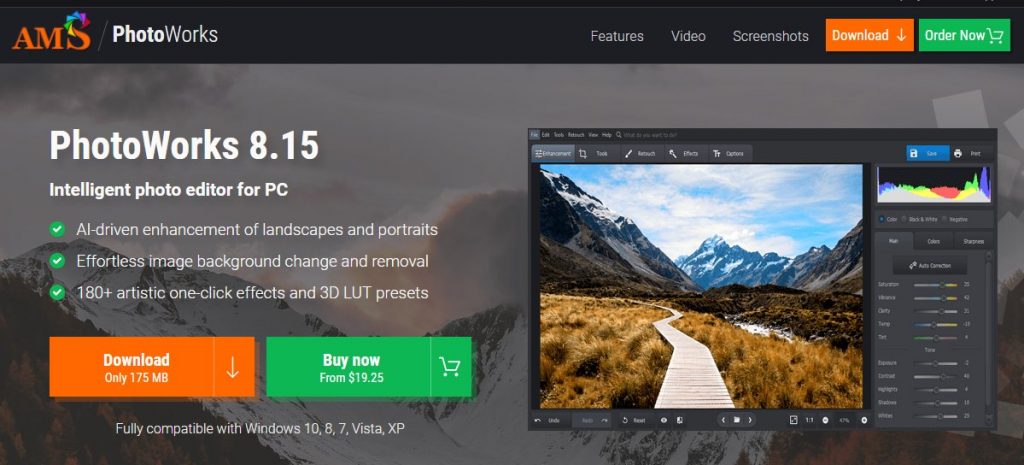
PhotoWorks is a powerful and easy to use photo editor. Its intelligent tools let you fix photo defects and improve image quality. With PhotoWorks, you can save over- and underexposed photos, correct distortions and perspective errors, erase unwanted objects, change the background, sharpen blurry shots, increase clarity, boost the colours, apply awesome effects.
It’s another AI-driven photo manipulation tool that is perfect for drone photography enhancements. It can help turn your under-saturated and boring drone shots into something quite spectacular.
Like the other AI tools in this list, PhotoWorks is all about convenience and one button click solutions to common photo enhancements. This is a paid program but with it comes a huge array of features and automation:
- Auto-correction
- Aspect ratio cropping
- Geometry and aspect correction
- Background change
- Vignette
- Tone mapping and curves
- Noise reduction
- Autoportrait correction
- A range of special effects
There are many one-click functions and it seems to be well worth the price!
Pros
+ Many AI tools
+ Inexpensive
+ Free editing tutorials
Cons
~ Smaller community
Which photo editing software is best for beginners?
When you first get into drone photography you are better off looking for editing software that doesn’t have a massive learning curve. Also, you want to look for software that has tools to make your editing a pleasure, such as AirMAgic and Photoworks and their AI tools for enhancing photographs.
If you want to learn about manual manipulation then go for GIMP – it is really really powerful and FREE (my favourite price)
These are the features of editing software that I think you should look out for:
AI-tools
In the early stages of your drone photography journey, AI tools will be your best friend!
Choose an editing software that has a load of one-click automation. You want to be able to see the results of your work quickly. That is how you’ll be able to build confidence!
In the early stages you really only want to look to see what changes in the photograph that you are manipulating. Later on, after your eye is able to understand the different aspects that go into making a drone image awesome you can progress to more manual methods like those found in Photoshop and GIMP.
Shallow learning curve
As a beginner drone photographer, nothing will put you off quicker than having to sit through hours of YouTube tutorials just to boost the saturation and do other menial or basic tasks.

A great beginner software is one that has an intuitive user interface that provides you with what you need to get the job done – not one that confuses and overwhelms you – despite what seasoned photographers may recommend you use because it is “powerful”.
My tip is to actually try a range of them in the early stages – look for free downloads and trials for the software mentioned above. If you find yourself frustrated after one hour of using the software prompt;y move along to the next.
Have a look for tutorials that you like and understand too!
Great price point
As a beginner, you should not be spending much money (if any at all) on your first editing software. GIMP and other free photo manipulation software will be perfect for you to get you started.
Then, if you find that you have reached the limits of what the free stuff can do for you – move on to a one-off payment software option.
Don’t get sucked into a subscription in the early stages of your drone photography journey!
Only after you have exhausted the limits of the one-off payment options should you consider subscription software. At that point, you’ll have enough knowledge to enjoy the editing process from Photoshop or Lightroom.
Buy once, use forever
For most drone photographers Photoshop and Lightroom will be far too powerful. Choose a software that is intuitive and only costs a small amount of money. I know that there will be a load of people that will tell you to use Photoshop – simply don’t listen to them.
Preference buy once – use forever and your hobby will seem less like a burden – caused by watching money dripping out of your account month after month!
The bottom line- drone photography editing software
There are really two options that I think you need to seriously consider when buying software for drone photography:
- AirMagic – affordable AI-driven tools made specifically for drone photos. It’ll make the editing process fun and make sure that you look forward to getting back out flying again!
- Gimp – if you don’t want to spend money on things you just won’t use but need the power of a full-featured image manipulator download GIMP right now!
There are the best drone photography editing software options! You need photos to edit so GET OUT there and take some photos! The more you have the better chances of capturing that perfect shot!
Check out my other blog – why are my drone photos blurry if you’re having that issue!