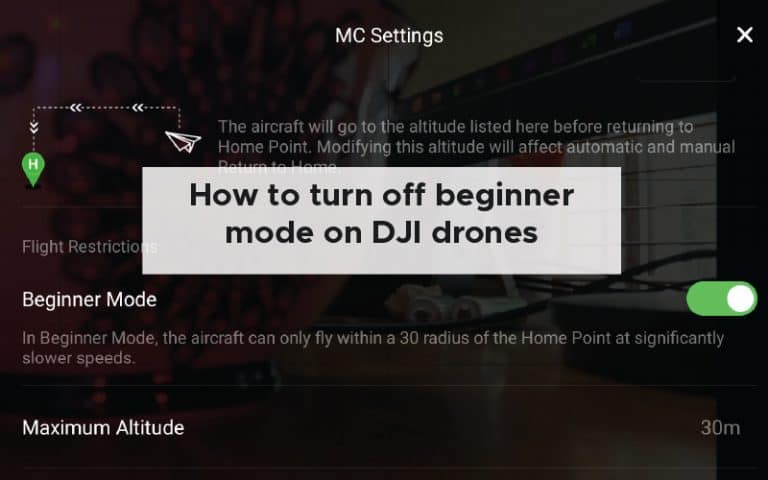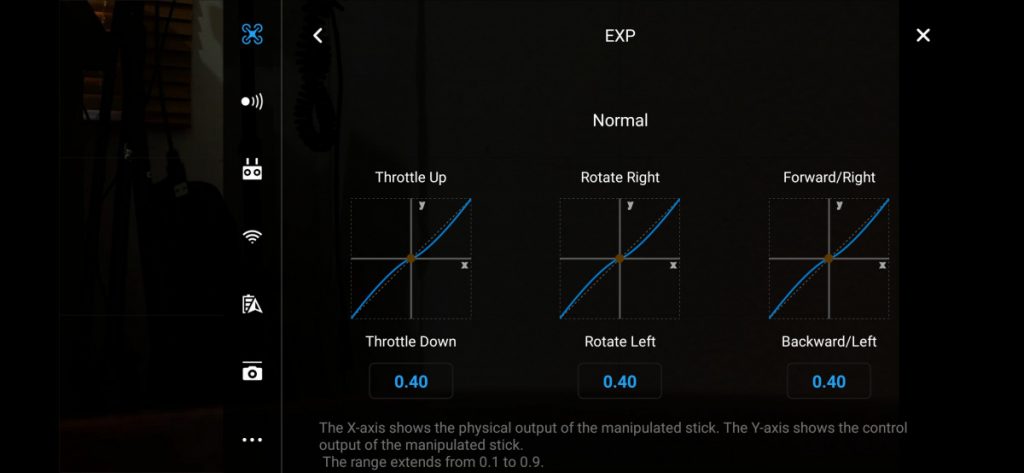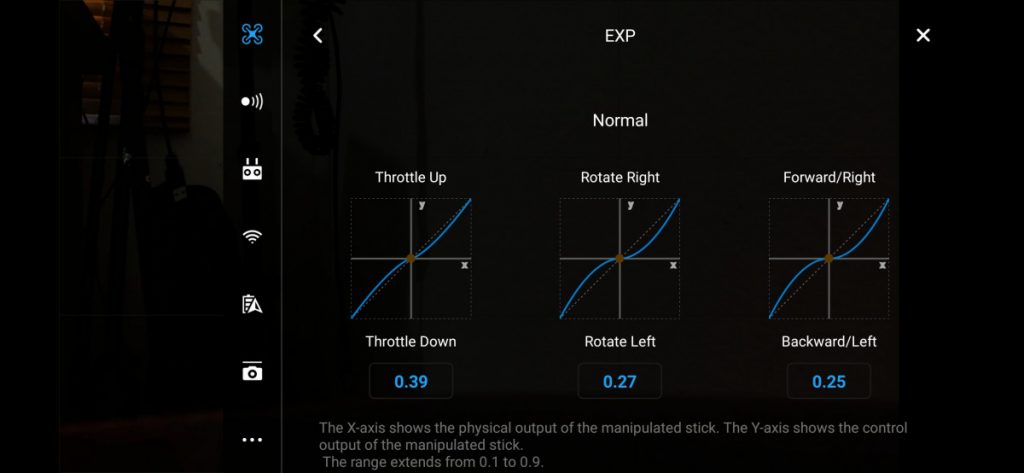when you first purchase a DJI drone it is likely that it will come with beginner mode turned on. Beginner mode is a fantastic option for new pilots as it limits the altitude, distance, and speed that the drone is able to achieve whilst also putting on limits such as no intelligent flight features. This mode enables you to be able to get used to the drone. Even the most experienced of pilots still turn on beginner mode for new drones that they have never flown before.
In order to turn off beginner mode, you need to open the DJI app, enter the main menu by tapping the three dots in the menu bar, selecting the main controller settings, and toggle off the beginner mode setting. The drone will be able to go higher and more than 30 m from the GPS home point.
In this article, we will look at exactly how you turn off beginner mode using the DJI GO4 app and also give you a detailed rundown of exactly what beginner mode does, when you are ready to turn it off, and alternatives to beginner mode if you want to open up some of the functionalities of your drone safely.
How to turn off beginner mode on DJI drones
to check to see if your drone is in beginner mode connect to your drone with the remote control attached to your smart phone. In the top bar you will notice that it tells you that you are in beginner mode. You can see this in the photo, below.
![How to turn off beginner mode on DJI drones [Quick guide]](jpg/1626415274749-1024x473.jpg)
- To turn off beginner mode, simply click on the general settings button – which is the top right-hand corner three dots.
![How to turn off beginner mode on DJI drones [Quick guide]](jpg/1626415274742-1024x473.jpg)
2. In the general settings menu click on the top icon which will put you into the main controller settings. Here, you will see the beginner mode toggle – underneath the toggle you will see that the maximum altitude that you can reach is 30 m and you can fly up to 30 m away from the home point.
![How to turn off beginner mode on DJI drones [Quick guide]](jpg/1626415274737-1024x473.jpg)
3. Turning off the toggle will open up a dialogue box which tells you that flight speed and sensitivity will be substantially increased when you turn off beginner mode. It tells you to fly with caution.
![How to turn off beginner mode on DJI drones [Quick guide]](jpg/1626415274731-1024x473.jpg)
4. Once the beginner mode is turned off you are able to set your own limits on maximum altitude and distance if you do not want to completely remove restrictions. I recommend that you put your maximum altitude to your local countries maximum legal limit and you slowly increase the distance limit until you feel more and more comfortable.
Personally, I turned on my beginner mode for approximately one week while I was getting used to the interface of the DJI app and also getting used to the controls of the joysticks. In the early stages of being a pilot these are the elements with the steep learning curve but you can quickly pick up these aspects and turn off beginner mode as soon as you feel comfortable.
What is DJI beginner mode?
DJI beginner mode has been developed specifically for people who do not want to wait to fly the drone but have never flown a drone before. Drone manufacturers are well aware that the excitement of purchasing a drone means that many people will take it out of the box and fly within a matter of minutes – as long as the battery is charged.
Beginner mode limits the potential for a new pilot to damage the drone or other people through putting restrictions on things like flight limits and available features. Here are all of the settings which are limited in DJI’s beginner mode.
GPS signal lock needed
One of the first things that you will notice is that the drone will not be able to take off without a GPS signal lock. In my experience, I do not fly with anything less than eight satellites locked onto the drone.
If you are not in beginner mode you can easily take off whilst the drone has not got a GPS lock which means that it will not hover in place, hold altitude, or be able to navigate using the GPS location or compass.
Having beginner mode on means that when the drone takes off it will automatically hover in place if the joysticks are not being touched. This is particularly important if it is a windy day as, without a GPS lock, the drone is susceptible to the movement of the wind and you have to manually correct for it. Even the most experienced pilots trouble with this level of control.
If you are flying in an area with limited visibility of the sky your drone has the potential to lose GPS lock and auto land if it is in beginner mode. In the early stages of flying your drone, make sure that you are flying in a wide open space – my first flight was in a cricket oval which enabled me to have plenty of space for any errors.
Limits on flight
Beginner mode also puts a number of limitations on your flight. The altitude is limited to 30 m. At 30 m you may not be able to clear some large trees. At 30 m of height you will still be able to see the drone clearly and make out the direction that the drone is pointing in.
As soon as you turn off beginner mode your drone will be able to ascend to its maximum height (the DJI Mavic air has a maximum ground height of 500 m) although a legal maximum limit of 120 m is currently the legislation in Australia. So, I set my maximum flight altitude to that number to ensure I stay legal.
In beginner mode you also will not be able to fly more than 30 m away from the GPS location recorded on takeoff – this is called the home point. This allows you to stay close to the drone and that is an invisible barrier at a 30 m radius from the takeoff point. This ensures that your drone is not able to fly away without your knowledge. If you want to know more about drones flying away you can check out my other article – why did my drone fly away? And what you can do about it – click here for more information.

Lastly, the beginner mode also limits your top speed. This makes sense due to the reduced area that you can fly your drone also means that the joysticks are much less responsive to movements. Don’t worry, the top speed of many of the DJI drones is very impressive in sports mode. You’ll have plenty of opportunities to fly fast and far once you get used to the controls and practice flying your drone.
Reduced controller sensitivity
The activation of beginner mode also limits the sensitivity of the joystick. That means you have to move them much further when you want the drone to move. This is one of the hardest things to get used to when you turn off beginner mode because you get used to the movement of the joystick and the relative movement of the drone.
Once you turn off the beginner mode of your drone you can change their exp settings to adjust and fine-tune exactly how the drone responds to the movement of the joysticks.
Changing your EXP settings on your drone is one of the quickest ways to get smoother drone footage and have much greater control over your drone. These settings interpret your controller stick movements and translate that to the movement of the drone. They essentially control how much and how quickly the drone will move given the movement of the joysticks.
Access them by going here: Main Controller Settings > Advanced Settings > EXP
In the settings you will see three graphs with exponential curves on them. You can change the fraction below each of the graphs to change the shape. You can also use your finger to manually change the shape of the graph by moving the curve. Try changing the settings to a lower value for example, 0.15 to see how that changes the joystick response.
If you want to know more about how to get smooth drone footage check out my other article – how to get smooth drone footage – all of the tips and tricks – click here to be taken to article.
No AI flight modes
One of the great things about the DJI drones is the ability to access a number of intelligent and artificial intelligence-assisted flight modes.
In beginner mode, you do not have the ability to access these intelligent flight features. Depending on the sale of drone that you have this can mean not having access to flight modes such as:
- gesture – whether drone will respond to your hand gestures
- active track – where the drone follows a person or object
- tap fly – where you simply fly the drone by tapping on the screen
- tripod mode – whether drone acts as if it is on a tripod
- point of interest – whether drone will move around a point of interest keeping the object in the centre of frame
- follow me mode – where drone will follow the pilot
- waypoints – where the drone will follow a set path of GPS coordinates
- and more…
The first time I used an intelligent flight mode was when I was using an automatic capture called a dronie this is where the drone starts close to you and quickly ascends and retracts up to a distance of 200 m away.
Once the drone starts in these flight modes it can be very nerve-racking to see them flying around on their own. Especially if there are a lot of obstacles in the area. In beginner mode, you focus on flying the drone directly with the joysticks. This limits the ability of the drone to control itself. All of the DJI drone remote controls have a big red pause button which immediately stops the drone in mid-air. As a beginner it can be hard to automatically push that if you see there is something going wrong whilst the drone is flying around itself.
When you are ready to turn off beginner mode
In the early stages of flying a drone the learning curve is very steep. But, when are you ready to turn beginner mode? Well, this is different for each new pilot but here are a few tips and tricks for determining whether or not you are ready to turn off the beginner mode on your DJI drone.
After a week of flights
After you have flown your drone for approximately one week you have probably had enough flight experience to be able to turn off beginner mode.
I recommend that in the early days of owning a drone you always fly in open clear spaces away from obstructions such as power lines and large overhanging branches of trees.
By slowly expanding your capacity and testing the limits of your comfort your get more and more confident flying your drone.
In the early stages of owning my drone, I was very careful about where I flew it. I never took it out over the water and I would make sure that every single flight had wide-open spaces. However, as I flew more and more by slowly trusted the ability of the drone to fly high winds, overwater, and further away from me.
As the limitations on the drone start to become less than what you are comfortable with it is certainly time to turn off beginner mode.
You have tested all of the features on the drone
another indicator that you are ready to turn off beginner mode is when you have tested all of the features of the drone that are available to you stop to think about beginner mode is that it has been designed by the manufacturer to give you the basics and most important aspects of flying drone at your fingertips.
I highly recommend spending time going through all of the settings and features that are open to you in beginner mode as you are hovering.
You may want to take a whole battery is worth of flying time to explore that and the feature set in detail.
Once you are comfortable with everything that the beginner mode allows you to access it is time for you to open up the other – more exciting – elements of your drone’s capability such as intelligent flight modes and automatic shots.
You have read the manual
I know this one is the boring tip but making sure you have read the manual in its entirety is a necessity if you want to make sure that you understand exactly what your drone is capable of doing and that you use it to its best.
I certainly get very excited about new gadgets and I cannot wait to get them up in the air – this often comes at the expense of really understanding what my new toy is capable of.
I recommend that you take the time in the beginning to understand all of the settings which you are about to open up by turning off beginner mode.
I learned many things well after owning my drone simply because I did not read the manual and I learn about them from YouTube or other drone pilots. Don’t make my mistake and use this time to read the manual in its entirety.
You are ready to explore further
One of the last signs that you are ready to turn off beginner mode is that you are ready to explore further. This means that the drone’s limitations are stopping you from doing the things you really want to do with your drone such as fly higher and further and faster.
Remember to always fly safely but I certainly understand the draw of wanting to fly as high as legally possible. After all, those were some of my best drone shots have come from.
If you want to know how to practice flying a drone check out my other articles which include – drone flying practice skills [from beginner to pro] and how to practice flying a drone [get better faster] – both of these articles will help you expand your capability slowly but surely.

The dangers of beginners mode
There are a few issues with beginner mode which mean that accidents can still happen while you are in beginner mode. Like any flying object, you are still at the mercy of the conditions and environment that you are flying in. Beginner mode is a fantastic place to start but it can cause some issues that could put your drone risk.
These are the things that you need to be aware of when you are in beginner mode.
Not being able to escape problems
Because the top speed, the altitude, and the distance able to fly away from the takeoff location is limited you will not be able to get out of problems quickly.
Sometimes, you need to remove the drone from its current location. This means flying away from things like bees, birds, or other airborne obstacles. Being in beginner mode means that you will not be able to escape these issues easily and if bees are tacking your drone landing and getting away is the only thing you can do.
In beginner mode this limits your capacity to do that is diminished.
Auto landing
There have been some reports of different forums about drones landing in beginner mode. Some have speculated that is because the drone has gone too far away from the pilot i.e. Has breached the invisible Geofence that exists at a 30 m radius around you.
However, what really happens is the drone can auto-land if it is kept close to the takeoff location.
If the return to home feature is used in beginner mode and the drone is within 60 feet of the takeoff spot the drone may land on its own.
This could mean that the drone will land in a bush, or on another spot that is less than desirable. In order to overcome this auto-landing issue you should make sure that you always fly your beginner mode drone in a clear and open space.
If you feel like beginner mode is too restrictive and you are ready to test the boundaries there are a few other options that are open to you.
Alternatives to beginner mode
As soon as you turn off beginner mode you immediately open up all of the features of the drone. It becomes much more sensitive to the movement of the joysticks and can move much faster.
If you’re not quite ready to turn off beginner mode altogether there are a few options for opening up some other features of the drone without going into a fully restriction-less flight.
This includes:
- Tripod mode – in tripod mode the drone will move incredibly slowly like it is on a dolly tripod. This means that the top speed is severely limited but you are able to fly much higher and further away than in beginner mode.
- Cinematic mode – cinematic mode immediately reduces the reactivity of the drone to the movement of the joysticks which may be perfect for someone who needs ultra smooth footage for a cinematic project. This is also perfect for people who have just come off beginner mode and still are getting used to the high sensitivity of the joysticks.
Summary
In this article, we have learnt how to turn off beginner mode and exactly how you turn it off and the features that you access by doing so.
Beginner mode has been designed by the manufacturers to be the first and best introduction to drone flight for new pilots and allows them to fly comfortably within set limits within minutes of opening the box.
Getting used to all of the features that are available to you in beginner mode allows the new pilot to quickly grow their skill set and can quickly turn off beginner mode as soon as they feel ready.
Turning off beginner mode is as easy as entering the settings and toggling off the beginner mode toggle.