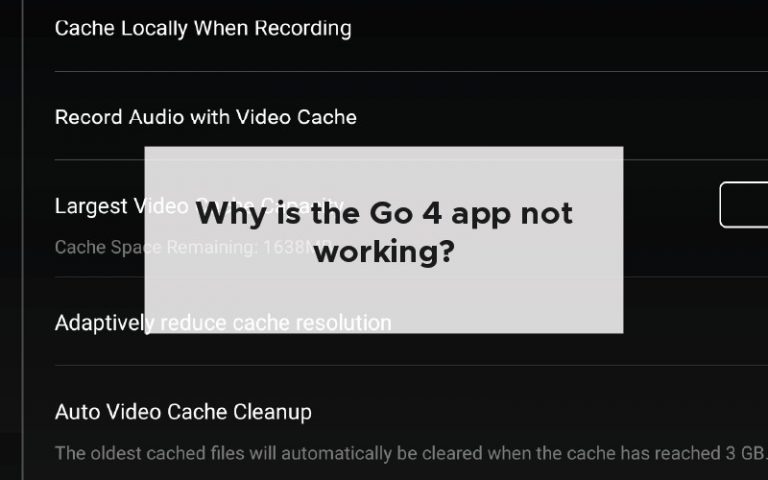The DJI Go 4 app is an essential part of owning any DJI drone. It has a range of features and settings ranging from beginner – so you can get flying as quickly as possible – all the way to advanced so you can have complete control of your drone and photos and videos.
Even though the DJI Go 4 app is an incredible feat in software engineering it has a range of problems which can be annoying and stop you from flying your drone.
One of the most annoying ways that the Go 4 app can stop you from flying is by simply crashing as soon as you open it up or even mid-flight. If it happens mid-flight, you have to rely on the return to home feature to return your drone safely.
Your DJI GO4 app is not working because there is a conflict between the operating system on your smart device and the latest version of the GO4 app. Also, you should consider clearing the cache stored on your device and checking for updates in the firmware, operating system, GO4 app, and any other software which you used to fly the drone.
Let’s take an in-depth look at all of the reasons why the DJI Go 4 app is not working for you. Sometimes it is as simple as pushing one software button whilst other times you will need to delve a little deeper to fix the problem. I recommend that you attempt everything in this list as I have scoured the Internet for all of the issues which may arise and how people have fixed them.
Updated operating system
There is a complicated interplay between your app and the operating system on which it runs. There are two main operating systems which you are probably using. The first one is android and the other is the operating system run by Apple known as iOS.
You have probably noticed that you regularly get notifications that it is time to update your phone operating system.
Even though you may think to yourself that your phone is fine as it is you need to update because there are very important security updates which will keep your phone and your data safe.
Sure, there are a couple of useful features now and again but it is the security of your phone which is the most important aspect of this update.
Regularly, operating system developers and researchers find flaws in encryption and other vulnerabilities. For example, in 2016 security researchers discovered a flaw in Apple’s encryption scheme that made photos and videos you send via iMessage vulnerable to attackers.
The problem is that the developers of the apps need to quickly adapt to whatever new security systems are in place and imposed by the new operating system. The quickest way to see if this is the issue is to uninstall the Go 4 app and reinstall the latest version.
One of the latest issues with Android 12 I cover in my latest article – click here to see all of the official fixes.
Uninstall and reinstall the latest version
One of the simplest fixes you can do if you find that your Go 4 app is not working is by uninstalling the app from your phone (whether it is an android or iOS device) and simply reinstalling the latest version.
You can access this through the Google play store or the Apple App Store. You can no longer get this ap on the play store and you much head over to the official DJI website to download it.
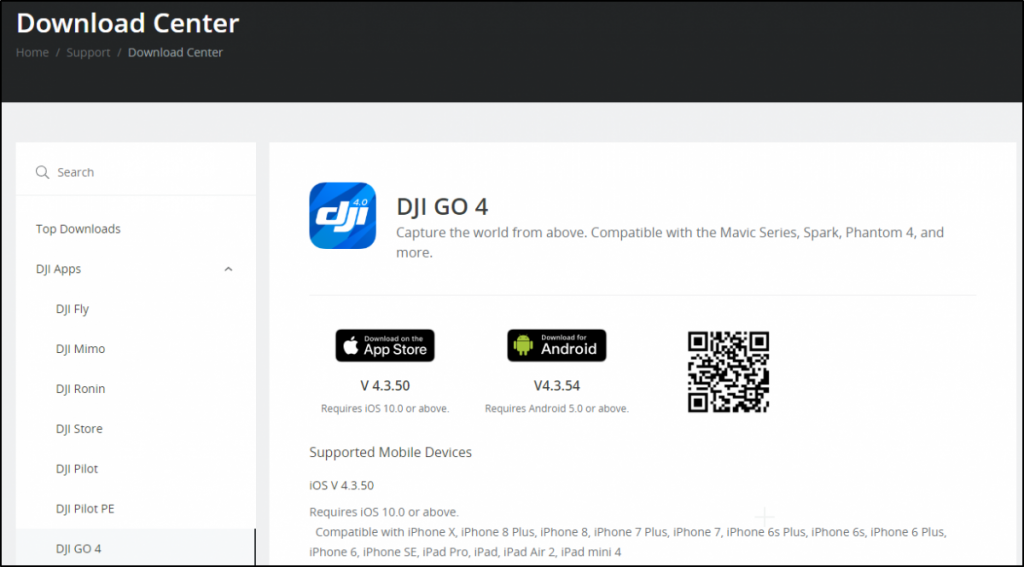
Sometimes, however, there is a little bit of a lag between the latest operating system software update and the Go 4 app.
There is often a flood of activity on the forums when there is a conflict but most of the time waiting a day or two will resolve the problem as the DJI developers understand and resolve any software compatibility issues.
The tiny amount of lag isn’t an issue for most users but if you are a professional and cannot wait a couple of days you can simply try using a phone with a different operating system to see if the issue is resolved on another device.
Crashes on opening or during flight
One of the most annoying parts of an app crashing during a drone flight is if it crashes during your flight mission. Unfortunately, if your drone app crashes midflight you are now completely reliant on the automatic return to home feature that DJI have in their app.
I trust the return to home feature and have used it a couple of times. But, I would recommend trying out the return to home feature before you actually need it and that you set your return-to-home height higher than the average tree or high obstruction in your typical flying area.
Here are the ways that you can fix the Go 4 app if you find that it crashes immediately upon opening or during your flight.
Clear the cache
One thing that has worked on a variety of forums is clearing the cache. Your Go 4 app saves some of the streamed footage from your drone’s forward facing camera as you are recording.
It does this because it gives you the ability to quickly review the footage once you have landed, without having to go through the longer process of removing the memory card and extracting the footage.
And, it also acts as a safety feature just in case you lose the high definition footage of your flight.
Sometimes, a full cache can interfere with the memory distribution and load of your device. This means that you may be able to take off with a stable app but when the cache fills up upon recording it may crash and not open again.
This is one of the worst ways that your DJI go 4 app can fail.
Clearing the cache is very simple and can be done manually once you realise that the cache is full.
In the DJ Go 4 app go to the general settings by clicking the three dots in the top right-hand corner.
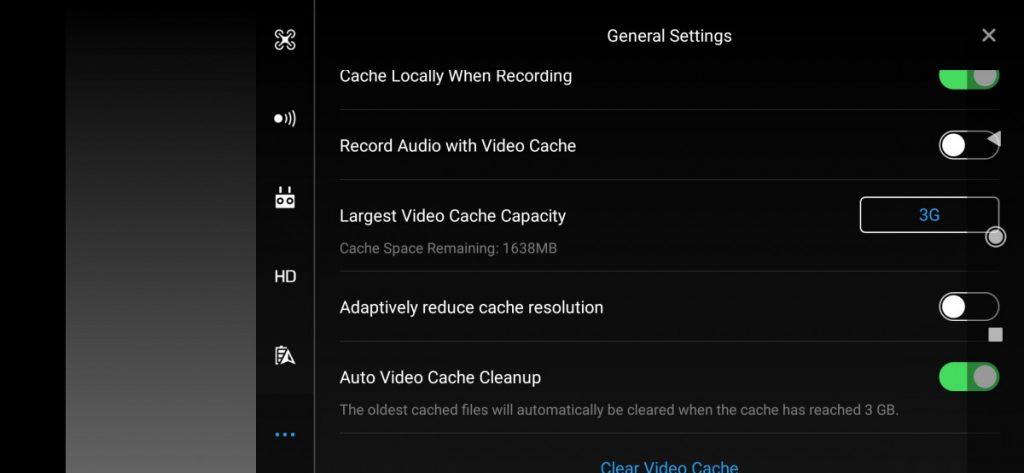
Here you can set things like:
- Cache locally when recording – you can choose to turn this off if having a low resolution version of your flight is not important to you.
- record audio with video cache – this increases the amount of data that is stalled and unless the audio is important to your flight mission I would recommend turning it off.
- largest video cache capacity – this is automatically set to 2 GB but I increase it to at least 4 GB for my missions as long as my phone memory allows.
- adaptively reduce cache resolution – this is a great way to reduce cache resolution if you need to save space.
- auto video cache cleanup – I set this to clear my cash once it gets to the maximum stored limit.
- There is also a manual clear cache button – I use this if I find that my phone is been sluggish or the DJI Go 4 app is acting strange.
DJI have made it very simple to manage your cache so doing this may be the thing that saves your app from crashing all the time.
Why does my DJI Go 4 app keep crashing?
If you find that your DJI Go 4 app keeps on crashing and you have no idea why it isn’t working, despite trying all of the software and cash recommendations, above. It may be that the SD card is bad or corrupted.
1. Could be a bad SD card
When I first read this I felt like it was a little bit of an overreaction to a crashing DJI Go 4 app issue. However, in this forum, the owners of DJI drones make a compelling case for checking your SD card. Apparently, the SanDisk extreme SD cards are some of the most counterfeited in the world and they are very convincing counterfeits at that.
They found that the three biggest problems that happened when the SD card was bad were:
1) After detecting the Mavic, the app would come up, but then responded to any input with delays of 15-20 seconds. Most of the time, I received the message to wait or close the app.
2) After switching from video to photo mode (mid-flight) and making any aperture/shutter adjustments, the app would freeze for periods of 30 seconds or more, prompting the same wait or close app message.
3) When making any app change, the Go 4 app would crash. Restarting was successful and I was able to resume using the app.
If you’re finding the same issues occur you should consider changing or swapping out your SD card so that you can remove the suspicion of a counterfeited SD card from the potential issues.
2. Remote not connecting to app
If your remote is not connecting to app and it is not working well with the app it could be the connection to the remote is compromised but also that the firmware is not working well together. Here are the two things that you could try if your app is not working well with the drone remote control.
Try a new cable
Your drone remote relies on a physical (wired) connection with your smart device.
Even though I have never had an issue with the factory-supplied cables there may be an issue with yours. If you find that the app is not recognising the presence of your phone you should get a new cable which plugs into your phone and into the side of the DJI remote control.
Doing this first will eliminate all of the other issues and is a relatively simple fix if you find it is the problem.
Update all of the firmware
the second issue which may be causing the remote not to connect well with your app is the fact that the remote, operating system of your smart device, drone firmware, and app version all need to work together to produce a smooth connection between your drone and your device.
If you have any notifications you must update all of the recommended firmware so that your drone can connect seamlessly.
It is something that I often put off and forget to do in between my flights. However it is a very important part of drone ownership.
If none of the above has helped you solve your DJI Go 4 app problems here are some general fixes which are recommended for you to try.
3. General fixes to try
Here are the general fixes which you can try and have been found to solve app crashing issues on both iOS and android phones.
Kill the app running
Sometimes, simply closing the app does not stop it from running completely. You need to close it manually to stop it from running in the background. The way you do this depends on your operating system.
For android operating system
- Click the square software button and then swipe or push the X on the app that you want to close.
iPhone X and later
- From the Home Screen, swipe up from the bottom of the screen and pause in the middle of the screen.
- Swipe right or left to find the app that you want to close.
- Swipe up on the app’s preview to close the app.
iPhone SE, iPhone 8 and earlier, and iPod touch
- Double-click the Home button to show your most recently used apps.
- Swipe right or left to find the app that you want to close.
- Swipe up on the app’s preview to close the app.
Restart your device
One simple way that you can refresh your phone and make sure that all of your apps and operating system is working well is by restarting your device.
Many people use their phones daily and simply forget to restart their device at night or at regular intervals. Turning on and off an electronic device is a great way of keeping it running smooth and fresh and consider doing a complete shutdown at least once every couple of days.
Check for app updates
Head over to the DJI homepage and check for any updates on the DJI Go 4 app. Make sure that you are running the most up-to-date version of the app and that the current version of the app is compatible with your operating system.
Lodge an issue with DJI
If nothing is working for you, you should consider lodging an issue with DJI. You can do this via the forums and support section of the DJI website.
I have found them very understanding, and quick to respond if I’ve had any issues that I have not been able to resolve by browsing the forums or other support services.
Buy a second back up smart device
Lastly, you should consider buying a smart device which is a different operating system to your current device. If you are a professional who uses your drone to make money it would make complete sense for you to have another smart device which would protect you from any downtime.
Based on the forums, is very rare that both the android operating system and the app for iOS operating system have fatal errors at the same time.
By having two types of devices you are protecting your livelihood whilst also ensuring that you have a failsafe to deliver on your services.
Most people update their phones regularly and you may find a friend who has updated the phone recently and will happily sell you their device at a lower price.
What happens if the app crashes mid flight?
I have had this happen to me a couple of times. If the app crashes mid flight do not panic. The first thing that you should do is start up the app as usual and the drone should connect automatically once the app is up and running.
If you cannot get the app functioning again on your phone, the drone will auto land.
The return to home feature on the DJI drones is an absolute lifesaver and it can save you from a whole range of issues not just app crashes.
To make sure that you trust this feature remember to test it regularly and bring your drone home by using the return to home feature as often as you can.
Summary
There are all of the things that you need to consider if your Go 4 app is crashing all of the time. It can be as simple as clearing the cash, updating the firmware, updating the Go 4 app and making sure that your operating system is completely compatible with the version of the app that you are running.
Sometimes, there is a little bit of lag between the updates of the app as well as the updates of the operating system. Simply being patient will resolve your issues in this case.
Good luck and I wish you all the best in your drone journey!