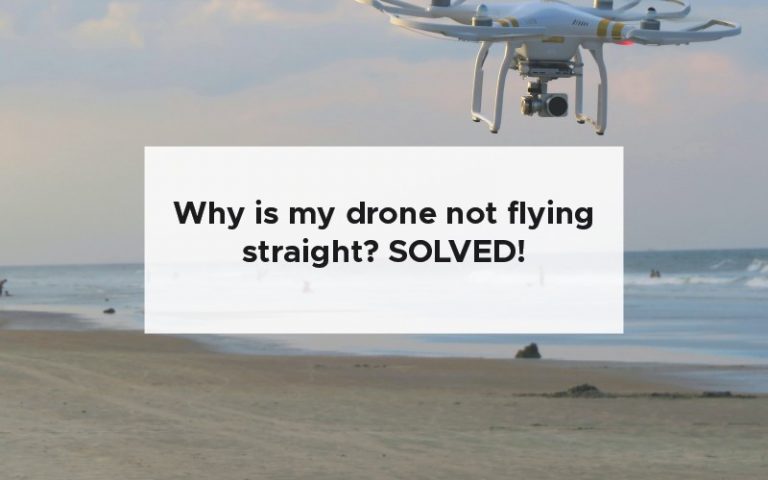When everything is going right with your drone flight it is a magical feeling. However, sometimes things just don’t go quite right. It can be for quite a large variety of reasons. If you have been out flying your drone and you have noticed that your drone has been drifting ever so slightly to one side while flying forward it can be incredibly frustrating. Some people with this problem find that their drone veers off at more than just a slight angle. In this article we are going to go through all the reasons why your drone is not flying straight and the simple steps you can take to assure that when you push up on the right-hand joystick that it flies straight and true.
Your drone is not flying straight because of a calibration issue (IMU, compass, remote control), you are in ATTI mode, your thumb is not moving straight on the joystick, the misaligned camera makes it look like it is moving off to an angle, and it could also be magnets in your smart device which are interfering with the electronic components in the remote control.
There are a variety of potential problems and issues and if, after running through all of the problems in this article, you find that you have not resolved your issue the ultimate resolution is to send your drone back to the manufacturer. After looking through all of the forums I found that the majority of people who sent their drone back to the manufacturer were sent a replacement unit.
Here are what you should look for if you think your drone is not flying straight.
Symptoms
Sometimes, we can think that a drone is drifting when, in fact, it is just our perception and the drone actually is operating as we tell it. What I mean is, you may not be as accurate a joystick operator as you think. Sometimes, you should take a step back and ask yourself if you are actually telling the joystick to move ever so slightly to the left or right. I know that I have been victim of this.
On some drone models you can download the flight data and the flight data will tell you whether or not your joystick is registering a slight left or right instruction from you. Even if you think you are being super precise it can be one of the main reasons why your drone is drifting off to the side and not flying straight.
Here are some of the symptoms which can help you determine whether or not you have a real problem or if it is just inaccurate piloting.
Low level drifting
Drones operate a little bit differently depending on the height at which they are operated. If you find that your drone is drifting you should fly the drone at a series of different heights to make sure that the problem is reproducible away from the ground at heights greater than 50 m.
Sometimes, at low-level flight heights, the drone can use a number of different sensors which may be giving it inaccurate positioning data. This is particularly true if, at ground level, you have a week GPS signal. This happened to me once when I was flying in a canyon.
If you can reproduce the same drifting during forward flight at different heights it is likely a calibration issue.
Veering off at a large angle
If your drone is veering off at a particularly wide angle this could be a symptom of a number of different issues that need to be solved. It could be a calibration issue combined with an off-centre weight distribution or an unsolvable issue which had been implanted at the manufacturing stage.
You need to have a look to see if the angle at which the drone veers off remains the same under different flying conditions. It could be that your drone has a serious compass or GPS issue which needs to be resolved.
Being affected by wind
If your drone is drifting while flying in high wind it could be that the drone is struggling to maintain its compass bearing under a heavy external force. I would recommend wind conditions so that you can be sure that it is not anything to do with the environment that you are flying in.
Some drones are only able to stabilise their position as they are hovering. As soon as you fly forward or backwards the drone is no longer able to effectively stabilise against high wind. This is because the drone could be a direct input type drone where it will do what you say until you take your hands off all of the controls and that’s when the automated stabilisation features take over.
First person view drift
Another reason why you think your drone may not be flying straight is if your first person view looks like it is not pointed in the forward direction precisely.
Many people who have purchased a drone notice that their drone seems to be flying fine until they look at the live camera feed. When they look at the live camera feed, they realise that the drone is not flying straight and is always slightly moving to one side. This may be nothing to do with the drone that rather that the camera is not aligned in the centre.
Therefore, check the first-person feed as well as watching the drone directly to see if it is travelling in a straight line. It may be that all you need to do is adjust the direction of the camera. Sometimes the camera is held in with plastic grommets which are easy to manipulate into the correct position. Other times the drone needs to be sent off to the manufacturer for a tune-up or replacement.
Now that you understand some of the major symptoms of a drone not flying straight here is how you can make your drone flies straight if you have noticed any significant deviation whilst travelling forward.
How can you make your drone fly straight?
If your drone is not flying straight when you push the right-hand joystick forward the first thing that you should check is the calibration of a number of key aspects of your drone.
The most important aspects to calibrate are the inertial measurement unit as well as the compass, and the remote control itself.
IMU calibration
The inertial measurement unit is a device that is built into your drone and contains a load of different sensors to keep the drone running properly. Specifically, it measures the force, altitude, and angular velocity of the drone during its flight. These are measured through a series of different sensors that combine for a very powerful unit.
The sensors that it includes are the accelerometer, gyroscope, barometer, and thermometer. The gyroscope is a sensor that will detect the drones movements relative to the horizon level and it will be responsible for retaining the stability so that you can get some awesomely smooth shots that will not come out blurry. The barometer is used for detecting the changes in the height of the drone. And I think everyone knows what a thermometer is – it measures the temperature of the drone to make sure that the batteries do not overheat and start a fire.
Drone manufacturers are making the inertial measurement unit incredibly easy to calibrate. It should only take you about five minutes to do a complete calibration. All you need is an area that is sitting level and is stationary while you are calibrating the IMU.
This is what you need to do for a DJI manufactured drone:
- lay the drone down on a completely flat surface.
- Allowing the drone to cool down if it has recently been flown.
- Use a battery that is more than 50% charged.
- Open up the GO4 app.
- Turn on the controller for the drone
- navigate towards the advanced settings in the GO4 app and follow the calibration instructions.
The process for calibrating a mid-range consumer drone varies from a mini drone. This is because a mini drone does not contain the same level of hardware to keep it stable during flight. Instead, it relies on something called “trimming” to keep it flying stable.
Compass calibration
The compass on a drone is very important. It is the one thing that drone software asked you to calibrate often. This is because the drone compass is the failsafe for your drone returning to home if something goes wrong during the flight. If your compass is miscalibrated your drone can very easily go off in the wrong direction.
To understand completely why drone flyaways happen check out my other article – why did my drone flyway? [And what you can do about it] – click here.
There are many reasons why a drone compass may become miscalibrated and it is mainly due to its proximity to large metallic or magnetic objects.
In the DJI GO4 app you can see the interference by going to settings> advanced> compass and look at the interference indicator. You will be able to do your own seeing the interference indicator increase as you bring your drone to magnetically charged objects.
You may be surprised at how little it really does change but there are some things that will cause it to move a lot. In my experience the biggest issue is reinforced concrete. I like to take off on flat surfaces and I often find flat concrete surfaces to take off from however the iron reinforcement on the inside of the concrete causes significant Compass interference.
As a rule of thumb, you should stay away from:
- cars
- power lines
- huge metal deposits like junkyards
- any large metallic structure such as sheds
- any large speakers – they have magnets on the inside
A Mavic owner tried to create compass interference by bringing his belt buckle, keys, and other personal effects close to the drone. It was only when the phone is a speaker was on top of the drone that there was significant interference. They note that the only consistent way to produce interference was to place a pocketknife on top of the battery compartment. So, you don’t need to be too worried about having any metallic objects in your pocket or near the drone during takeoff.
Remote controller calibration
Your drone remote control may also need calibration. Typically, drone remote controls make a fair amount of noise if there is a significant calibration issue. To find out more reasons why your drone controller may be beeping check out my other article – why is my drone controller beeping? Eight things to check – click here to be taken to article.
When you first turn on the remote control and connect to the drone you may get a continuous beeping which could signify that the left or right joystick is out of alignment or not detected in the centre of the joystick’s movement.
To fix this issue you should enter the joystick calibration section of the app and go through all of the prompts and follow the on-screen instructions until the calibration of the joysticks has been completed.
A video which goes through the entire remote control calibration process for the DJI Phantom four and professional can be seen in the YouTube video, below.
You can see in this video that it is very easy to do and only takes a couple of minutes to achieve a complete calibration.
Get out of ATTI mode
Another reason why your drone baby drifting is because it has unknowingly switched itself into ATTI mode.
ATTI stands for attitude mode. In this mode the GPS sensors are disabled as are the global navigation satellite systems (which will mean the drone will drift with the wind) and object avoidance sensors. The aircraft uses an on-board barometer to maintain altitude and to keep it level. This mode is used for capturing smoother footage, flying indoors, or preventing flyaways in the event of GPS signal failure or compass errors.
There are a number of ways that this mode can get triggered. It could be triggered manually, you may have accidentally set the drone to ATTI mode through a physical switch or a software button. Another, more common, way that this mode could be triggered is if your GPS signal is lost. If the GPS signal is lost it will switch to this mode and it will increase the aircraft’s speed and not be able to hold its position. The aircraft will also be significantly affected by any sideways wind movements. Potentially accounting for your massive sideways drift.
If you think that your drone is in a different mode you should fly in GPS, or sports mode to ensure that the drone is not affected by winds.
Use tripod mode
If you suspect that your drone is not flying in a straight line because of some joystick or calibration issue. You should check other modes on your drone to see if using known allows your drone to fly in a straight line. For example, you could use tripod mode on the DJI series of drones.
By using a different mode you will be able to see if the drone is able to navigate a straight line utilising a different combination of software and sensors.
Some users on forums found that even though their drone was drifting to the side whilst flying when they with using the joysticks, when they used tripod mode the drone took over some of the flying features and was able to successfully fly in a straight and linear forward direction.
If this is the case you should consider looking at your EXP settings of your drone. This is the response of the joysticks and whether or not the response is linear with respect to the movement or if the movement gets more extreme as the joystick is moved further away from the centre.
We will look at this in more detail in the nest section.
EXP settings
Adjusting your exp settings we case-sensitive your sticks are to the movement of the joysticks. This can help you find tune the movement which can result in a smoother movement or more aggressive movement when your drone is moving.
One of the best videos for adjusting this parameter is from this tutorial from Dirk Dallas owner of fromwhereIdrone.com.
the recommended thing to do is to adjust the exp setting until the forward/right graph is at 0.5. This was recommended by a user of the DJI forum – click here to view the full post.
Use tap and go mode
Another flight mode that is common among popular drone brands is tap and go.
Using tap and go the pilot navigate around the environment by simply tapping a spot on the screen and the drone will automatically navigate to that region. You may find that using tap and go completely removes the sideways movement from the drone’s movement.
You should consider recalibrating all of the drones essential components if tap and go mode works for you.
Practice your joystick movements
Okay, let’s put our egos aside for a moment and admit that sometimes we aren’t the best pilots all of the time.
Sometimes, we can inadvertently move the joystick a little bit to the right or left when we are moving forward. I know that if I am trying to do a fast movement may aggressively push the sticks forward they do not move in a linear motion. The joysticks move in two directions and it is easy to add a small bit of left and right bias on any of the joysticks.
Because of the natural movement of your thumb it’s not always easy to move the stick in a linear motion. Practice moving your joysticks up and down making sure that you do not put any sideways motion into the movement.
Magnets in smart device causing issues
Another issue which was highlighted on a forum was that some smart devices which are used as the display for drone remote controls have magnets which tell the smart device if they have a cover placed over the screen.
These are normally absolutely fine but if you have gone through the above suggestions and nothing is working you should consider orientating the smart device so that the magnet is nowhere near your remote control. This is as simple as spinning the smart device around so that the cable connection is pointing the other direction.
Misaligned camera
Lastly, it could be that your drone is flying perfectly straight, but your perception of the movement is that it is going off at an angle. This is all due to a misaligned camera. The misaligned camera will give you the perception of a sideways motion even though the drone is actually moving perfectly linearly.
This is easy to diagnose if you watch the drone directly and see that it is in fact flying in a straight line.
If your drone has a camera with a wide range of free motion and the gimbal can move over a wide range of angles you may need to adjust how the gimbal is sat in the drone housing.
With your drone turned off see if you can gently manipulate the angle of the gimbal as the gimbals are typically held in with small rubber grommets. These grommets can be gently dissuaded to a new position. Do not use any amount of force and even if it makes you just a little bit uncomfortable do not attempt this and send it to a trusted drone technician to do it for you.
Send it back for replacement
If you are still unsure about exactly how to resolve your drone not moving in a straight line you should consider getting contact with the manufacturer of the drone, directly. After running through their normal troubleshooting system if the issue is not able to be resolved there are many examples online of manufacturers replacing the drone after testing.
It could be something that is unable to be resolved by you and in one instance a gentleman said that a drone have to be replaced up to 5 times before he got a working model. If you have got a particularly new drone or your drone is from a younger company with less experience this could be more of an issue for you.
Summary
There we have all of the reasons why your drone may not be flying in a straight line stop it can be relatively frustrating but with the right amount of support and by going through the steps highlighted in this article you will be sure to be getting your drone straight.
Happy drone and good luck with your next flying mission!