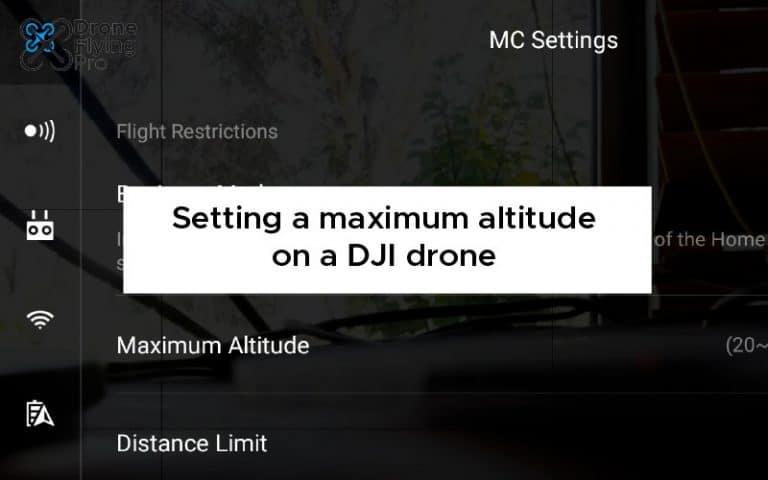When you first receive your DJI drone, you should set the maximum altitude to the legal limit allowed in your country and takeoff location.
You can set the Max Flight Altitude on the Main Controller Settings; the range is 20 to 500 meters, and the default setting is 120 meters. If you need to fly beyond 120m, you must agree to the notification box to change the settings.
And the max altitude enabled is 500 meters AGL; you cannot exceed this limit without hacking the drone software.
Setting the maximum altitude on a drone involves the following steps:
- connect the drone to the DJI app
- click on the three dots in the top right-hand corner of the screen
- select the top icon for drone settings
- scroll down until you find the maximum altitude
- click in the number box to change
- type between 20 and 500
- click ‘done‘
- return to 1st person view
A complete rundown of this process is shown in the gif below
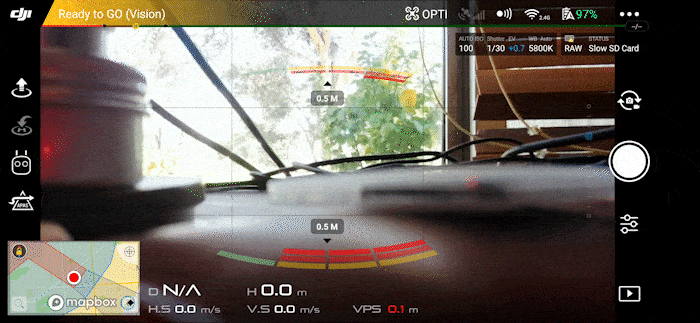
If you try to set the height to greater than 120 m, you have to agree to a notification box that states:
Note:
You are altering the maximum altitude setting, which could violate local laws and regulations (a 400 feet flight limit is set by the FAA). You are solely responsible and liable for the operation of the aircraft after altering the settings. DJI and its affiliate shall not be liable for any damages, whether in contract, tort (including negligence), or any other legal or equitable theory.
This is what the dialogue box looks like in the DJI GO4 app:
Does DJI limit altitude?
DJI limits the maximum altitude of the drone to 500 m above takeoff height. You can get around this by moving your drone to a higher altitude before taking off or hacking the drone and removing the software limitations.
Drones can fly much higher than the 500 m that is limited in the software by DJI.
Maximum altitude table
DJI drones offer a maximum service ceiling above sea level of up to 6000 m.
Here are all of the most popular DJI drones and their maximum service ceiling.
| Drone | Maximum service ceiling (metres) |
|---|---|
| Mavic air 2 | 5000 |
| Mavic air 3 | 6000 |
| Mavic air 2S | 5000 |
| Mini 2 | 4000 |
| FPV | 6000 |
| Mini SE | 3000 |
The maximum service ceiling is the maximum height the drone will still fly, not the maximum height you can fly after takeoff in a single trip.
An important concept called above ground level determines the height you can fly or a DJI drone.
Maximum altitude from takeoff location
When the drone takes off, it sets its altitude and zero. This calibration means you can fly up to 500 m from the takeoff altitude.
If you want to know about what happens to you when you fly over 400 ft (the legal limit), check out my other article – click here – where I go through everything you need to know.
How to remove DJI height limit
There is a community of drone hackers who want to remove all of the limitations of DJI. You can find them at drone-hacks.com.
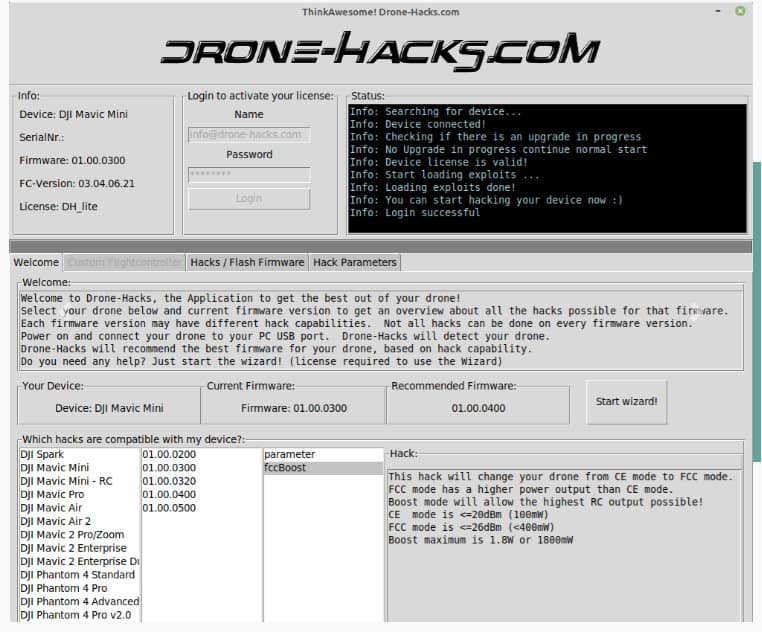
This company sells software that you can use to customise your DJI drone. You can adjust your drone’s settings (such as vertical climb speed and maximum altitude tilt in normal and sport modes) and eliminate any geo-fencing restrictions.
They offer several choices, including:
- DJI custom flight controller disables the enforcement of no-fly zones and the altitude limits.
- DJI no-fly zones – this will remove all of the no-fly zone databases from a supported drone model
- FCC boost – this will change your drone from CE mode to FCC mode.
- ADB root shell – if you are friends a company or a government institution and need to route the access to the drone this allows you to extract all of the data needed directly
- DJI flashing firmware – this allows you to upgrade and downgrade your DJI drone firmware easily
- DJI parameters – this allows you to change hundreds of settings which have previously been hidden from you. You don’t need to use the debug mode in the DJI assistance you can simply change the parameters directly.
Although the legalities around this are a little unclear, you will not face any legal problems if you continue to travel inside your country’s norms and standards.
However, the instant you deviate from the laws and regulations, you expose yourself to many dangers.
Why it is important to set a maximum altitude
It’s important to set a maximum altitude as soon as possible because it saves a load of hassles, including forgetting what the law states and giving you a good clearance from commercial aircraft.
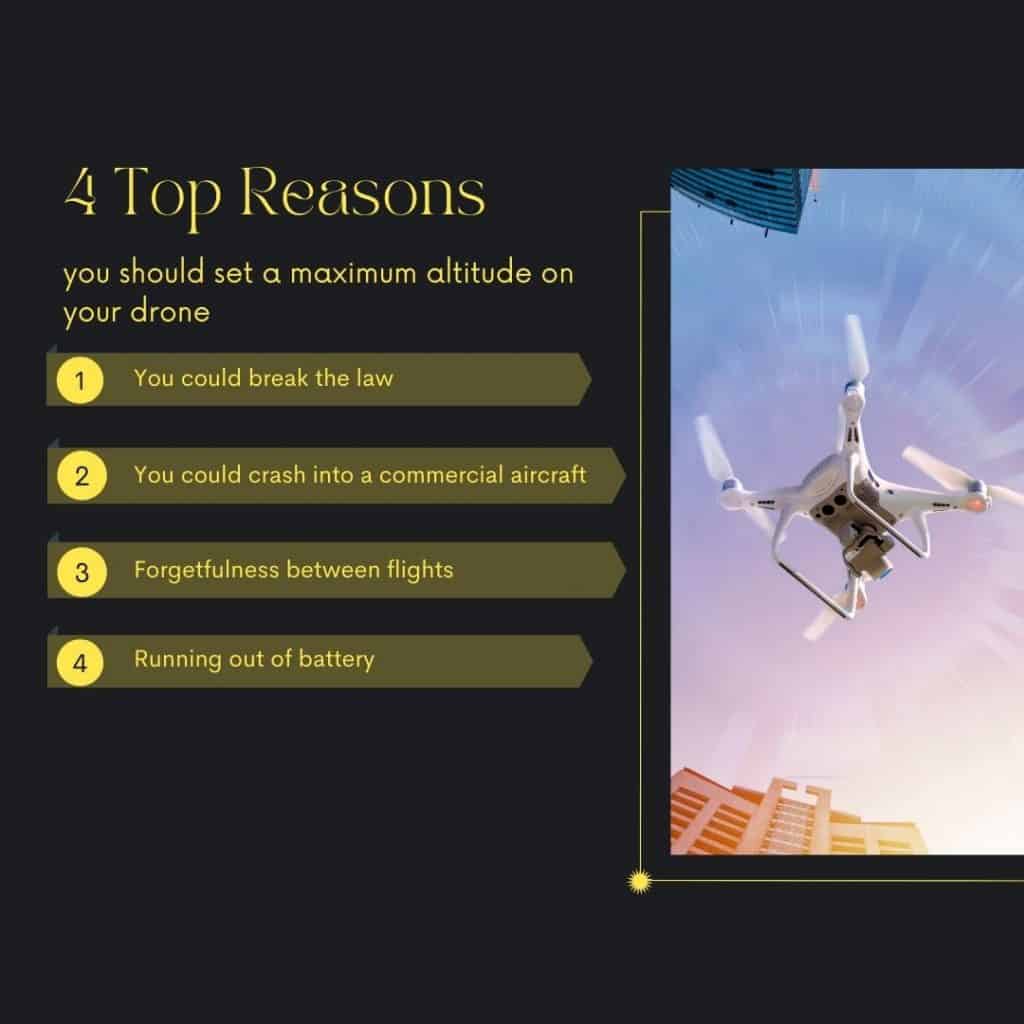
Even though the risk of hitting a commercial aircraft is very small, the consequences are life or death.
Laws
Because of the potentially disastrous consequences of a collision, many countries take violations of aviation law very seriously.
A law enforcement official will need to track your drone and confirm that you were flying beyond the 400-foot limit to be detained.
The difficulty of flying a drone is that it is tough to identify the pilot until it lands.
Clearance from other aircraft
The collision of your drone with a manned aircraft poses the lowest but most serious risk. It doesn’t matter if it’s a plane, a helicopter, or another type of aircraft.
Even though the possibilities of colliding with a piloted aircraft are small, the consequences of such a crash might be disastrous.
If there is an aeroplane in the area, several jurisdictions require you to land as soon as feasible. I’ve flown my drone a few times now, and I’ve heard a helicopter or plane in the distance.
It is always in the back of my mind that everything will be OK and that I should continue my flight. However, the possibility of a collision exists, and it may be fatal.
I forget the max-height
Setting a maximum altitude on my DJI drone is very important as I often forget what the maximum height is if I haven’t flown my drone for a while.
Having it set early on means I can fly confidently, and a simple verbal warning is activated when I reach the 120 m limit.
Running out of battery
Flying a drone is a constant balance of ensuring you have enough battery and getting the maximum out of your drone.
By setting a limit and maximum altitude on your DJI drone, you’ll be sure that you can return to the takeoff spot with plenty of battery remaining.
If you fly too high, there is a chance that the maximum descent speed will cause you to run out of battery before being able to land.
Summary
We have been through everything you need to know about setting maximum altitude on a DJI drone and all of the important steps and warnings you get while setting it.
Setting your maximum altitude is one of the first things you should do to keep you and your drone safe and ready for the next flight.