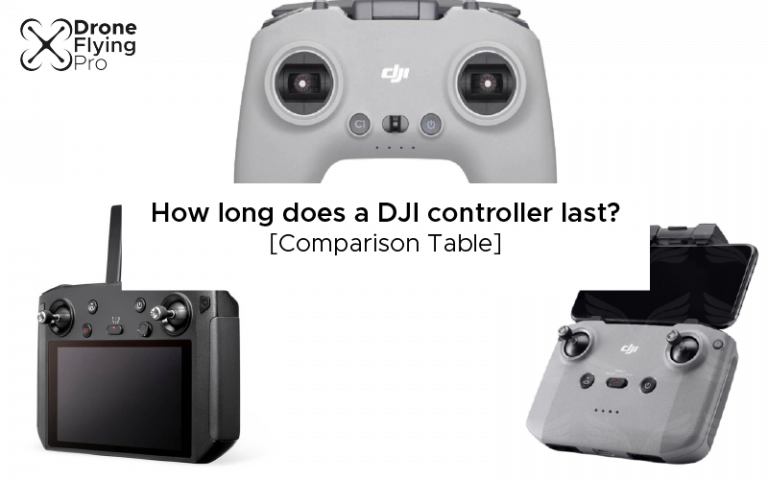DJI has a wide variety of controllers, and each new model of drone either utilises a controller that already exists or comes with its model of controller. The controller is a very important part of drone piloting as it is your only interaction with the drone during the flight. Ensuring that it has enough battery power and is fully charged before each flight is important.
DJI drone controllers last between 3 – 9 hours on a full charge. The RC-N1 controller used for many drones, such as the Mavic Air 2, the Mini 3 Pro and Mavic 3, lasts for 6 hours on a full charge.
Some drones are compatible with multiple DJI controllers, and upgrading your drone to a smart controller will allow you to have a much better piloting experience if you can afford the relatively high price of the smart controller.
Here are the most common DJI controllers and how long each battery lasts.

| Drone Controller | Compatible drones | Lifetime after full charge |
|---|---|---|
| DJI RC Pro | DJI Mavic 3 | 3 hours |
| RC- N1 | Mavic 3 Mavic Mini 2 Mavic Air 2(S) Mini 3 Pro | 6 hours |
| C2 | Mavic Air | 3 hours |
| DJI FPV Remote Controller 2 | FPV | 9 hours |
The FPV remote controller lasts for nine hours on a full charge. The controller does not have any screen, and the pilot reviews the flight through goggles.
The RC-N1 drone controller lasts a respectable six hours after a full charge.
The smart controller (DJI RC Pro) lasts for three hours due to the amount of energy required to power the screen and the communication interface between the drone and the remote control.
Top tip: Whenever I fly my drone, I always ensure that I have at least half the power left in my drone remote control.
This double-check is because the remote drone controller will typically last many drone battery cycles of drone flight. I carry two spare batteries with me while flying my drone, and I can be assured that my remote control will last the extra flight time at ½ charge level.
How long does a DJI controller take to charge?
Waiting for things to charge can be a frustrating experience with drone flying.
You need to wait to charge many things; the remote control can take longer. Intelligent and smart flight batteries used to power drones often have fast-charge capabilities. The remote controls do not have the same smart battery capability.
Here is a rundown of the different types of common remote controls for different DJI drones and their charge time.

| Remote control | Time to charge |
|---|---|
| DJI RC Pro | 2 hours |
| RC- N1 | 4 hours |
| C2 | 2.5 Hours |
| DJI FPV Remote Controller 2 | 2.5 hours |
Typically, it takes anywhere between two and four hours to charge a remote control fully. The larger the battery capacity, the larger it takes to charge.
However, the charging rate also depends on the power output of the outlet you are using and can be impacted by things as little as faulty cables or bad USB connections.
Looking after your drone controller
Ensuring that you look after your drone controller properly means that it will last much longer, and you can be assured of many years of use. I always ensure that I keep my drone controller in a safe place during storage and transport.
The drone controller is your only interface with the drone as you are flying, making it the most important tool to look after.
Many people focus their maintenance attention on their drone and mishandle the drone controller.
Keeping your drone controller away from extremes of temperature, moisture, and other hazardous environments such as those with chemicals will ensure that your drone controller stays in tip-top condition.
Lithium polymer batteries require a much more stringent maintenance regime than other lithium-ion rechargeable batteries found in laptops and phones.
Here are all ways you can look after your drone controller to ensure a maximum lifetime of reliable usage.
Room temperature (0 – 40)
The operating temperature for the drone controller is anywhere between zero and 40°C. Do not put your drone controller in environments that exceed this safe range.
Heat can easily degrade the lithium polymer found in the drone controller.
Do not store under 10 %
If you’re storing your drone controller for more than a month, make sure the batteries are fully charged and let them discharge to 50 %.
Do not let the drone battery get below 10% if you plan to store the drone battery for longer than a week. If you fully deplete a lithium polymer battery, you risk permanently damaging the battery.
After a full discharge, it is unlikely to be able to take on and hold a charge.
If you want to store your drone batteries for varied periods, here are some general guidelines:
- Short-term storage — If you’re not going to use your batteries for one to ten days, you should discharge them to 60 to 80 percent.
- Long-term storage — Keep the battery between 40 and 60% charged if stored for more than ten days. Batteries should not be kept uncharged for more than three months because their life will be diminished.
Fully charge and discharge the battery every 3 months
Every three months, it is recommended that you fully charge and discharge the battery of your drone controller.
This cycling is to combat “battery memory,” which occurs when a battery remembers how far it has been depleted and shrinks its capacity artificially.
Keep away from moisture
Keep your batteries in a safe, dry environment. The battery’s contacts can rust and corrode if it comes into contact with moisture.
I have been in a couple of situations where it has started to rain while using my drone. I pack up the drone quickly, ensuring that the remote control has been fully dried with a clean towel or handkerchief before storing.
Drying out the remote control fully means that there won’t be any ingress of small water droplets while you are transporting it home.
Check cables and connections
One of the areas that are overlooked regularly with battery maintenance is the condition of the cables and USB connectors in the power outlet or socket of the remote control.
I highly recommend checking for cracks and damage to the cables that you use to operate and charge your drone.
Drone cables and USB connectors are one of the most used parts of your drone accessories which can lead to an accumulation of wear and tear leading to a large malfunction of the cable.
They are very inexpensive to replace but can save you many issues. There is nothing more annoying than wanting to fly your drone but not being able to connect securely to the remote control for charging or operation.
Summary
This article has been through everything you need to know about DJI remote controls and how long they last. Looking after your remote control as well as you look after your drone will ensure that you have many years of service from your controller.