There have been many occasions when I have wanted to fly my drone and been thwarted by geo-fencing restrictions. On a recent trip to Lord Howe Island, I had to self unlock my DJI Mavic air drone. On an island that does not have any mobile phone reception, this was incredibly frustrating because I needed to get a code phoned through in order to unlock the flight zones around the island. This led me to start to wonder if there were any drones without geofencing. I climbed up to the top of Lord Howe Island’s lookouts and was completely disappointed that I was not able to fly my drone. Maybe I should have had a drone on this list.
The best drones without geofencing include the Autel Evo series drones which are not limited by any GPS geo-fencing. Alternatively, you can purchase the GDU 02 drone or the Yuneec Typhoon Q500 if you want to get around any geo-fencing issues.
Even though my experience on Lord Howe Island was very frustrating I certainly understand why some drones come with geo-fencing. This stops people from flying dangerously near airports and other high-risk areas and allows for governments to trust drone pilots and relax local laws since they can’t unknowingly (or knowingly) fly near any secure areas.
Best drones without geofencing
The best drones without geofencing include:
| Drone | Price | More information |
|---|---|---|
| Autel Evo 2 | $1799 | Link to Amazon |
| GDU – O2 | $500 | Link to Amazon |
| Yuneec Typhoon Q500 | $550 | Link to Amazon |
Does Autel have geofencing?
From my research all of the or tell Evo series drones do not include geo-fencing. This means that if you are looking for a good quality manufacturer of drones that does not include geo-fencing with their product you should consider buying an Autel Evo 2 series drone. They are more expensive, but they are an incredible company that has been doing some awesome things.
EVO 2 Series
The Evo 2 series drones are incredible. There is the Evo two, the Evo to pro, and the Evo to jewel. You can find out more about them on their website – click here.

They offer a range of camera sizes and qualities and the video resolution goes all the way up to 7680×4320.
With a flight time of approximately 40 minutes for each drone this is an incredible drone which has all of the higher end features that people have come to expect from other types of drone. With 33 million pixels you will be sure to capture incredible images. It is able to capture 4K high dynamic range video which enables you to capture over 1 billion colours which provides greater flexibility in postproduction while still retaining all of the details in the shadows and the highlightsI If you want to know more about HDR photography for drones check out my other article – HDR drone photography everything you need to know – click here to be taken to article.
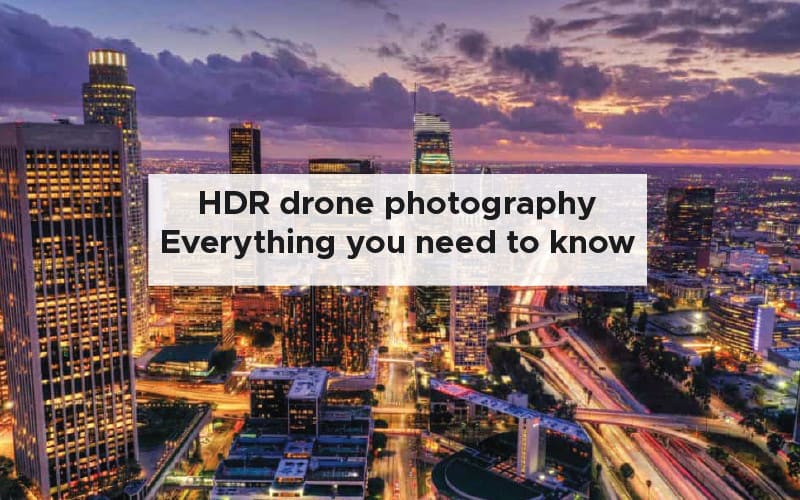
GDU O2
This miniature drone has slidable and foldable arms that allows the drone to be packaged down into a tiny form factor.

Some of the best features include:
- 4K Camera & 3 Axis Stabilized Camera Gimbal – O2 has one of the world’s smallest 3-axis stabilized camera gimbals that can capture amazing footage in 4K.
- Sliding Arm Technology – We updated our design to incorporate sliding-arms that hide the props inside the body. This also takes up less space and gives us room to include the controller and the drone into one easy-to-carry package.
- Smart Features – O2 comes packed with multiple smart features so you can get creative on the fly, including gesture recognition controls for shooting photos and video.
- Vision Positioning & Obstacle Avoidance – keeps O2 fully stable both outdoors and indoors and helps it recognize objects below the drone for even safer landing, allows O2 to see the objects in its path and stop at safe distance automatically.
- GDU Mini APP – GDU mini app for O2 allows you perform all smart functions, and even fly the drone without a remote. Its built-in Editing and Sharing function is a fast lane for you to connect with your friends and share your excitement via social media.
If you’re looking for an affordable drone which does not include geo-fencing this could be one of the best options for you.
Yuneec Typhoon Q500
This drone is a fantastically affordable drone which you can buy renewed from Amazon. It contains a 4K and a maximum flight time of approximately 25 minutes.

- Personal Ground Station with built-in touchscreen, Integrated 3-axis precision gimbal camera
- 4K/30fps ultra high definition video and excellent Full HD 60 FPS
- User controlled video resolution, white balance and light exposure
- 12 megapixel photos with No-Distortion Lens
another really good affordable option if you’re looking the best drones without geofencing.
Now that we know the best drones without geofencing let’s have a quick look at geofencing and exactly what it is.
What is geofencing on a drone?
Geofencing uses GPS and navigational satellite signals to automatically prevent the drones from flying over airports, nuclear power plants, prisons, high-profile events, and other secure areas as deemed by the government.
This means that a drone will simply not be able to take off in restricted geofence zones. This is typically implemented by DJI’s fly safe system which has a tiered system of regulatory requirements. Sometimes, like in Lord Howe Island, you are able to self unlock the area and in other circumstances, you cannot take off unless you have gone through the appropriate regulatory steps like submission of your flight plan and achieved a certain license.
The types of zones in the DJI fly safe system include:
- restricted zones – In these Zones, which appear red the DJI GO app, users will be prompted with a warning and flight is prevented. If you believe you have the authorization to operate in a Restricted Zone, please contact [email protected] or Online Unlocking.
- altitude zones – Altitude zones will appear in gray on the map. Users receive warnings in DJI GO, or DJI GO 4 and flight altitude is limited.
- authorisation zones – In these Zones, which appear blue in the DJI GO map, users will be prompted with a warning and flight is limited by default. Authorization Zones may be unlocked by authorized users using a DJI verified account.
- warning zones – In these Zones, which may not necessarily appear on the DJI GO map, users will be prompted with a warning message. Example Warning Zone: Class E airspace
- enhanced warning zones – In these Zones, you will be prompted by GEO at the time of flight to unlock the zone using the same steps as in an Authorization Zone, but you do not require a verified account or an internet connection at the time of your flight.
- Regulatory restricted zones – Due to local regulations and policies, flights are prohibited within the scope of some special areas such a prisons.
- Recommended flight zone – This area is shown in green on the map. It is recommended that you choose these areas for flight arrangements.
For example, I live in Adelaide, South Australia, Australia and this is what my local area looks like:
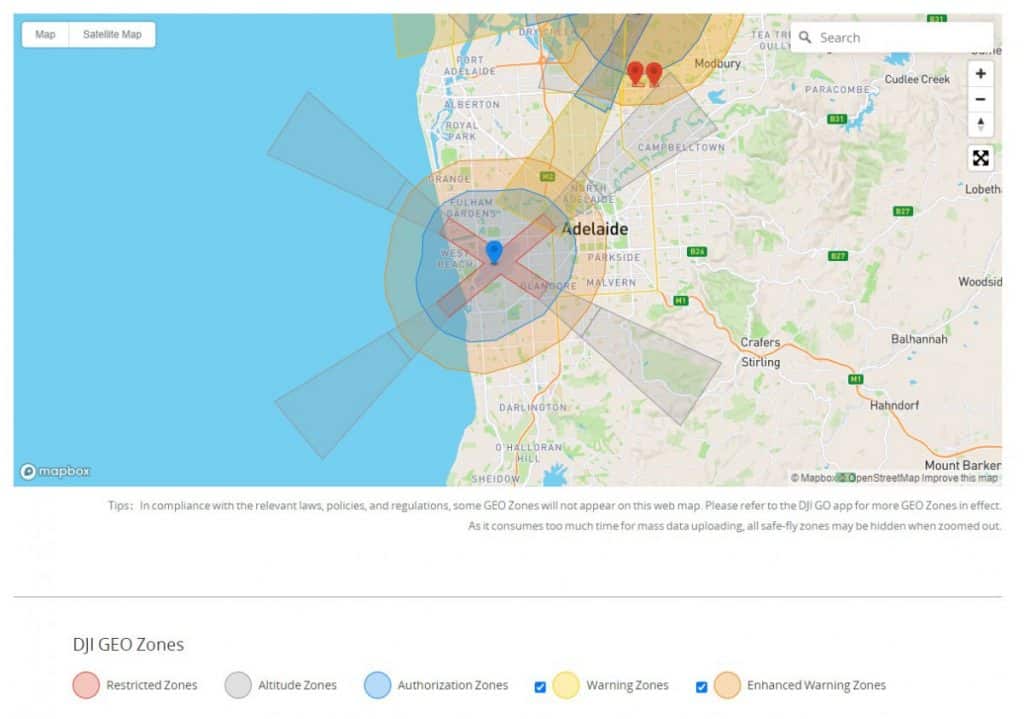
You can see that the airport flight paths are in the restricted zones and the altitude zones whilst the warning zones and enhanced warning zones completely encircle the runway and airport up to 5 km.
What happens if you fly drone in no fly zone?
Quite simply, if you have not yet taken off the drone will simply refuse to take off saying that you are in a restricted zone.
I have been able to get my drone to take off by using the hand signals and controls that are programmed into some DJI models. However, as soon as the drone takes off and realizes that it is in a GPS restricted zone it will land as soon as possible.
One time I was flying my drone on the boundary of the airport and it was in follow me mode. As I entered the exclusion zone of 5 km around the airport the drone simply stop following me and stayed still at the edge of the geo-fence area. I simply returned to the drone and used the hand signals in order to cause it to land.
How to unlock Geofencing on DJI drones
There are a number of ways to unlock geo-fences DJI drones as long as they are not in completely restricted zones – where you need to get extra paperwork and authorisation from the appropriate authorities.
You can use custom unlocking, self unlocking, and a slightly grey technique of hacking your drone with software provided by drone hacks.com.
Custom unlocking
Custom unlocking requires you to submit an application to DJI using the DJI custom unlock webpage (https://www.dji.com/flysafe/custom-unlock). Here, you will need to present authorisation paperwork to DJI in order to have your unlock request granted.
Here is how to perform a custom unlock:
- Go to DJI’s unlock webpage and login to your DJI account.
- Click unlocking requests
- fill out the information in the form including your name, flight control a serial number, authorisation documentation, operational details and anything else they ask you for. Then click next step.
- On the next page select the model of drone for this operation from the drop down menu that you are presented with.
- Using the search bar within the map into the location of the flight.
- Click on the Red pin covers the zone that you want to unlock – this is something that I found particularly frustrating when I was unlocking my drone – make sure that you click on the red pin closest to your location rather than your actual location.
- Enter the proposed flight radius, flight altitude, and the name of the unlocking zone on the right-hand side.
- Click confirm and agree to the terms and conditions
DJI will review your customer not request an reply as quickly as they can – this can take up to a couple of hours in my experience. If your request is approved you will receive an email confirmation.
This technique is for unlocking red zones and requires DJI to have a look at the proposed flight zone however there are ways to self unlock your DJI drone without having to go through a manual check with DJI. This is only available in authorisation zones.
Self unlocking
You can self-unlock in authorisation zones by using your DJI verified account.
I have personally done this for my trip to Lord Howe Island and found the process very simple – even without mobile phone reception.
The steps of self unlocking a DJI drone are:
- Go to the DJI self unlock webpage
- Select the model of drone from the drop down menu
- use the search bar within the map to enter the flight location
- Click on the blue pin covers the zone that you want to unlock – this is something that I found particularly frustrating when I was unlocking my drone – make sure that you click on the dark blue pin closest to your location rather than your actual location.
- Enter your flight control a serial number.
- Choose the date for your flight and click submit.
- You then need to use a phone number associated with your DJI account to verify your identity. You receive this via text or a call to a phone.
- Enter this code into the box and a successful pop-up will indicate that your verification has been completed and then you can proceed to the next step.
- You then need to transfer your license from your phone to the drone. By going into the general settings and selecting the unlock list you are able to transfer the license from the phone to the drone which will enable the drone to takeoff.
This will stay in place for the next 72 hours.
Drone-hacks.com
If you want to completely remove the geo-fencing from your drone you are able to use software from drone–hacks.com.
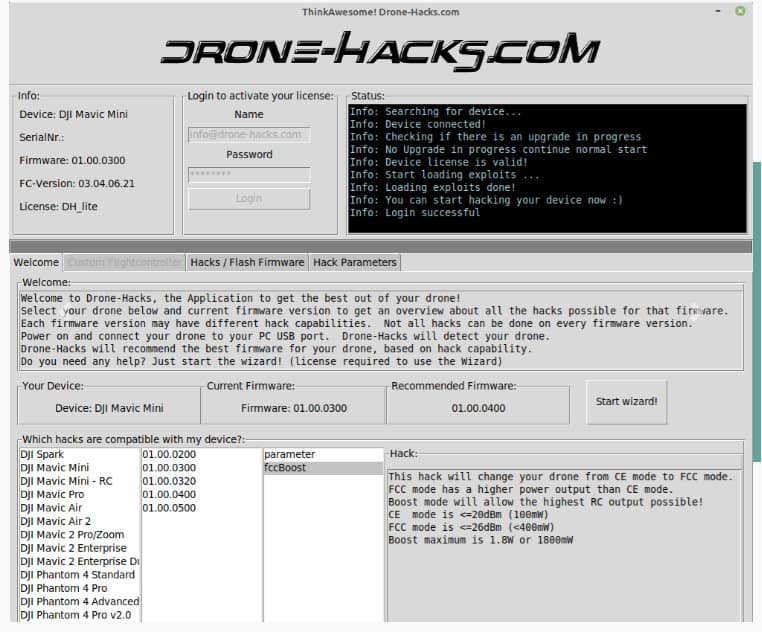
This company provides software that allows you to modify your DJI drone. You can change the parameters of your drone (such as vertical climb speed, maximum altitude tilt in normal and sport mode) and also remove any geo-fencing restrictions. They have a variety of options including:
- DJI custom flight controller – this disables the enforcement of no-fly zones and disables the altitude limits.
- DJI no-fly zones – this will remove all of the no-fly zone databases from a supported drone model
- FCC boost – this will change your drone from CE mode to FCC mode.
- ADB root shell – if you are friends a company or a government institution and need to route the access to the drone this allows you to extract all of the data needed directly from the drone’s file system.
- DJI flashing firmware – this allows you to upgrade and downgrade your DJI drone firmware easily
- DJI parameters – this allows you to change hundreds of settings which have previously been hidden from you. You don’t need to use the debug mode in the DJI assistance you can simply change the parameters directly.
Here is an example of someone using this software to remove the geo-fencing on their drone.
The legalities around this are a little bit uncertain but as long as you still fly within the regulations and rules that are imposed in your country you will not face any legal risks. However, the moment that you step outside of the rules and regulations you immediately open yourself up to a variety of risks that we should talk about, below.
The risks of turning off geofencing
There are a number of risks of turning off geo-fencing which could result in criminal prosecution or damage to yourself or others.
Legal issues
One of the first security considerations that people thought of when sending a camera into the sky is the impact of drone technology on privacy of individuals and corporations.
A lot of drones have cameras attached and the piloting rules mean that you should stay approximately 30 m away from people and property. At this distance it is not likely that you will be able to be identified unless your drone has a particularly good sensor and camera.
Some actions by drone operators can be considered criminal offences. For example, in Queensland, Australia, it is illegal to record somebody without their consent if they are in a private place or conducting a private act. This means that if you are flying over their house and you happen to capture them in their garden it may be considered a private place.
Drones can also fly over areas which can be considered trespassing. A trespassing involves the interference with your rights to private enjoyment to land which means that your house and land around it are protected from drone flight.
The ongoing cat and mouse game between drone technology and legal precedent will no doubt continue into the future. But there is no doubt that flying a drone to capture somebody in a private location without their consent is certainly an infringement on privacy. Pretty much every law-making country agrees on this one fact.
Collisions with aircraft
Some of the geo-fencing locations are there to protect other aircraft that are in the sky. This is specifically around airports and helipads. The exact regulations vary from country to country but if there is an airport with a manned tower the exclusion zone is much larger than if it is a runway which is not controlled by a tower.
However, staying away from runways and flight parts will ensure that you never put other people at risk.
Your drone being shot down or jammed
If you enter a secure area, you run the risk of having your drone being shot down or the signal jammed by security.
It is possible to jam a drone signal by using a disturbance signal in order to disrupt the communication between the drone and the remote control. Typically, these are power for outputs which causes the drone to lose all communication. The drone will return to home which will identify the pilot.
Like most things in the technological space, this is a little bit of an arms race between drone manufacturers, legislators, law enforcement and hobby drone flyers. It is not common for people to use drone jammers but there are a number of real-world applications where jamming a drone signal becomes a matter of life and death. For example, around an airport.
There are a number of ways to jam a drone signal and if you want to know more about it check out the information in my other article – is it possible to jam a drone signal, the products regulations and more – click here to be taken to article.

![Best drones without geofencing [Hacks, unlocking and more]](jpg/best-drones-without-geofencing-768x480.jpg)



