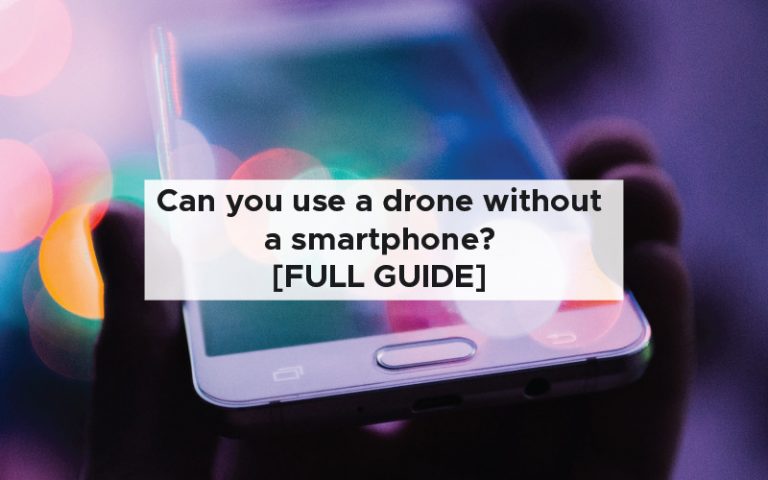Having a load of different accessories in order to fly your drone can complicate things. The freedom to be able to start up your drone and get flying within a matter of minutes is the ultimate goal. Drones are often controlled via a smart phone either on its own or plug into a drone remote control. Getting your smart phone to communicate effectively with the remote control can sometimes be frustrating. Updates in firmware, software, apps, and more can mean that you cannot fly your drone as quickly as you want. In this article, we are going to have a look at how you can use a drone with a smart phone and what exactly a smart phone allows you to do with a drone.
You can use a drone without a smart phone. There are drones with AI hand controls, drones that have screens embedded in the remote control and others that use different smart devices. However, by not using a smart phone you may not get the first person view or pilot benefits for easy flying.
Flying your drone without a smart phone requires some practice but it is not impossible. You can fly any of the DJI Mavic, Spark, or inspires with only the controller and no spark phone attached stop however, you will not get the live video stream unless you purchase the DJI smart controller with a built-in display.
I have used my DJI Mavic air drone without a remote control by simply using the artificial intelligence hand signalling which is built into the device.
I do not use it very often but, when I want the drone to follow me and I don’t want the hassle of setting up the remote control, it is a lifesaver.
You will not be able to frame your shots and it makes it very difficult to return to home if you do not have the first person view. The app that you run on your smart phone also contains a load of other awesome features to make your drone mission easy and you will be severely limited by what you can do with the drone without a smart phone or another device.
Here are all of the things that you are giving up if you decide not to use your smart phone with your drone.
What the smartphone does with a drone
Your smart phone, when connected to your drone remote control, does a load of amazing things. It can become a dedicated remote control – communicating with the drone through Wi-Fi – it can run diagnostics, provide a first person view audio stream of what the drone is up to and it can also allow you to calibrate your drone so that you are always flying with the best settings and hardware calibration.
Dedicated controller
Your smart phone can become a dedicated remote controller. This means that you will be able to control the drone completely through your smart phone.
There are some benefits to this:
- You do not have to do set up your remote control – if speed is of the essence you can use your smart phone to connect to your drone so you don’t have to go through the extra effort of setting up a remote control by screwing in the joysticks or connecting your smart device to it.
- Ease-of-use – if you are new to drone using your smart phone will limit some of the features and confusion which may arise.
- Failsafe – having your smart device with you means that you have built up some redundancy in the mission. If, for some reason, your remote control were to break or malfunction you have a backup immediately available.
The downsides of using your mobile device and smart phone for controlling your drone is that it has a severely limited range. Using the Wi-Fi from your phone you can only achieve a couple hundred of metres of range before you have a week signal.
Provide FPV
Probably one of the biggest reasons to usual smart phone when you are flying your device is that it acts as a screen in order to see the live video stream (first person view) while you are flying.
Having this first person view allows you to check for hazards and obstructions around the drone whilst also giving you a very simple way of orientating yourself to the environment.
Although, in Australia, you should always fly in line of sight sometimes a tree gets in the way and it can be hard to work out which direction your drone is pointing.
Simply keeping the landing spot in the centre of the frame and flying forward allows you to easily return to the controller manually. This can be difficult if you don’t have the live video stream as from the ground it is difficult to work out in what direction a drone is pointing.
Runs interface app
By using your smart phone you are able to run the app which in turn provides the appropriate controls for the drone.
The app is typically updated frequently and often the updates include improved features and new tools for you to try out.
Without a smart phone you run the risk of missing out on all of these updates.
Hardware and firmware updates for drones do not happen very often – if at all – and so all of the advanced features come through the app.
The app also acts as a way to update the firmware in the drone so is a very important part of the drone flying maintenance and updating.
Software buttons
Remote controls for drones contain many buttons which can be programmed for different features. For example, I use my function button to open up the camera settings and another button operated by my right index finger to centre the camera in the gimbal.
There is a very limited number of hardware buttons that can be fit onto a remote control.
Therefore, having the smart phone with the app open offers a huge array of options and settings which can be accessed through the software buttons on the smart phone.
Warnings
using a smart phone with your drone allows you to get real-time warnings and visual cues of what the warning is.
Drones and their remotes can make a noise and beep if they are warning you of something. For example, my DJI Mavic air rapidly beeps if there is something within 3 m of the forward and backward sensors.
For a full rundown of all of the different types of noises check out my other article – why is my drone controller beeping – the eight things to check.
Or check out the YouTube video, below where I go through all of the examples of the different types of noises that your drone remote control makes.
the great thing about using a smart phone is that you get up-to-date information and warnings displayed directly on the screen so you can take immediate action to avoid crashing the drone.
Flight data
With a smart phone you are also able to receive up-to-date flight data on the screen. The most important flight data that I received during each of my drone flights is:
- battery level – I can monitor the battery level in real-time to make sure that I have got enough battery to return to home.
- Height and distance data – the flight data tells me how far away and have high the drone is currently flying. This allows me to stay within local laws and regulations and also helps me decide on the best heights for taking photos and videos.
- Warnings – as I’ve mentioned, above, warnings allow me to take immediate action to avoid crashing my drone.
- GPS data – in order to fly a drone in a stable manner you need to make sure that there are plenty of GPS signals arriving at your drone. Any less than eight and your drone will not be stable in the air and you have to fly it manually – which is quite difficult.
These are some of the most important data that I receive from my smart phone when it is plugged into the drone remote control.
Calibration
Drones require regular calibration If you want to know all of the reasons for why you need to calibrate your drone check out my other article – why do I have to calibrate my drone? Little-known issues – the kid to be taken to article.
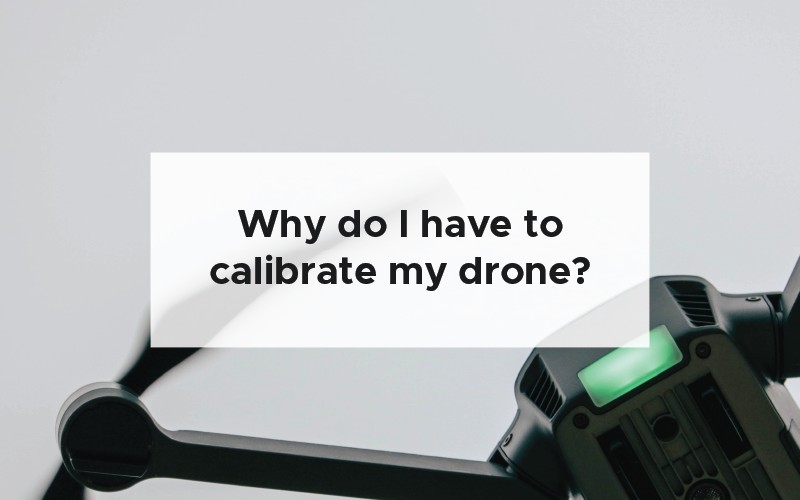
Calibrating your drone through the software interface on your smart phone ensures that all of its sensors will provide accurate information to the software. It is this calibration which is keeping your drone flying safely in the air. Through regular flights your drone can undergo a variety of physical actions such as vibrations which can throw off the calibration of your internal drone components.
The software which is run through the smart phone is able to talk you through each and every step that you need to go through to keep your drone flying.
When you first receive your drone it is likely that you will be asked or prompted to calibrate certain aspects of the drone when setting up for your first flight. This can include but is not limited to sensors such as:
- The compass
- The inertial measurement unit consisting of:
- the thermometer
- the gyroscope
- a barometer
- the accelerometer
- Geomagnetic calibration
All of these are calibrated through the smart phone or other smart device.
Troubleshooting
Sometimes your flight just doesn’t go to plan. Maybe it is the drone, maybe it is the remote control, or maybe it’s a combination of both. Having a smart phone attached to your drone means that you can troubleshoot the issue and get up in the air much quicker.
Smartphones are an incredible tool for a number of reasons but, sometimes you just need to fly your drone without a smart phone. Here are the ways that you can do it.
Ways to use a drone without a smartphone
When I use my drone without my smart phone I have often trying to capture a shot such as follow me. My DJI Mavic air has some artificial intelligence hand controls which enable me to control all of the basic features of the drone whilst also allowing the drone to follow my hand movements and me through a scene.
As drone sensors and technology improves it is less and less likely that the smart phone is going to be required for operation.
For example, the Skydio 2 is a drone which follows the user without the use of any smart device. It can do it through some incredible terrain and hints at what the future of drone control will be.
Here are the ways that you can use your drone without a smart phone:
Drones with hand controls
A number of mid range consumer drones have the ability to be controlled with simple hand controls.
DJI uses a series of simple hand gestures in order to take off, land, move away from the operator, move closer to the operator, start recording, stop recording, and take a photograph. In my experience, I have been able to reproducibly use these hand controls to capture shots and cause the drone to take off and follow me through the environment.
Here is a video which shows you how to use the DJI Mavic air using the smart capture feature.
When I used my DJI Mavic air smart capture mode I have felt like a Jedi but I’ve not been overly impressed with the quality of the following or, sometimes, the ability to initiate certain actions. Sometimes it takes a little bit of time to get the drone to recognise exactly what you wanted to do.
There is no doubt that using a remote control is certainly easier and give you access to way more features and functions.
Follow me drones
There are a number of follow me drones which enable the pilot to simply walk away and have the drone follow.
However, there is one company which is working on having completely automated follow me modes which removes the need for a remote control altogether.
Skydio is a company that designs, assembles, and supports its customers completely from the United States of America. All of the software is developed in-house and they also source all of the processes from US companies. That means that they have a very high level of supply chain security which has been recognised by government customers.
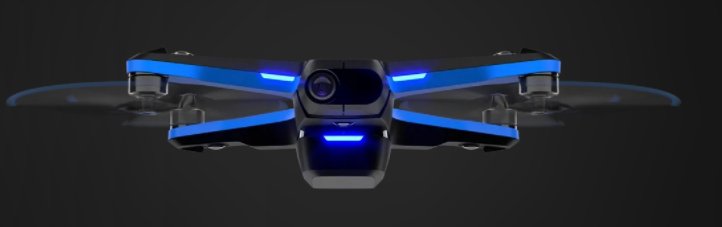
The founders of this company met in grad school at MIT in 2009 where they helped pioneer autonomous drone technology. Skydio was founded in 2014 and in 2018 they launched a drone called the R1 which was widely regarded as a breakthrough in autonomous drones for consumers and enterprise customers.
This drone has been designed to fly as autonomously as possible. At a reasonable starting price of US$999 this drone can be reserved for US$100. The drone can be flown in three ways:
- the Skydio Beacon
- from an app
- or with a controller
It has incredible advanced flying artificial intelligence and has a 360° obstacle avoidance. The navigation uses a six 4K cameras and can see everything in every direction with an incredible amount of clarity. This is what lays the foundation for the incredible automated flying features.
I think this company gives us a glimpse of what flying a drone will be like in the future. I.e. by following a beacon, or using the camera to follow the pilot through scenes.
Drones with screen on the remote
DJI has released a smart controller. This controller has everything already built into the device so that you do not have to attach another screen.
This completely replaces the need to use a smart phone to control your drone but it comes at a relatively high price point.

The smart controller has been designed to maximise your outdoor flying experience. It is equipped with OcuSync 2.0 and has a 5.5 inch built-in screen which provides a clear and bright image even under direct sun.
I think will see more and more drones with screens on the remote controls in the near future. People are wanting to separate their smart phone from their drone flying experience and manufacturers will quickly adapt their offering to customer demand.
Drones with dedicated controller
Some cheaper, more affordable, drones come with a dedicated controller which means that you do not usual smart phone for controlling the flight.
Typically, these are drones below US$100 and have no capability of attaching the smart phone to the device.
Use another smart device
You don’t always have to use smart phone to get all of the awesome features we talked about in the first section stop many people decide to buy a dedicated smart device, such as an iPad or other tablet, to control their drone.
This means that the first person video stream is much larger and allows them to frame the shot much more efficiently. They are also able to see the data and warnings much more clearly which results in a safer flight.
You can buy adapters to use a tablet for your drone remote for nearly every DJI series. The only issue I see is that it is an added expense and it can add a lot of weight to the drone remote control. If you are flying for more than one hour this can become tiring on the hands and forearms which are holding up the weight of the remote control and tablet.
Summary
In this article we have talked about how you can use a drone without a smartphone.
There are plenty of ways that you can avoid using a smart phone for operating your drone and drug manufacturers are making it easier and easier to do so. However, if you do not want to use a smart device with your drone you are missing out on a load of features and pilot safety operations which can limit your flight experience.
You have the option of buying a dedicated smart device for your drone and an old android or iPhone can mean that you don’t have to use your current daily device for flying the drone.