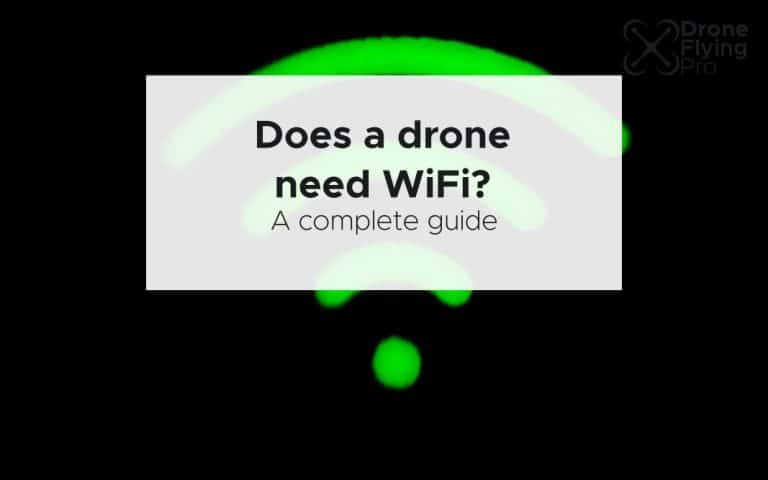The tech side of setting up a drone can be pretty intimidating for a new drone owner and flyer. There is a massive array of drones – each with its own connection and app download requirements. You’ve probably seen that some features spruiked by the manufacturer involve Wifi – 2.4 GHz, 5 GHz. But what does this all mean, and does it mean that a drone needs wifi to operate? Let’s take a detailed look at this question…
A drone does not need Wifi or be connected to the internet for any of its operations. Many professional and consumer-level drones use WiFi (or a similar proprietary system) for connecting their controllers to the drones for pilot control and streaming a live video feed.
WiFi can be used in a really clever way to help get better range on drones, improve the signal strength, and get images back to the pilot quicker.
We’ve seen tweaks to the WiFi signal used in consumer and Pro drones in variations OcuSync and Lightbridge to achieve a better flying experience.
The drone and the drone remote control act like their own WiFi hotspots and connect directly to each other. There is no need for an extra router to act as an information exchanger between the drone and the controller.
Here is how a drone uses Wifi and a breakdown of its important role.
How does a drone use WiFi? Does it need WiFi to fly?
As mentioned above, a lot of consumer drones do not need to be connected to the internet via WiFi to operate but many drones do use WiFi signals for communication between the drone and the controller.
Before we continue we must look at what WiFi is and what the technology does in the background.

What is WiFi?
In the simplest terms, WiFi is a wireless networking system that devices can use to communicate without a direct cable connection.
Something that is very important when flying a drone!
WiFi makes use of radio waves to transmit information – that’s why if you fly your drone in radio wave noisy areas like busy cities you can get connectivity issues.
We are most used to using WiFi to access the internet – but it can be used in way more ways than that.
You may have heard of different types of WiFi offered in drone technology as 5GHz or 2.4GHz.
These numbers are referring to the frequency at which they will transmit the data. There are two properties you need to know about each to properly understand why one is better than the other. These properties are:
- The speed at which the data is transferred. The faster the data is transferred between the drone and your controller – the more “real time” the image is on your screen. Take home message: 5GHz is faster.
- The distance that the signal can communicate. It’s really annoying when you get out in the field, all ready for a flight, and you end up with a weak or unstable connection. Take home message: 2.4GHz travels further.
In real life, however, the speed, distance and stability that each WiFi signal can communicate is determined by a number of different factors
2.4 GHz
When you first turn on your DJI drone it will be set to automatically select the most stable channel through which to connect to the controller on the 2.4GHz frequency. This is because the longer waves are better suited to longer-range communication – perfect if you want to send your drone off into the distance. However, the 2.4GHz is a pretty crowded place!
This frequency is used by nearly every bit of wireless technology you can think of! Old garage doors, baby monitors, and older style cordless phones. So you can end up with a lot of interference and instability with your connection. This is why I always get a weak signal when I fly my DJI drones on this frequency.

5 GHz
I now use this frequency every time I use my drone. I select a 5GHz frequency manually from the GO4 app. I never get an unstable connection warning – I used to get them all of the time.
The 5 GHz band is much less busy than the 2.4GHZ band for drone flight.
You’ll also get higher speeds of data transfer when using 5GHz.
The trade-off (there’s always at least one) is that this frequency is less able to get through walls and solid objects. In most countries, drone regulations do not allow you to fly out of the line of sight so for most people this won’t be an issue. You’ll always have a direct line of sight between the drone and the remote control.
If you are having a range issue on this band you may want to check out some range extenders. Some drone pilots see about a 30% range increase. This video goes through how best to use them:
So, WiFi is used to control and send live images backwards and forwards between the drone and the controller.
Drones are also equipped with a massive range of other connectivity options and devices each of them has its specific use case.
Other Wifi drone use cases: Drones to create a WiFi service
We’ve talked extensively about how drones use WiFi but did you know that scientists are looking at drones to create a WiFi infrastructure that can be used to access the internet?
In a 2016 paper, researchers look at the feasibility of using a swarm of “unmanned aerial vehicles”, we call them drones, to create a communication infrastructure.
“We present a comprehensive characterization study of an experimental system to deploy an aerial WiFi network.”WiFi networks on drones
The researchers conclude that the research is one of the most promising applications of drones in the field of communications: The use of aerial networks to increase network connectivity.

To sum up, drones add a new dimension that assists to extend telecommunications beyond their current conventional limits, but the new potential benefits and risks are still an open research area that should be further investigated.WiFi networks on drones
It could be that in the future drones CREATE the internet infrastructure instead of only making use of the WiFi frequencies.
Can I fly my drone without an internet connection?
You can safely fly your drone without being connected to the internet. As long as the drone is connected to the remote control you can pilot your drone securely. You must be connected to the internet, however, if you wish to Livestream your flight.
When you think of WiFi you almost certainly think of the internet.
Perhaps because you see that your drone uses WiFi to communicate you think it needs to be connected to the internet to fly.
There are some things that your drone needs to do before flying using the internet but unless you are planning on streaming your flight to the internet there’s no need for your drone to be connected to the internet.
Why does a drone need an internet connection?
There are a few reasons why it is important that you regularly connect your drone to the internet. Regular internet connections will keep your drone’s software up to date. Even if you don’t fly that often you should connect to your drone via its app so that it can update all the important services!
Updating firmware
Just like a computer, drones have software that runs all of the important components of your drone. Drone manufacturers regularly release firmware upgrades to fix bugs and add new features to your drone and remote control.
If you want the best flying experience – you should always keep for drone and its firmware up to date!
There is also a huge range of security patches that need to be downloaded to keep your drone safe and secure. Updating regularly will stop hackers and other malicious software from taking over your drone.
Download new versions of the app
Drone manufacturers use apps on smartphones to control drones.
It is a very inexpensive way for drones to have a smart controller with a screen and it means that the set-up is much more convenient for the pilot. After all, you’ll always have your smartphone on you!
New versions of drone apps will include new features that the drone companies have released. This could be fancy new smart capture options – like the boomerang selfie on the DJI drones. New updates also get rid of any bugs and security weaknesses that users have reported.
Update maps
Many commercial drones use GPS for return to home self-navigation as well as advanced photography techniques and automation.
These functions require the drone to have an up to date map.
Connecting your drone and the app to the internet regularly will make sure that any map updates (which includes updates to no-fly zones to keep you legal!) will happen!

Once the map is updated in the app there’s also no need for you to be connected to the internet.
In the DJI GO4 app, there is an option to “cache map in the background”. When you are flying it will use the stored map data instead of needing to download the data while flying.
Cache a map in the DJI GO4 App
To store a certain portion of the map:
- With an internet connection open the DJI map and tap it to make it full screen.
- Zoom and drag the map to the area where you will be flying.
- Scan around and make sure that you cover an area slightly bigger than you need.
- The DJI GO4 app will then use this stored data instead of downloaded data.
Streaming your flight to the internet
The last reason that you would need to be connected to the internet while flying your drone would be to live stream your flight to a social media channel of your choice.
The DJI GO 4 app has the option of live streaming your flight to Facebook Live, YouTube, Weibo, and a custom channel through an RTMP:// connection.
Live stream your drone flight using the internet
To get to this feature open the GO 4 app > click on the three dots in the right hand corner > click on the general settings (three dots on the bottom of the menu ) > click the “choose live streaming platform”.
There, you’ll be able to live-stream your flights through a phone with a strong cellular or WiFi internet connection.
Do drones need cell service?
No, drones do not need cell service while flying unless you want to access app features such as live streaming or other social media connection.
With some manufacturers, there might be some features that will need to be signed in for – requiring cell service for data. For example, recording your flight length and duration (as well as other data) and accessing flight permissions that you have submitted (to get around no-fly zones and other geo fencing issues.
Given that a load of newer drones use your tablet or smartphone as the pilot control centre and live camera viewing screen, should you turn your phone into flight mode?
Should you turn on flight mode while flying a drone?
When I first purchased my DJI Mavic Air the gentleman that sold it to me had a load of great tips for me! The first one was to turn your phone on to flight mode while operating the drone. This only makes sense if your drone is not controlled directly through your phone but rather has a controller that plugs into your phone.

Flight mode is a mode on most smartphones that turns off the cell service, WiFi and Bluetooth. Basically, anything that emits a radio frequency.
This was added to smartphones as the fear was that a commercial plane’s navigation system could become quickly confused by a load of passenger devices.
Turning on your smartphones flight mode will help with a number of things:
- It will stop any distractions – probably the most important one of the lot! Beginner drone flyers should focus 100% of the attention on the flight. Any phone calls, text messages or social media notifications could cause you to lose focus. Batteries only provide about 30 minutes of flying time – make sure you make the most of it!
- It will help conserve your phone’s battery – I’m normally pretty good with making sure that my phone and the controller are fully charged before I go on any trips. But removing the need for the phone to search for cell signal will mean that there’s more backup power for you to enjoy.
- It will minimize unnecessary data usage – even though there’s no need for your phone to be connected to any data harvesting sources (wifi or cell data) turning on flight mode will make sure that you are not downloading an update or unnecessary data while actually flying.
The final word – Can you fly a drone without Wifi?
It’s not necessary to use WiFi for any internet-related activity while flying your drone. Rather, your drone is using WiFi for connectivity to the remote controller and sending back signals to a monitor.