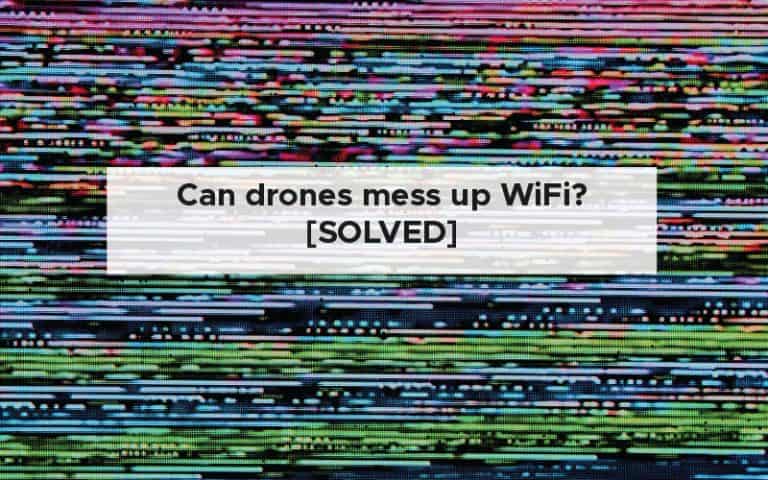WiFi and drones go hand in hand. Many consumer-level drones require WiFi for connecting their drones to the remote controls. For example, the DJI Medicare uses WiFi to control the drone and also uses WiFi to provide the pilot with a first-person view. WiFi is a wireless networking system that devices can use to communicate without a direct cable connection. It uses radio waves to transmit information and comes in a variety of different “flavours.”
Drones can mess up WiFi since they are putting out radio transmissions at a similar frequency. You can overcome any issues with drones and WiFi by changing your router to a different frequency range (either 5.8 GHz or 2.4 GHz) or moving your drone away from the router.
Many people on the popular Mavic pilots forum have noticed an issue when they turn on their drone near their computer or WiFi router. Their solutions include:
- changing their router onto auto – this selects a less busy channel for connecting to computers
- moving the drone away from any computers – they found that moving the drone approximately 6 feet away from any router or computer minimizes the interference
- changing their router to 5 GHz gives the drone and router more opportunities to avoid each other’s channel.
Cisco has run its own experiments to see if drones can mess up WiFi. They wanted to test using radio resource management software to avoid drones affecting their WiFi signals.
An employee of Cisco started his private drone near an enterprise-grade Cisco network with RRM and Cisco’s CleanAir spectrum analyzer. “It worked, and I realized that the moment my WiFi saw the interference from the drone, it immediately changed channels to avoid the interference,” he said.
WiFi explained
The two types of WiFi typically offered in drone technology are 5 GHz or 2.4 GHz. These numbers refer to the frequency at which they can transmit data. There are two things you need to know about each:
- The speed at which the data is transferred: The faster the drone and your controller’s data, the more “real-time” the image is on your screen. Take home message: 5GHz is faster.
- The distance that the signal can communicate: It’s annoying when you get out in the field, all ready for a flight, and you end up with a weak or unstable connection. Take home message: 2.4GHz travels further.
The WiFi in your house must operate on one of several channels. These are different ranges of frequencies the wireless network can operate on. If you have multiple WiFi networks near each other, they should ideally be on different channels to reduce interference.
Modern routers try their best to choose the WiFi channel for the least amount of interference. However, sometimes this does not work – particularly if the best WiFi channel for your router corresponds with the same WiFi frequency your drone uses.
The interference gets particularly strong if the drone moves close to your WiFi router. Older networks use the 2.4 GHz range and are not ideal for channel interference by drones.
Modern WiFi standards operate at 5.8 GHz with 23 non-overlapping channels.
WiFi isn’t the only mode of transmission that is used by drones. They also use Bluetooth and proprietary wireless communication such as Occusync and Lightbridge.
How do drones transmit data?
There are many types of drone transmission, and here is a rundown of what sort of distances you can expect from each transmission system. The most common way of connecting to a drone is through WiFi. DJI has also developed its proprietary technology, OcuSync so that it can communicate over much larger distances.
| Technology | Maximum distance |
| DJI’s OcuSync | 7 km (4.3 miles) |
| DJI’s OcuSync 2.0 | 10 km (6.2 miles) |
| DJI’s Lightbridge | 1.7 km (0.6 miles) |
| WiFi | 300 to 2000 m |
| Bluetooth | 10 – 100 m |
You can see that DJI’s OcuSync 2.0 is the best in terms of distance. WiFi is commonly used in drones because of the wide availability of smart devices and small electronics.
WiFi
WiFi is a common type of transmission between the drone and the remote control. It is common because it is a mature technology, and it is widely available on several different devices such as smartphones. The fact that it is on your smartphone means that you can control your drone if you do not have a remote control or you do not want to use your remote control for a specific purpose.
Bluetooth
Some smaller and child-friendly drones use Bluetooth for connectivity and controlling the drone via an app. This form of communication is typically found in toy drones because of the range of the connection. Bluetooth can reach a maximum connectivity distance of 100m in ideal conditions – whereas a WiFi connection can go for 1000m. In reality, the Bluetooth function only reaches a distance of about 10 meters.
What is Bluetooth?
Bluetooth operates on the same frequency as the 2.4GHz WiFi mentioned above. This can create a little bit of an issue if multiple devices are operating simultaneously. The drone community would typically use Bluetooth to capture the flight data from their drone onto their phone.
Unless you have a toy drone, you will not be using Bluetooth to control your drone significantly.
Occusync
This proprietary video transmission system outperforms WiFi and other radiofrequency transmission systems. Its secret lies in its use of a much more effective digital compression, allowing it to transmit the high definition video over long distances. Because of the technology, it can also work well in places with strong electromagnetic interference.
OcuSync transmits over distances of about 7 km (4.3 miles).
Recently, DJI has released the second version of this technology. This allows the video transmission feeds to be delivered up to a maximum of 10 km (6.2 miles). This is incredibly impressive and can be found in drones such as the DJI Mavic Air 2.
Because Ocusync is a much more powerful communication transmission, it can easily overpower your router’s WiFi. In the same way that a strong signal can jam a drone signal, your drone could be doing the same thing to your router.
Lightbridge (2)
DJI’s Lightbridge consists of two components: an airside transmitter and a ground side receiver. It does not extend the range of a drone, but rather it provides a video monitoring capability which means that they can see everything in real-time on an android device or a monitor.
This means that the cinematography of drones can improve. It isn’t affected by the latency caused by sending the signals between the drone and the receiver.
The simultaneous HDMI and audiovisual input support allow pilot monitoring and camera work to be done simultaneously using just one system. Essentially, this is taking aerial photography to the next level.
What can mess up WiFi
There are plenty of other ways that WiFi signals can interfere with each other. Whether or not it is between your drone and your WiFi, between neighbouring WiFi routers, or other technology using the same frequencies.
Thick materials
Placing a thick material such as bricks, concrete, or other thick building material between the different WiFi sources can help with interference. Interference can be reduced because all of the materials absorb the WiFi signals in our environment.
Like saying ways can be dampened with heavy curtains – WiFi waves can be dampened with thick materials. The more material that a drone signal has to pass through to connect to the controller will reduce its power and connectivity.
Having a direct line of sight between the drone and the controller important for keeping your flight legal is also important for making sure that your drone controller stays in direct contact with the drone. If you want to know why your drone keeps disconnecting, check out my other article – click here – where I go through everything you need to know about a drone that is commonly disconnecting.
Distance
WiFi signals become weaker and degraded as they travel through the air. Materials absorb them, and the distance between two WiFi signal emitters is directly related to how much interference they create with each other.
Standard WiFi can connect up to 2000 m. The more up-to-date drone technology allows up to 10 km. However, the closer the two objects are, the better for high-resolution video and strong communication with each of these connectivity options.
Other nearby emitters
If you live in a place full of other wireless devices screaming into the abyss to connect, then the WiFi signals can interfere.
The 2.4 GHz band is easily affected by neighbouring emitters from your drone to other Routers. This is why you must choose the 5 GHz band when there are many other WiFi connections around.
These can come from your phone or other electronic devices that use any form of wireless communication – even Bluetooth.
Essentially, the strongest emitter wins. This fact has been used in Jammer technology to stop drones from flying near sensitive areas.
Jamming aims to distort the signal to a level where the receiver is completely unable to detect it or at least achieve some parts of the system losing their integrity resulting in the total or partial denial of service between the drone and the controller.
Bluetooth
Bluetooth devices can affect WiFi signals. This means that drones that use Bluetooth to connect to your phone can also cause interference with your WiFi router. The interference is because they use the same wavelength as WiFi signals, and devices such as Bluetooth headphones, speakers, and phones can crowd an already noisy frequency range.
Bluetooth devices use a technique called frequency hopping to broadcast sound signals. The signals oscillate around the 2.4 GHz frequency, and the jump can bleed over into the WiFi signal frequency.
Microwaves

suppose you are operating your drone or WiFi router near other electronic items like microwave ovens or televisions. In that case, they can also severely impact the connection between the drone and the remote controller. A microwave oven warms our food by using electromagnetic waves close to the 2.4 GHz frequency band range.
Even though the microwave oven is electromagnetically shielded, small electromagnetic radiation leaks can cause issues with your WiFi signal. Therefore, it is recommended that you do not position your router behind a TV or on top of a microwave oven.
Summary
In this article, we have looked at the ability of drones to interfere with WiFi. It is clear from the experiments performed that drones can easily affect WiFi because they emit frequencies at a very similar range. Newer technologies allow drone pilots to fly at much larger distances, but this comes at the cost of greater interference with WiFi Routers.