When I first purchased my drone, I couldn’t wait to fly with more drone enthusiasts. There are plenty of opportunities for drone enthusiasts to meet up and fly their drones together. Still, I’ve always wondered if two drones can fly simultaneously and how many drones can you fly at the same time before it becomes unsafe.
Two drones can fly simultaneously by using frequency hopping and avoiding interfering with each other’s signals. You should avoid flying more than three drones at once since three of the eight available channels will be taken, and the other five will be required for stability.
Understanding exactly how drones connect to their remote controls via WiFi, Bluetooth, and proprietary wireless protocols such as DJI’s OcuSync will allow you to understand exactly where the limits of multiple drones flying sit.
This article will discover the best way to fly two drones simultaneously and the risks associated with flying more than one drone in a given area.
How to fly two drones at the same time
Flying more than one drone requires extra experience from the pilot to navigate issues with frequency selection and skill in manoeuvring around other drones. No matter how experienced you are as a drone pilot, flying with multiple drones in the area adds an extra level of risk.
Here is everything you need to understand to fly two drones at the same time safely, securely, and with the minimum amount of risk to the drone and yourself.
Avoid flying more than three
It has been recommended by DJI that you do not fly any more than three drones at any one time. However, there are plenty of other instances of people flying many more drones than three at any given time.
I think three is recommended because of the limited channels available for wireless connectivity between the drone and the remote control.
If your drone is using 2.4 GHz WiFi, it has the opportunity to use up to 13 channels. However, only three of these channels are considered non-overlapping. Because drones are constantly channel hopping to achieve the strongest and most stable connection between the remote control and the drone, we need to ensure that the drone can choose from redundant channels if its current selection is weak.
The more drones you fly together, the more opportunity for the signal to overlap and cause interference. The strength of this interference depends on the drone’s distance from the remote control and the power. These variables can cause the drone to have an unstable connection as you are flying.
It is certainly better to err on the side of caution and only fly a maximum of three at a time unless you have access to different communication technology.
Use 5.8 GHz
if you are flying multiple drones in the same location, you should consider setting your WiFi connectivity to 5.8 GHz. There are significantly more WiFi channels in this band and much less overlapping – 24 of these 45 channels do not overlap.
The extra number of channels means that you will fly significantly more drones near each other.
You can also fly with more confidence, as channel hopping allows the drone to have more opportunities to select a stable channel throughout your flight.
The issue with using 5.8 GHz frequency for connecting with your drone is that it does not travel as far. You may find that your drone has an unstable connection if you fly at a distance of greater than 500 m from the remote control under the 5.8 GHz frequency. For most drone pilots, this isn’t necessarily an issue.
Selecting 5.8 GHz also allows you to fly in urban areas where the WiFi channels are particularly crowded.
Look for the channel with the lowest interference
Using your drone to search for the lowest possible signal interference by monitoring the channels available is possible.
The DJI GO4 app allows you to observe the interference. You should select the HD on the app, which will display the signal activity level on each of the available channels. You will be able to see this data for both 2.4 GHz or 5.8 GHz HD modes. You should choose a channel with zero signal activity interference. You want no bar showing and, preferably, a channel with no interference immediately adjacent channels.
Many drone pilots choose to exclusively fly in 5.8 GHz mode because of the noisy urban environments that they are flying in.
Stand 10 ft away from each other
When flying multiple drones in the same area, each pilot should stand approximately 10 feet away from the other. Each remote control has similar power, and their proximity will increase the interference between the WiFi signals generated.
By standing at least 10 feet away from other pilots, you maximise the strength of the signal and minimise the potential for interference at the source.
Studies are looking to use machine learning to identify drones and extract 31 features from the WiFi signal. In the future, I think we will see more machine learning used to select the appropriate WiFi signal and increase the amount of stability between the drone and the remote control.
Manufacturers have already begun creating their proprietary software for wireless communication, toting that it is more stable, faster, and able to transmit high definition video over much bigger areas.
DJI has also developed its proprietary technology, OcuSync so that it can communicate over much larger distances.
| Technology | Maximum distance |
| DJI’s OcuSync | 7 km (4.3 miles) |
| DJI’s OcuSync 2.0 | 10 km (6.2 miles) |
| DJI’s Lightbridge | 1.7 km (0.6 miles) |
| WiFi | 300 to 2000 m |
| Bluetooth | 10 – 100 m |
You can see that DJI’s OcuSync 2.0 is the best in terms of distance. WiFi is commonly used in drones because of the wide availability of smart devices and small electronics.
No boosters
It is recommended that you do not use boosters or any high-powered remote controls if you fly with multiple pilots. If you use a booster or a high powered remote, you will likely cause significant interference with the other drone pilots connection.
A drone signal booster consists of parabolic mirrors to reflect the controller’s signal towards the drone. It allows you to fly further or can be used to combat signal dropout in WiFi and 5G noisy areas.
Typically, these parabolic reflectors are foldable and slide onto the antenna of your drone controller. They are easy to transport and give you added security when you are flying over long distances.
If no one else is using a signal booster, your enhanced power can easily confuse other drones in the area.
Essentially, the strongest emitter wins. This fact has been used in Jammer technology to stop drones from flying near sensitive areas.
Jamming aims to distort the signal to a level where the receiver is completely unable to detect it or at least achieve some parts of the system losing their integrity resulting in the total or partial denial of service between the drone and the controller.
One pilot per drone at a time
According to the laws and regulations of most jurisdictions, you should only fly one drone at a time.
In Australia, where I fly my DJI Mavic Air 2, it is the first rule of flying your drone that you must only fly one drone at a time and within the visual line of sight.
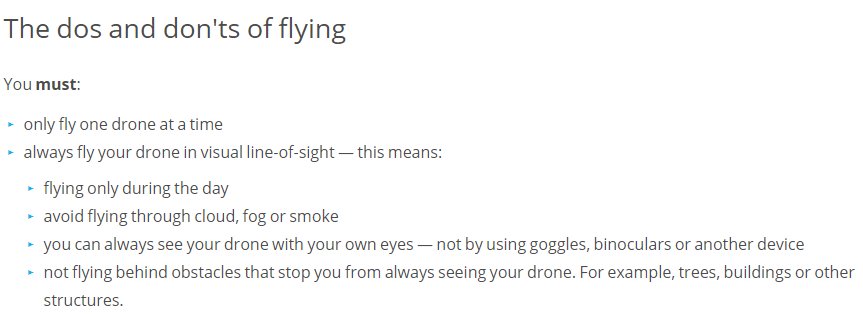
In this YouTube video, a pilot flies to drones at the same time over some World War II bumpers. However, this is illegal, and you risk prosecution for attempting it yourself.
Issues with flying two drones near each other
When you are flying with two drones in the same area, here are all of the important considerations you need to consider. Remember that even if you are an experienced pilot, the slightest of mistakes can cause significant damage to your drone and people or objects around you.
Collision
When you apply multiple drones in the same area, the potential for a collision increases dramatically. You need to make sure that you have a large enough area so that all of the drones can fly with a good area around them.
You also need to make sure that all of the pilots have a direct line of sight around their drone
Remote interference
To ensure minimal interference between the remotes, you need to stay a distance of approximately 10 feet away from other active drone pilots.
Make sure no one is using a booster
As we talked about above, we need to make sure that no single pilot is using a high-powered remote to control or using parabolic mirrors. Any other drone that enters the focused beam range can easily become confused and try to channel hop to a less crowded and noisy channel.
Minimise interference
The environment that you are flying in ensuring a strong connection between the drone and the remote control.
To fly safely and securely, you should fly in an open area with no trees or thick man-made materials, such as concrete.
There are plenty of other ways that WiFi signals can interfere with each other. Whether or not it is between your drone and your WiFi, between neighbouring WiFi routers, or other technology using the same frequencies.
Thick materials
Placing a thick material such as bricks, concrete, or other thick building material between the different WiFi sources can help with interference. Interference can be reduced because all of the materials absorb the WiFi signals in our environment.
Like saying ways can be dampened with heavy curtains – WiFi waves can be dampened with thick materials. The more material that a drone signal has to pass through to connect to the controller will reduce its power and connectivity.
Having a direct line of sight between the drone and the controller important for keeping your flight legal is also important for making sure that your drone controller stays in direct contact with the drone. If you want to know why your drone keeps disconnecting, check out my other article – click here – where I go through everything you need to know about a drone that is commonly disconnecting.
Distance
WiFi signals become weaker and degraded as they travel through the air. Materials absorb them, and the distance between two WiFi signal emitters is directly related to how much interference they create with each other.
Standard WiFi can connect up to 2000 m. The more up-to-date drone technology allows up to 10 km. However, the closer the two objects are, the better for high-resolution video and strong communication with each of these connectivity options.
Electromagnetic radiation
The most common issue I have seen while flying my drone is disconnecting while flying in urban settings. The disconnection is primarily due to how noisy the urban environment is in electromagnetic radiation and WiFi and phone signals.
I’ve noticed in the past that when my DJI drone was using the 2.4GHz (a common WiFi signal) that it would disconnect very often when flying in airspaces near cities and apartment buildings.
The urban landscape is also full of overlapping wires carrying electricity at high voltages, wires carrying data and underground cables. This can lead to quite a noisy world for a drone.
If you want to know more about why drones keep losing signal, you can check out my YouTube video where I go through everything you need to know about ensuring a stable and strong connection between your drone and your remote control:
Can two drones fly at the same time? Summary
In this article, we have gone over everything you need to know about flying two drones in the same place at the same time.
Ensuring that your drone has a strong and stable connection throughout the lifetime of the flight is vitally important. It can be minimised by standing away from other drone pilots, selecting a non busy channel, and flying no more than three drones at a time if you are using the 2.4 GHz frequency.
Changing to 5.8 GHz also solves a lot of other problems.
Happy drone flying!





