DJI drones are often manufactured with the intention of using a smartphone as the live video feed display. However, you can swap out the smartphone for an iPad (or another tablet) to receive some of the benefits of having a much bigger screen.
You can fly a DJI drone using an iPad and the GO4 app. Most iPad models will support the flight control apps that are needed to fly a DJI drone. The best iPad models include
In this article, we will look at all the issues surrounding using your iPad with the GO 4 app and some recommendations about buying an iPad for controlling your drone.
Let’s start with the basics of using an iPad with your drone.
Can you fly a DJI drone with an iPad?
Yes, you can fly a drone with your iPad.
Flying your drone with an iPad means that you’ll be able to gain a number of benefits including:
- larger viewing screen for the first-person video display
- easier access to software buttons on the screen
- higher brightness for direct sunlight
- longer battery life of the smart device
- a higher resolution of the live video stream
It is important that you select an iPad for your drone that doesn’t change the balance of the remote control too much and is completely compatible with your model of drone. We will talk about this in more detail below.
What iPads are compatible with DJI GO 4 app?
Nearly all iPads running iOS 10.0 or above are compatible with the DJI GO4 app.
DJI specifically recommends that the app is compatible with:
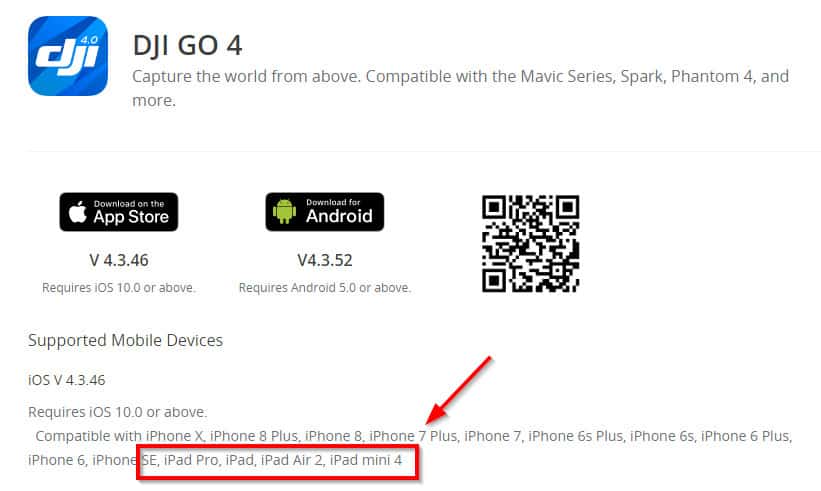
| iPad Pro | iPad Air 2 |
| IPad | iPad mini 4 |
For some reason, these are the tablets that are recommended on the DJI GO 4 download page but, as long as your iPad has plenty of memory to store the app data and all of the photos and videos that you are going to collect during your flights, you will be able to run the DJI Go 4 app on your tablet.
Most popular iPads for the DJI GO 4 app [Best Calculated]
Here are the most popular iPads that drone pilots are using with their DJI GO 4 app.
I have included the screen size, weight, and RAM so that you can directly compare the ease at which you will be able to view the first-person video stream and how heavy it will be to carry on your remote control.
In the last column, I have calculated the number of inches of screen you get per ounce of weight so that we can work out the best ratio for size versus weight.
The higher the number the more inches you are getting in the screen size for its weight.

| IPad | Screen size (inches) | Weight (ounces) | RAM (gigabyte) | Screen size to weight ratio (inches / ounces) |
|---|---|---|---|---|
| Apple iPad (fifth-generation) | 9.7 | 12.24 | 2 | 0.79 |
| Apple iPad mini 2 | 7.9 | 11.68 | 1 | 0.67 |
| Apple iPad mini 4 | 7.9 | 10.55 | 2 | 0.75 |
| Apple iPad mini 6 – BEST | 8.3 | 10.47 | 4 | 0.79 |
| Apple iPad mini 5 | 7.9 | 10.59 | 3 | 0.74 |
| Apple iPad air (second-generation) | 9.7 | 15.4 | 2 | 0.63 |
| Apple iPad (ninth generation) | 10.2 | 17.12 | 3 | 0.60 |
The larger the screen the better experience you will get as a pilot. However, the larger the screen the larger the weight you will need to carry during your flight.
In the above table, the fifth-generation Apple iPad and the Apple iPad mini 6 have the highest screen size-to-weight ratio. The Apple iPad mini 6 has double the RAM of the Apple iPad fifth-generation and would therefore be one of the best to use on your remote control.
Common issues with iPads and GO4 app
Here are some of the common issues that pilots encounter when they are trying to use their iPad with the DJI GO 4 app.
Connectivity issues with USB-C
Some users are reporting that they are unable to connect their USB-C iPad with the DJI GO 4 app.
This seems like an intermittent problem that is affecting only some users with the Phantom series of drones.
Trying a different tablet is the best way to resolve this issue. Alternatively, you can use a smartphone instead of your tablet.
DJI GO 4 crashing on iPad Pro
some drone pilots have encountered a crashing of the DJI GO 4 app on the 2017 iPad Pro.
Uninstalling and reinstalling the GO 4 app will make this issue go away for most users.
Be careful when accepting updates on any Apple product as sometimes it can cause a conflict with the DJI GO 4 app.
I like to keep one smart device completely free of updates until I can be sure that it will not affect my ability to fly the drone.
iPad buying guide for DJI drones
Here are the important buying decisions that you will need to consider if you are in the market for an iPad to fly your DJI drone using the GO 4 app.
Size of the tablet
The most important aspect is to check that the size of the tablet is able to fit into the remote control directly or with a tablet holder.
Most iPads are able to fit in the remote control with an extender and tablet holder. Some of the very large tablets such as the iPad Pro 12.9 inch are not supported by a wide range of third-party tablet holders.
Weight distribution and balance
Adding a large tablet to the remote control can easily change the weight distribution and balance of the remote control.
Many tablets push the centre of balance further away from the drone pilot, which means that your wrists will have to work harder to keep the screen facing you.
Choose a tablet that you will be able to hold comfortably for up to 40 minutes at a time.
The clip type that positions the tablet closer to the centre of the remote control is better for your wrists. However, you can use a tablet holder with a lanyard connection to make it easier.
Wrapping up
This article has been through everything you need to know about using an iPad with the DJI go 4 as well as common issues that have been reported by the drone community.
The iPad mini 6 offers the best screen size-to-weight ratio for those who are conscious about choosing the lightest iPad possible to carry while they are piloting their aircraft.




