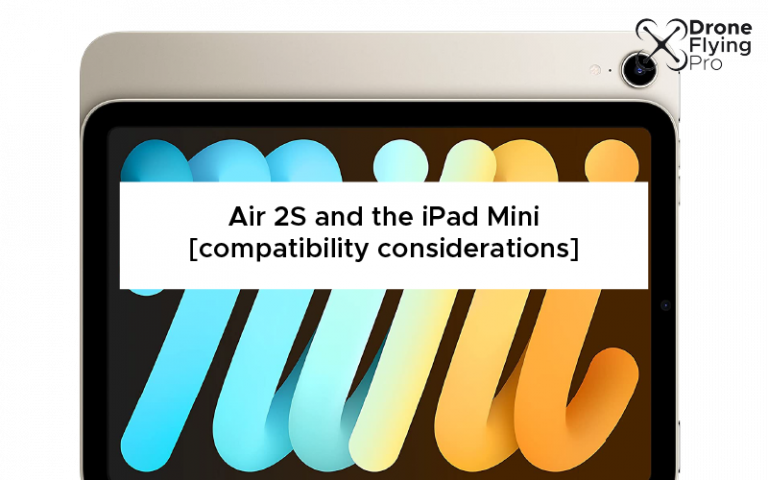Many DJI drone pilots want to use a tablet to see a much bigger version of the first-person video view and on-screen display items. Using a tablet has many benefits, including an extra-large display area so that the software buttons are not crammed onto the screen.
Most iPad Mini versions are compatible with the Air 2S, but it is not on the recommended device list from DJI. Some drone pilots have issues with their iPad Mini for flying DJI Air 2S due to the lack of GPS and cellular data.
People’s biggest issue with their iPad Mini is the lack of GPS.
The function that will be the most affected is updating the return to home spot. You can normally change the return to home location by selecting options in the DJI software. However, without a GPS in the tablet, it cannot get your GPS location because the regular controller does not have a GPS function – it relies on the smart device.
The smart controller does have a GPS.
Can you use an iPad Mini with the DJI Air 2S
yes, you can use an iPad Mini with the DJI Air 2S. However, unless you have an iPad with cellular data you will not have the map on the DJI fly. The stock controller does not have GPS and relies on the smart device for location data.
Other issues to note for the iPad Mini include:
- Some problems with the USBC ports on the iPad Mini:
- 2018 11″ has connectivity problems,
- the 12.9″ 2018-2021 no issues,
- Mini 6 has some issues,
- 11″ 2021 no issues,
- 11″ 2020 mixed no problems for some.
- CPU overload – some users have noted that the mini 4 can eventually cause problems because the CPU is overloaded.
- Cable connections – when using a larger device you need to ensure that the cable is long enough to attach the iPad Mini to the remote control. Unfortunately, some cables can cause issues so you will have to trial a few options before finding ones that work.
- Overheating – some iPads are prone to overheating due to their very thin form factor. If you are performing a flight in direct sunlight there is a risk that your iPad will overheat.
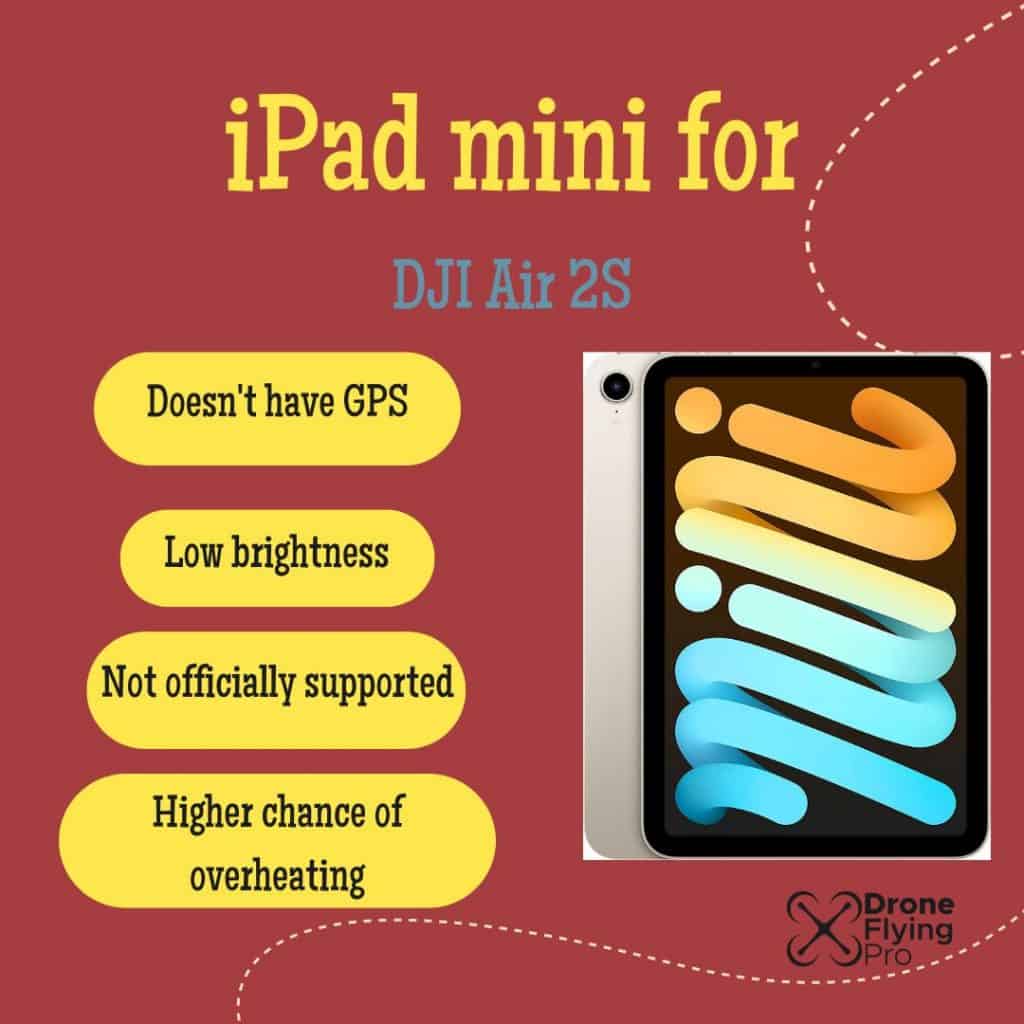
Now that we know some of the other issues that can pop up when you are using your Air 2S with an iPad, here is some more information you need to know.
Does the DJI app work on iPad?
Even though the recommended list of devices does not include any Apple tablets, many users use iPads to fly their DJI drones.
Some older iPads will not work because they do not have a 64-bit CPU or aren’t powerful enough. If you are purchasing an iPad from the past five or six years, it will most likely work.
Here is a list of videos I researched for compatibility with the DJI Air 2S.
| iPad type | Video |
|---|---|
| iPad Mini 6 | YouTube video |
| iPad Mini 6 | Youtube video |
| iPad Mini 6 | Youtube video |
| IPad Mini 5 | YouTube video |
You will notice that the iPad Mini five and six are very popular with drone pilots due to their small form factor and powerful capabilities.
Despite there being no officially supported iPad device, many pilots are flying safely and comfortably with the most recent mini tablets.
Here are a few other things you should consider when buying a tablet for your DJI drone, including the DJI Air 2S.
Tablet buying guide for DJI drones:
Tablets are fantastic for DJI drones as it allows you to have a much larger first-person video view, and the software buttons don’t take up nearly as much space.
However, there are some aspects to buying a tablet for your DJI drone that you need to know before making your purchase – ignore these and risk ending up with buyer’s remorse.
Fit in the controller
One of the first aspects of buying a tablet for your DJI drone is the size of the tablet.
A wide variety of tablet holders does not support some very large tablets, such as the iPad Pro 12.9 inch.
The mini variety of tablets from Apple will almost certainly be able to fit into the remote control holder as long as you have an adapter.
For the best tablet holders, check out my other article for the Air 2S where I go through everything you need to know about tablet holders for the stock remote control.
Screen brightness
Screen brightness is a very important part of buying a tablet.
You will almost always fly your drone in good weather and direct sunlight. Some people find that the mini 6 has a low brightness that cannot be used or viewed easily in direct sunlight.
Smaller smart phone devices often have a much greater brightness as they are designed to be used outdoors.
If you want to use a tablet with a low brightness you can consider buying a sun hood for your iPad or iPad Mini.
USB-C options
make sure that your iPad Mini has the capability to connect to the remote controller with a USB-C cable. You may need to purchase various adapters to change the lightning port to USB-C.
Most Apple products have the appropriate adapters to change the port type. And many drone pilots like using the iPad Mini with their standard remote control.
Longer cable
Ensure that you purchase a longer cable for your iPad Mini to ensure that you are not putting any strain on the USB or lightning ports.
The larger the tablet, the longer the cable will need to be to accommodate the smart device. However, some cables do not work very well with the iPad Mini. Therefore, you may have to try a few options before finding a long enough cable that works well with both the tablet and the remote control.
Wrapping up
This article has covered everything you need to know about the DJI Air 2S and the iPad Mini.
Even though DJI does not officially support the iPad Mini, many drone pilots worldwide use this tablet to fly their drone. There have been some known compatibility issues with some iPad Mini versions – but new options will be able to run the app and fly your drone seamlessly.
Purchase an extender for your drone remote to comfortably hold the iPad Mini and ensure that you have a long enough cable to bridge the connection between the iPad Mini and the remote control without putting any strain on the ports.