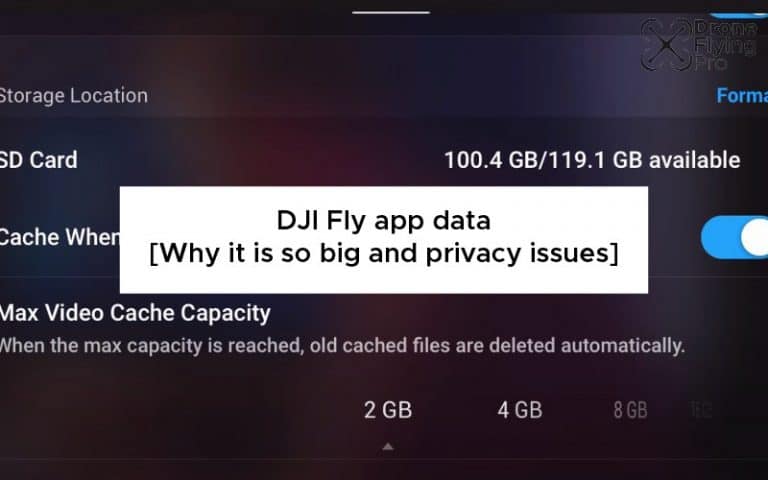The DJI fly app seems to take up a lot of data on iPhones and android devices. Some drone pilots have reported that the app takes up upwards of 42 GB. This is an insane amount of space and in this article, we will talk about what you can do to minimise the DJI fly app data.
The DJI fly app data is so large because it stores image and video cache files in the phone’s memory. Pilots have been able to reduce the size of the app by clearing the cache and turning off photo sync.
Because the DJI fly app spans normal applications and can upload photos and videos to your phone, it may get much larger than you intend. A smart device with a limited amount of memory can slow down significantly so is always very important to keep on top of these memory-hungry devices.
Learning why the app is so big will help you hunt down areas of your device where the DJI app is storing its data.
How much data does the DJI Fly app use?
Some users have reported that the DJI fly app uses up to 42 GB of storage on their devices.
Having such a large app on your device can cause issues with other functions and the speed of your device. Investigating the cause of the memory usage will help you minimise the amount of data the DJI fly app uses.
Why is the app so big?
The primary reason the DJI fly app uses so much data is because of the video and image cache. On both android and iPhone devices, you can see what data the DJI fly app is using.
On Apple devices, you can see how much memory the app is consuming by navigating to the cached files. Head to the DJI fly profile on your device to view the amount of data used.

Video and Image Cache
By navigating on the DJI Fly App to Profile -> Settings -> Clear Cache on android and apple devices you will be able to see all of the different types of cached data. Including:
- video cache
- photo cache
- music cache
- firmware package
- webpage cache
- aircraft flight records cache
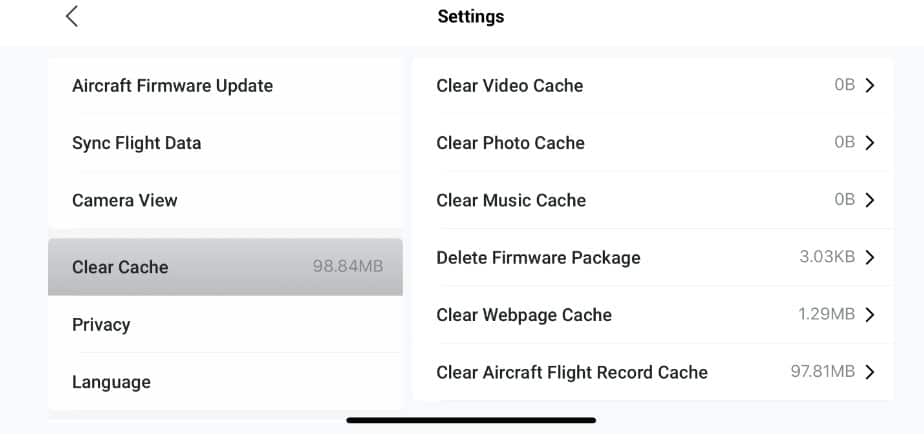
Android devices
On Android devices, you can also view the cached video files at this location:
\Phone\Android\data\dji.go.v5\files\MediaCaches\*
Apple devices
On Apple devices, you may also be able to view the files in iTunes under the DJI Fly App Folder.
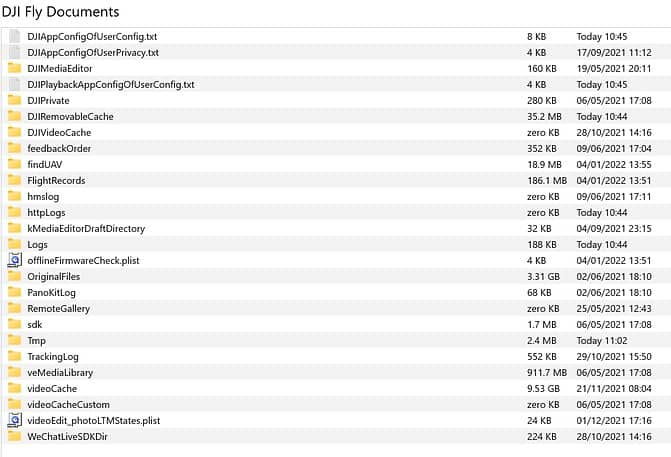
Video Cache full
While flying my DJI drone, I have sometimes encountered a video cache full error.
The solution to this area is ensuring that you have deleted all of the videos that have been cached onto your phone and restarting your device so that it recognises the extra space.
You are also able to navigate to the camera options in the DJI fly app and increase the maximum video cache capacity so that you have plenty of space for your video files.
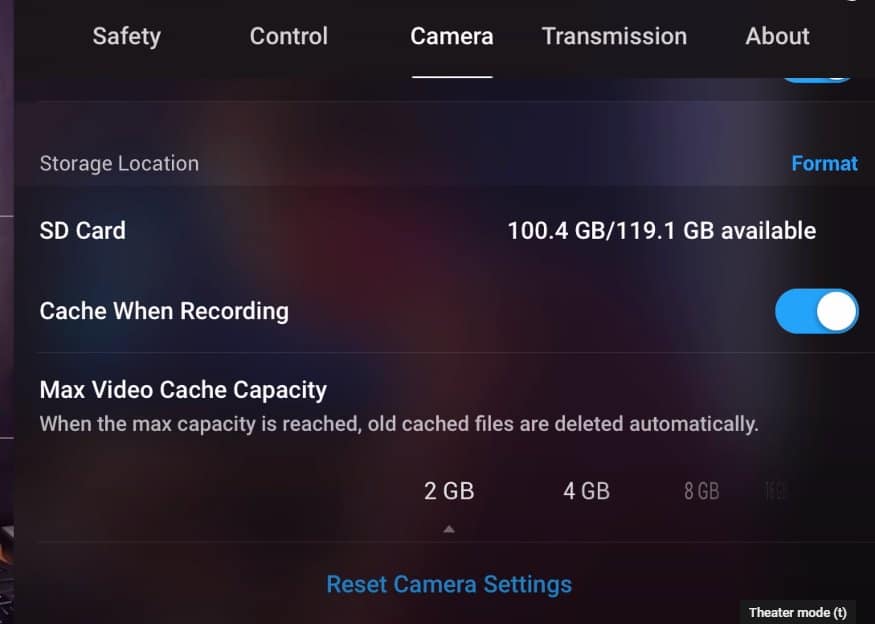
Fixing data issues
Clear the cache
Clearing the cash is very simple in the DJI fly app.
Click on the profile button at the bottom of the screen:

Then click on settings:
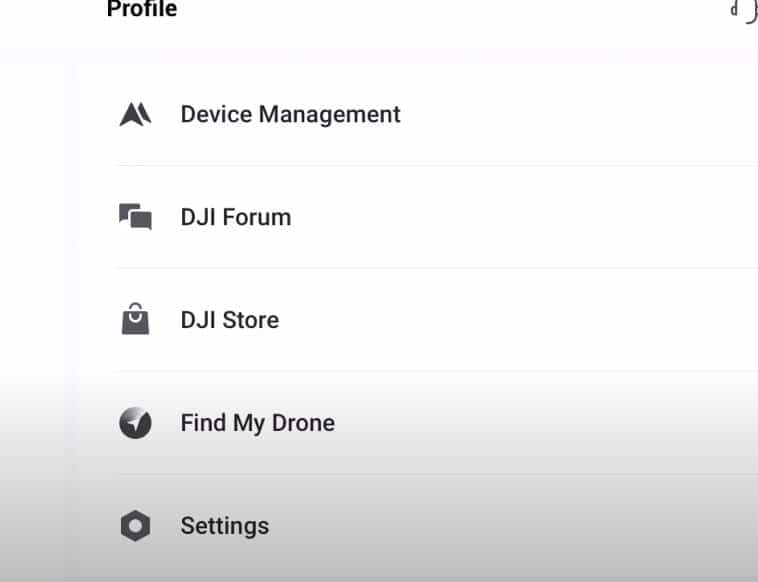
And scroll down to click on clear cache:
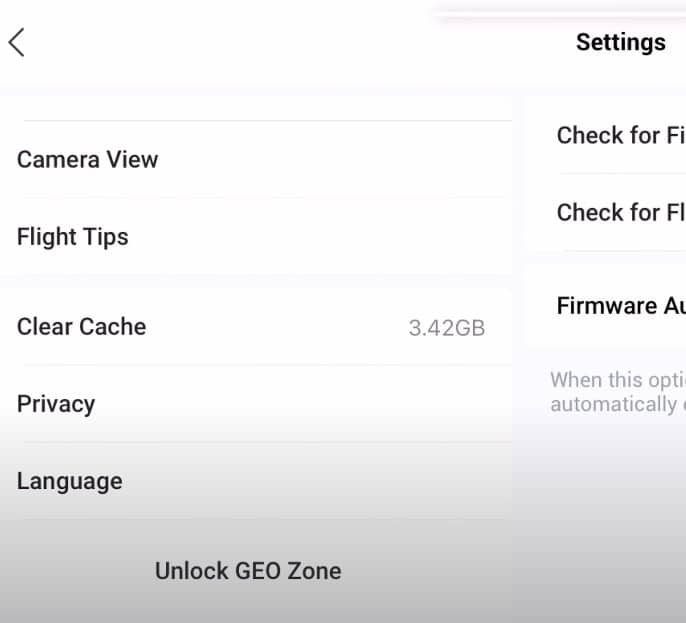
In this menu, you will be able to delete specific caches and monitor which ones are consuming the most memory on your device.
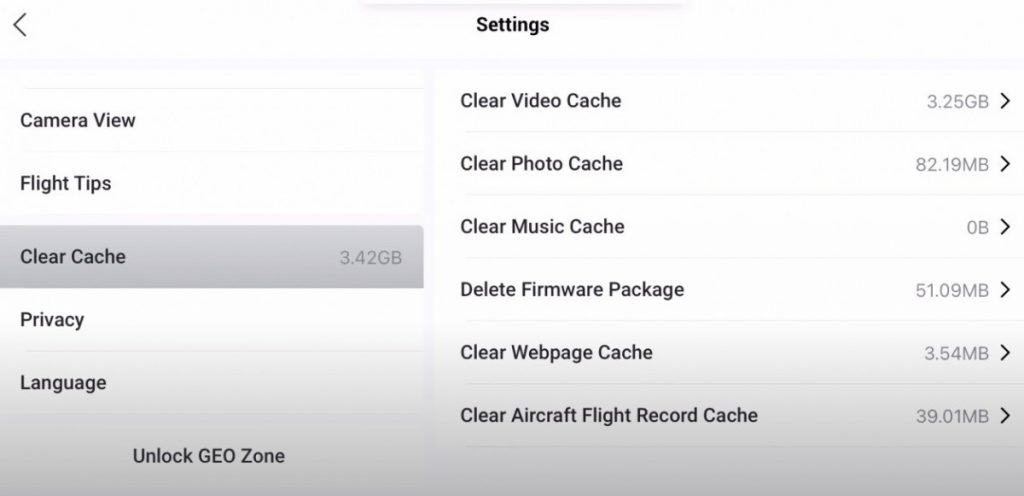
Uninstall and reinstall the app
Some drone pilots have found that their DJI fly app takes up a lot of data even after deleting the cache.
Uninstalling and reinstalling the DJI fly app is one way that you can trick your phone or smart device into re-measuring the amount of space your DJI fly app consumes.
Leaving the app uninstalled for several days does seem to remove any residue that may get left behind when you instantly reinstall it.
Reinstalling the device and restarting your phone is how you can force a recount of the memory used.
Some drone pilots find that they have to do this multiple times before it takes effect.
Turn off Photo Sync
Drone pilots can also turn off photo synchronisation to maximise the amount of data available on their phones.
There is an option to turn off the cache when recording under General Settings > Camera.
Turning off any automatic sync will help you save data on your device and minimise the amount of data cannibalisation of the DJI fly app.
Do you need data to use DJI Fly app?
Whatever device you use, you do not need to have cellular data for the drones to fly safely and securely. You are able to fly your drone safely without Wi-Fi or cell service.
DJI Fly App Data Privacy Issues
When you download the DJI fly app you are agreeing to the privacy agreement with DJI. Apps on our smart devices can collect a huge range of information and contact with DJI, downloading their products, and communicating with their team or website can result in a disclosure of information that DJI collects.
Information DJI Collects:
This is the sort of information that DJI may collect when you interact with them and the DJI flight app.
| Type | Comments |
| Account information | userid, email address, password |
| Contact information | some countries require provision of contact information when activating drones |
| Payment information | bank account, credit card details for payment |
| Photos and videos | DJ does not automatically collect your photo or video without your consent. When you choose to upload your photos or videos DJI may look at text content, EXIF data. |
| Communications | When you contact DJI they may collect information about your communication including contact information, topic, and contents |
| Location information | when you activate DJI hardware products you may provide them with geolocation information |
| Device -related information | model and serial number of the drone |
| Technical information | when visiting their website you may divide them with information about Rosa or device you are using IP address or device address, operating system, may also be disclosed. |
While not unusual for a company of its size, some people are concerned with the amount of data that DJI connects about its customers.
You can read more about DJI’s privacy policy and what they actually do with the information at this link: privacy policy.
Wrapping up
This article has covered everything you need to know about DJI fly app data including how to minimise the amount of data your DJI fly app consumes, whether or not you need cellular data for your drone flight, and what sort of data DJI collects about you.