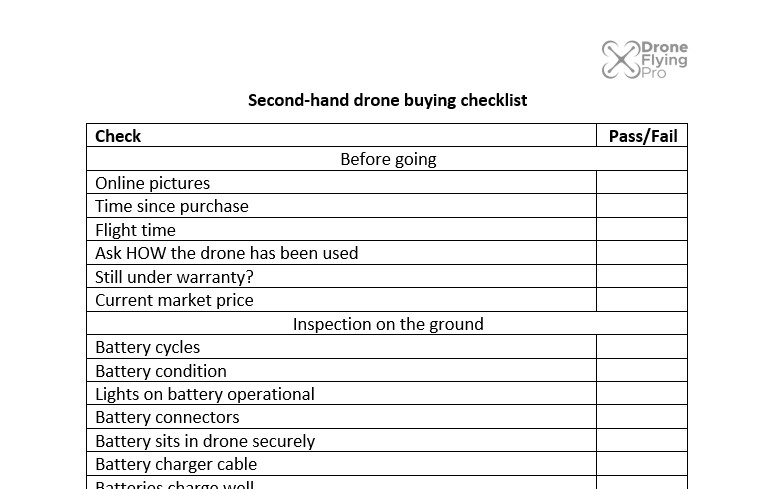There are many good reasons to buy a second hand drone – my first drone was a second hand drone and I couldn’t have been happier with my purchase. I found a secondhand DJI Mavic Air (read about it here) and promptly requested to see the drone. I learned a lot from that purchase and here I want to share with you everything you can do before the inspection, during the inspection and test flight, and any out of the box things that you may encounter.
I want to make sure that you are 100 percent happy with your purchase. Follow this 52 part checklist and download a copy of this list to take with you so you don’t forget to check a thing! Before we get started with the checklist and the things that you should look out for, there’s some simple housekeeping that we need to do first!
The first things to do:
Buying a drone can get quite expensive! You’ve made the right decision to buy a second hand drone if this is your first drone and you want to save a little bit of money. There are some things you need to do first before choosing a second hand drone. Deciding which one you need instead of which one you want is very important distinction to make. Ask yourself WHY you are buying a drone and make a list of those things. Check in with those things if you start getting confused and overwhelmed by the options.
Check out my really detailed post on how to buy a drone which will talk you through the options available to you. In short you need to ask yourself these simple questions:
- What features do you need from your drone? Camera quality, flight time etc.
- How much money do you want to spend? Be strict with your money and choose a drone you can afford.
- What features are you willing to be flexible on? Being a second hand drone there will have to be a little give and take.
- How much are spare parts? You’ll probably end up need things like spare batteries and propellers. How much are they?
The objective of this step is to make the decision as objective as possible. Marketers say “people buy on emotion and justify it with logic”, we want to make sure that you are as clinical as possible before making this purchase!
There’s actually a lot that you can do before even needing to see the drone – let’s cover that first.
Before going to inspect
You can use this step to quickly cut out out some of the drones that you find online. Firstly, any good secondhand seller will give you a story to get you invested in the purchase. The story is nice but don’t get too sucked in to it. Look for the data in the story and if it sounds a little bit dodgy or incomplete then move on to the next one.
After an initial inspection of the listing, I always reach out via email, SMS or phone call to the person advertising to ask for some more details – this allows me to get the most important information that is quite often left out of the advertisement.
Online pictures
You can tell a lot from the pictures that are posted online. I look closely at the number of images that has been uploaded and if they are consistent. I check for any obvious damage on the drone and the general condition of the drone and the controller. Does it look a little scratched up or is it in “as new” condition? Does the quality of the drone match the story? If it’s an older drone you’d be surprised if there wasn’t some superficial and light scratches. If the advertisement says that it’s only been taken out once but there is a number of large scratches – maybe that flight didn’t go too well!
I also like to ask for extra images if I want to see any extra detail – I don’t feel too bad about that as taking a photo is really simple these days. Often, before going to visit I’d normally like to see:
- Drone body
- Drone arms
- Any case that is supplied
- Close up of camera lens
- Underside of the drone
- Close up of the controller with knobs attached
I’ll also ask these things if they have not been made clear in the advertisement.
Time since purchase
Asking for the rough date that the drone was purchased allows you to start to work out how it has been used – this part is kind of like being like a detective. Drone technology comes a long way in a short period of time but you should worry about buying a drone that is too old – it’s really how it has been used that is the most important factor.
Combine this information with the info below and you’ll start to be able to piece together the history of the drones you are looking at.
Flight time
I like to know the number of hours and minutes that a drone has been in the air – approximately. Do not ask for number of flights – the number of flights doesn’t tell you too much. They may have been long or short flights. In the DJI series of drones (and probably others) there are a couple of ways that you can check the flight time and that the drone has been flown:
- You could retrieve the internal DAT flight logs and view the data with DatCon. A new log is stored on the internal memory card for each flight. There is no way to clear that memory card.
- You can see quickly how many times the battery has been charged in the battery settings. This isn’t a real indication of flight time, but figure about 20 minutes per charge to get an estimate. It’s also easier to ask of a person selling a drone for the number of battery cycles.
Ask HOW the drone has been used
One big aspect to figure out how well a drone has been looked after if to ask HOW a drone has been used. What I mean by this is – has the drone been used daily for a professional photographer? Has the drone been used internationally? Is the drone a common workhorse for someones business? How many people have used this drone? Has this drone been rented out?
Typically, I’d lean towards a non-commercial drone that has had one hobby owner. I like to find drones that were purchased by someone who then figure out that they weren’t using it as often as they’d like. I’d definitely stay away from a commercially used drone – unless the price was very, very good and it was an addition to my drone arsenal not something I would want to use a lot.
Still under warranty?
Newer drones will potentially still be under warranty from the manufacturer. This can give you a little more confidence when buying a second-hand drone. You should take the time to check the warranty of the drones that you are considering purchasing. For example the DJI warranty covers many sorts of things:
Under this Limited Warranty, DJI warrants that each DJI product that you purchase will be free from material and workmanship defects under normal use in accordance with DJI’s published product materials during the warranty period. DJI’s published product materials include, but not limited to, user manuals, safety guidelines, specifications, in-app notifications, and service communications.
The warranty period for different products and parts vary, please check http://www.dji.com/service to verify the duration of the warranty for your particular product or parts. The warranty period for a product starts on the day such product is delivered unless otherwise agreed upon between you and DJI.
DJI warranty
Current market price
Once I have all of the information above I then double-check the market price of a few similar drones. I check the current new price and other drones of similar quality and age to make sure that I am not overpaying for the drone that I am going to see.
When it comes to price of a second hand drone the only thing that you should really worry about is that you feel you are paying a reasonable price for a drone. Clearly, it shouldn’t be any more than for a brand new drone and will vary depending on age and condition.
If you ever feel uncomfortable with a purchase feel free to back out from the sale!
Once you are satisfied with the questions of your drone you should go and inspect the drone. This will include a test flight and next I will talk you through all of the things that you need to look at on the drone so you can pick up anything that may seem a little unusual.
Inspection on the ground
When you go to inspect a drone please remember to do it safely. Either take someone that you trust with you (particularly important if you are female or young) or at the very least you let someone know where you are going and the exact address of where you are going to be. You should call them as soon as you have left too. Some cities have safe meet up spots that re under CCTV surveillance and are well lit at night.
Inform the person selling the drone that you’d like to take some time to inspect the drone and they should set aside 30 minutes for you to go through your check list. Ask them to charge up the drone, any spare batteries and the controller for your arrival.
If you feel uncomfortable with asking your seller to perform any of these checks while you are there – just remember to do as many as you can and then finish the rest of when you get home with your new drone. Also, be prepared to walk away from any purchase if you feel like it is not the right drone for you. When you arrive theses are the things you should check:
Battery checks
Batteries are one of the most expensive components of drone technology – and with good reason. They keep the drone supplied with a constant power during it’s flight and are designed to charge quickly too. Batteries are seen as a replaceable component of a drone and you many find a drone with multiple batteries that come with it. Do this for each one:
Battery cycles
Batteries record how many times they have been charged and discharged. On the DJI GO4 app, enter the settings (three dots top right corner) > select Battery tab > click on details there you will find how many times the battery in the drone has been charged.
You can also check the battery life remaining on the DJI Mavic series by doing the following steps from the manual. There may be a similar function on the drone that you are buying too.
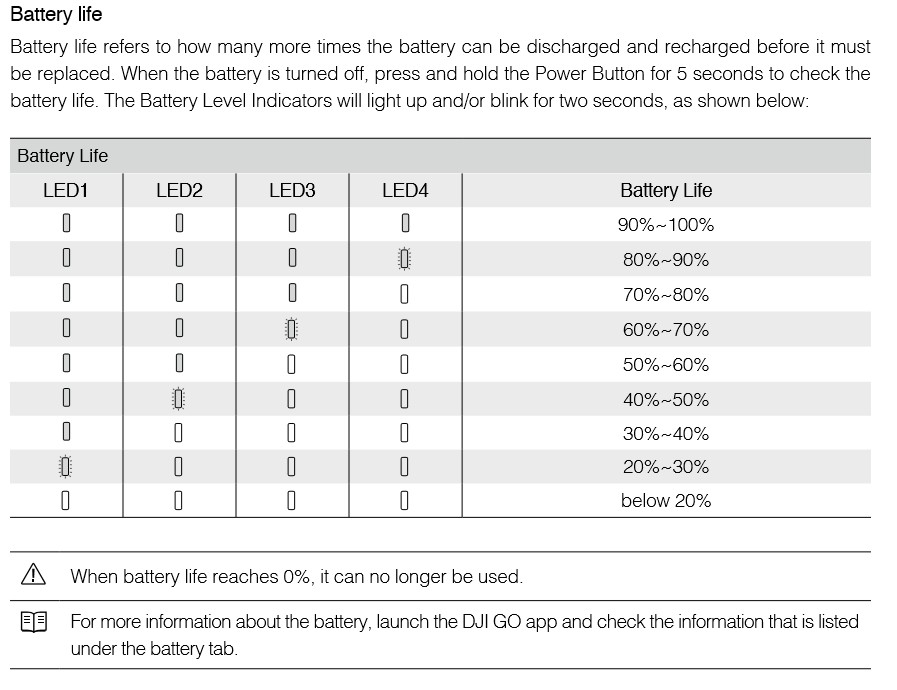
The question that you should be asking yourself is – does this match up with the owner’s account of its usage? A well looked after battery should last many hundreds of hours. If the battery has been recharged more than about 300 times I would consider getting a new battery for the drone.
Battery condition
Have a look at the external condition of the battery. Does it look beat up? Does it have any external scratches or significant damage that you should be concerned about? The edges of the battery is where the majority of the damage can be seen.
Some drone batteries sit under the drone while most seen to sit on top of the drone. Give the position of the battery while in flight check for either scratches from landing or potential sun and water damage from above. If the battery looks like it is in good condition from the outside it is time to move on to the next battery check.
Lights on battery operational
Many drone batteries have lights on them to indicate the current charge of the battery. For example, the DJI Mavic Air has four lights which indicate the charge left in the battery and battery life left.
When you push the button on the battery do all of the light appear to be working? Do they all look equal in brightness and hue? They may not all light up if the battery is not fully charged – that is why we asked for them to be fully charged for arrival so we could check this.
Battery connectors
The next thing we need to check is the little metal battery connectors that connect the battery to the drone. They could be in both the drone and on the battery itself.
Look at their color. They should look shiny and metallic. Check specifically for any discoloration or corrosion on each on the metal tabs or fins. This could indicate that they have been stored in a humid environment where water condenses on the metallic components first.
You should also make sure that none of the tabs are bent out of shape, have dents in them, or are missing completely. If they are missing completely you will need to buy another battery.
Battery sits in drone securely
Once you are satisfied with the condition of the battery you should check how easily it slides into and connects with the drone itself:
- Does it slide in well without resistance?
- Is there a satisfying click when pushing it to its final position?
- Some drones have red indicators to show that the battery is not connected properly – do they get hidden
- Does the battery sit flush with the body of the drone?
All of these are indicators of the battery not sitting properly in its position. The last thing we want is for the battery to slide out of the drone as it flying – a secure battery is a safe battery!
Battery charger cable
Batteries on drones need to be charged after every flight. That means the method of charging the drone becomes very important. Have a look at the drone cables for their condition and any damage that you can see.
Check the plastic cover on the wire for damage or fraying. One of the first places to go on wires is their connection points. Pay close attention to where the charger and wire connect to each other. As long as there is no significant damage you can see it’ll be fine!
Also check the metallic connectors like we did above or corrosion or damage.
Batteries charge well
The very last check with the batteries is to make sure that they are able to be charged by the charger. Ask if you are able to plug in the battery to an outlet and quickly test the response of the battery. All we are looking for in this short test is that the battery responds to the charging and appears to be charging.
We won’t have time to check for a full charge. Once this is completed the batteries will be check to the best of our ability. Now we have to turn our attention to the drone where it start with a similar visual check.
Drone checks
The drone checks that we need to perform are to look at both the drone with all of the bits that keep it in the sky as well as the camera (in the next section). There is a multitude of things that can go wrong with a drone and we need to make sure that the drone itself has been well looked after and is in a state that won’t affect its flying.
Here are the things you should give a once over:
Does drone unfold easily
Many top of the range drones fold down to be easily transported from one place to another. The parts that move may include arms, antennae, propellers, and more.
Ask to be shown (if you don’t already know) how to fold down and open up the drone. Then repeat that process and look for any movements of the drone that are “crunchy” or not smooth and fluid. This could signify that there is a load of dirt stuck in that moving part or that there’s something a little more sinister going on.
Folding and unfold a drone will happen every time that you use and transport it – it needs to do it without any issue.
Check arms for damage
When the drone is open take a moment to check the arms of the drone (the bit that connects the propellers to the body) for any obvious damage. Look for symmetry then extended and that they are also all able to be fully extended. Make sure they are not too loose and sit in their final position securely.
When drones have a heavy landing or a crash the arms are one of the first things to break. So pay close attention to the arms and if they are out of symmetry. It could signify that there’s been an accident or incident that could throw the balance of the drone off. This will become apparent in the test flight if you are suspicious at this point.
Check body for damage
After you have checked the arms for damage take a moment to look over the body for any inconsistencies for issues. Light scratching is normal particularly on the legs and bottom side of the drone. But look out for signs of extreme ware and tear and damage.
You want a drone that has been taken good care of by it’s owner. It should be clean, free of dust and grime or chopped up bees. You should ask how the drone has been used and transported. A drone that has been looked after well should always be in an as new condition. Some users like to label their drones with white pen or label the batteries so they know which one they are using. If your OK with this that is a normal thing to see on a second hand drone.
Propellers
Check the propellers of the second-hand drone for cracks and chips and that little bit that shouldn’t be there. Your fingers and fingernails are the best weapons you have to feel for scratches and nicks. Pay particular attention to the leading edge of the propeller – this is where stone chips and contact damage is most likely going to occur.
All drones should have removable propellers. Ask to be shown how to remove and replace them. The propeller should secure well into the motor and not wiggle too much once in position. Although a little bit of movement it normal.
Water damage?
Some drones have water damage indicators – these tend to be hard to get to and can be activated in humid environments too. You won’t have time to check the drone properly for water damage but there are a few things you can look out for.
Take a moment to look at the screws and other metallic areas that you can see easily. You should check to make sure that they are free of corrosion. Water is a very bad thing to have had a drone come into contact with. If you see any signs of water damage then pass up on the drone.
Landing gear
Some of the higher-end drones have retractable landing gear. In other drones, these are manual legs that you pull down to keep the drone body off of the floor. In some drones, they actually house the antennae too. Whatever type of landing gear your drone has, inspect them for damage – at the contact where the drone touches the ground.
Ask for a demonstration of automatic retraction if the drone has that feature.
Case for drone
If the drone comes with a case (third party or original) you should check these thing:
- All zips and fastening things work and do not easily open.
- The outside of the drone case is able to be wiped down easily to get rid of any grime that has built up.
- Place the drone in the case and move it from side to side – does it still hold the drone in place?
Don’t worry if the drone case looks a little beat up – I’d rather have a beat up case than a beat up drone. It’s what they are used for!
Modifications
Are there any aftermarket modifications on the drone? Most of the time you will not have any. But sometimes people like to see if their drone can do extra things and modify the drone accordingly.
Original stickers are easily read
The last little check is to look at all of the original stickers that are on the drone. Just take a moment to notice the condition of them. If they look like they are peeling off it could indicate a little bit of water damage or poor storage of the drone. This last little check will just help you consolidate all that you have seen so far.
Extra propellers?
Ask if the drone came with any extra propellers or if the current owner had purchased any that they are not going to use anymore. These are the ones thing that you are probably going to need more of eventually!
Now, let’s take a look at the next most important thing – the camera!
Camera
A camera that can take amazing drone footage is why the majority of people decide to buy a drone. There’s nothing quite like sending your drone way up into the sky and getting a perspective on the earth that you never have before. Most drones come with a fixed camera. This means it is not removable after you have bought the drone – so take the time to check it over carefully.
Camera protector
Most drones come with a plastic thing that you slide onto or over the camera and gimbal to protect it during transport and while it is in its case. Typically this little bit of plastic is held in place with little tabs that lock into place. In some models, there are a number of camera protector bits that come together.
Make sure that this is in place and that it still holds the camera securely. It’ll tend to ‘click’ into place.
Check camera lens
The camera lens is one of the most important parts of the camera. If it is scratched or has significant damage it’ll affect every single one of your photos! Here are the things you should look for on the lens:
- Scratches on the lens – this is a no-deal issue!
- Look for an even color across the surface of the lens if there is one
- some lenses have the outer lens screwed off and a neutral density filter screwed on (like sunglasses for the camera) check that it is not loose
Once it looks physically OK you’ll need to check the photos it takes – but this is as much as you can do in a quick check.
Check for dead pixels
Ask the owner of the drone if they have any images that were taken recently with the drone. Zoom in on the image and check for dead (black or white) pixels that look out of place. You’ll be able to see them if the ISO is turned all the way up and you have the camera lens covered.
This is common as the sensors in cameras can quickly pick up dead pixels and for many people a couple of dead pixels isn’t a no deal situation. I’ll leave that up to you!
Check gimbal
The last thing you should do is check the quality of the gimbal and how well it moves.
Drones are fitted with a 3-axis gimbal that the camera is mounted on. It takes out any of the movements of the drone while it is flying and allows the camera to pivot towards where you want to take the shot.
When you first start up a drone the gimbal will move to check the movement. Watch the gimbal as it performs that calibration check to make sure that there is nothing stopping the drone from moving in any of the directions. The gimbal motors should not make any noise while moving (other than clicking when they get to the end of their range of movement) and be free of dirt and grime.
One of the next biggest aspects of the drone flying purchase if the controller!
Controller

The controller is so very important in the drone flying world. As a pilot that is what you will mainly be looking at as you are flying. It is the conduit between you and the thing you are sending through the sky. It’ll provide a real world view of what the drone is seeing and be the thing you use to frame your shots or fly with precision.
It’s almost as important as the drone itself!
Controller fits your phone
Many drone manufacturers require that you download their app and connect the drone to the controller with a cable. The phone nestles into a nook or section of the controller – so it makes sense to check that your phone fits in the controller!
Some of the drone controllers allow you to attach a tablet – like an iPad for similar. This has the benefit of giving you a much bigger screen from which to monitor your drone and the live view.
Whatever you are using, it’s good practise to make sure that the controller can handle it.
Controller cables
When you purchase a drone new – it comes with a load of different connector cables. Cables for charging, cables for connecting your smart device to the controller and other assorted cables. Make sure that you are also getting cables required to connect your smart device to the controller – otherwise you’ll have to go out and buy them before you can fly!
How frustrating would that be?
Controller batteries
Most controllers are rechargeable and can act as a power source for your smart device too – if it needs charging when you come to fly. Plug the controler into the charging device and check that it responds to the connection of power.
Like the drone batteries, these batteries can be recharged hundreds of times so you needed worry. My battery lasts about 3 – 4 flights. The controller is recharged less often than the drone batteries.
Controller antennae
The antennae of the controller allow for a stronger projection of the controller signal. This allows the drone to have a larger range and minimize the risk of disconnection issues.
The last check to make on the controller is to check the antennae. Do they move freely? Do they move without any grinding or force? Do they store well (in a flat position for transport? Once this last check is completed it’s time for a test flight!
Test flight
If your visit allows it is really important to see if you can fit it a test flight. This will help you identify a load of potential issues with the drone. Here are all of the things that you should make a quick note of while the drone is flying.
Ask for a demonstration
When I bought my first drone, it was second hand so that meant I had never flown a drone before. It would have been silly for me to try and fly this persons drone without any experience. Luckily for me the person I was buying the drone off was more than happy to give me a run down of the basic features.
If you have never flown a drone before – or you have not flown a drone like the one you are considering buying – ask for a demo flight. I have found that owners are more than happy to do a demo flight if you ask nicely.
Whether of not you are flying the drone these are the things you want to listen out for and pay attention to.
Does your phone work with the app
We’ve checked above that your phone is able to connect to the controller with the cables. But does your phone run the app smoothly.
There are so many phone types that apps sometimes do not run smoothly on the less popular phone types and also may be prone to crashing. Take the time to check the compatibility – you don’t want to end up having to buy an up to date phone – it could cost thousands!
Controller condition
Ask to hold the controller and operate the drone if it is safe and reasonable to do so. Take note of the joystick movement – is it smooth and free? We are not looking at the movement of the drone relative to the joystick movement. That is a function of the software. We just want to check the movement in general.
Sound while operating
What does the drone sound like while it is flying?
The noise that a drone makes is dependent on a load of factors but the biggest are the motors and propellers. My Mavic Air sounds like a swarm of bees, while a larger drone will have a much lower frequency.
The sound should be consistent and change or pulse as the drone does maneuvers or tries to stay steady in the wind. Lets the drone hover for a bit and take note of what it sounds like. As long as there are no high pitched noises or abrupt stopping and starting of noises you are in the clear!
Return to home function
Some drones have a safety feature called return to home – it does exactly that. See if your drone does it well and starts to head back to the take off position.
The reason that this is so important is that if the drone loses connection or you need to get the drone to return quickly – it will do so at the click of a button. I’ve found that I’ve used mine a couple of time and it’s got me out of a bit of trouble.
Sensors work
Some drones come with an array of sensors that will act to stop you from banging in to things. The warnings will come up on the controller if you get too close to something and the controller will also make a noise. Do the sensors work on the drone you are flying?
GPS signal
GPS signal is very important. The drone uses the GPS signal to stay stationary and follow programmed routes. I do not take off until I have a lock on ten GPS satellites. Make sure that the GPS signal is recognized and strong!
Range test
We don’t want to push the drone to its range limits here. Fly away for as long as safe and possible and check the drone drone doesn’t have a weal signal or disconnects easily. There are a number of reasons that this can happen. As long as you are able to fly a reasonable distance away without disconnecting it’ll prove the antennae are working well on both the drone and the
How does the battery drain?
Drone batteries drain fast. I get about 15 minutes of drone flying time from my drone on an average day. AS you are flying check the discharge rate to make sure that it is relatively even.
Thrust results in smooth motion
Hover the drone at eye level and ascend the drone as quickly as it will go. You are looking for a smooth, even ascent. The drone will make a fair bit of noise and may drift a little. But a nice even upwards direction is what you are looking for.
Does the drone wobble
Is there any motion or swaying in the drone’s position as it is stationary or at the end as it is changing direction? It could signify that a software calibration is needed.
If you want to find out the main reasons that a drone wobbles check out my other article.
Does it hold it’s position
Take your hands off the controller and the drone should hover in position. Does it drift? The GPS signal should keep in in place and ensure there isn’t too much of a drift. We want to make sure that the drone stays still because when you are doing some awesome time lapse shots it needs to maintain its positioning (both height and location).
Any warning notifications pop up?
While you are flying. Do any notifications pop up? It’s normal for some notifications to pop up here are ones that I get regularly and you should worry too much if you get them too:
- Aircraft interference
- High wind
- Weak signal
Obviously, take notice of them but make sure no persistent warnings that keep on popping up.
Gimbal camera range of motion in air
One of the final checks is to move the camera through its entire range of motion. Pan down to look straight down and, if your camera allows, move as far left and right as possible. Check for smooth motion as it goes through its entire range.
This concludes the flight test and you should have a lot more information about if this is the right drone for you.
Optional:
Camera and video results
If you can, ask to see some of the images that the person has captured using the drone that you are about to buy.
What accessories are included
Ask what extra things are included in the purchase.
Original packaging
Does the drone come it it’s original packaging.
Maintenance records
Does the current owner have any maintenance records?
Support after purchase
The person I bought my drone off was so kind and offered to answer any questions that I had about the drone through SMS or a phone call. It’s certainly not a usual part of the exchange but many people offer it out of politeness – because normally they like drones and want to help out a new drone pilot!