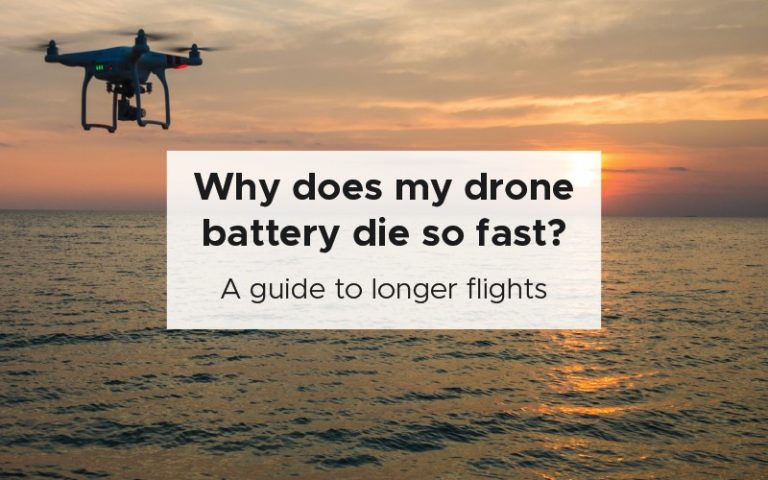When you are flying a drone you want it to stay up in the air for as long as possible. The manufacturers of a drone will quote a certain number of minutes that the drone should be able to fly for. Often this is just the amount of time that the drone can hover in a wind free environment. However, your drone battery may be dying way faster than usual for a number of other reasons and we will go over these reasons in detail now!
Why does my drone battery die so fast? – these are the reasons.
Your drone battery could be dying faster than usual because of your flying style. You could be flying more aggressively than the average user or in a sports mode where the drone aims for maximum acceleration. Other factors include flying in high winds, lifting extra weight or your battery may be nearing the end of its life. These factors can inform your flying style and also tell you whether or not it is time to buy a new battery. Either way, there are plenty of options for extending your drone’s flight time.
Check out my YouTube video for a quick rundown on the reasons your drone batteries could be dying faster than you expect:
Here, we are going to go over all of the issues that your drone may be facing which could be limiting your flight time and causing your battery to die so fast. Most of the issues are easily solved and can be rectified with a little bit of trial and error!
Why your drone battery could be dying faster than usual
It’s very frustrating to get your drone ready for a flight, then prepare all of the batteries and accessories that you need only to achieve a fraction of the flight time that you normally achieve or that you never achieve what you feel you should be getting.
Before we get into the options I want to you recognize that drone flying is a really energy-intensive process. If you have a toy or beginner drone with a very small battery you can’t expect the drone to provide you with a flight time of longer than a few minutes. However, if you have a more mid-range drone with smart battery technology you should check what the manufacturer says the maximum flight time is and then remove about 20 – 25% to compensate for moving and fighting environmental conditions like wind gusts.
If you are still at a bit of a loss as to why your drone battery is dying quicker than average then here are some common issues that could cause shorter flight times.
Aggressive flying
I think that everyone has fallen victim to flying as fast as they can and making quick movements while soaring through the air. Well, if you are an aggressive flyer you are quickly depleting the batteries energy! A load of energy is used when making quick turns and changes of directions. The drone has to accelerate AGAINST its own momentum which causes the battery to deplete a lot of energy. Anytime the drone is working against itself you are robbing yourself of precious minutes in the air. Here are a few ways that you can reduce flying agressivly:
- Ease up throttle and sticks – while flying make a conscious decision to move the sticks slowly while flying. This will stop any acceleration against the drone’s momentum. It may take a little bit of time to adjust your flying style but the extra flight time will be worth it.
- Use a cinematic mode – some drones come with advanced flying features like ‘cinematic mode’. This mode smooths out any quick movements so that your shots look steady and even. This is a failproof way to making sure that your drone flies smoothly – after all, you are letting the drone do all the hard work for you!
- Use a beginner mode – some drones come with the option of turning on a beginner mode. A beginner mode will limit a range of flying abilities like top speed acceleration and responsiveness of the drone to movements on the controller. This mode will limit your aggressiveness while flying in the best way possible.
- Recalibrate the sticks for slower acceleration – One, more advanced, way of reducing the aggressiveness of your flying is to adjust the acceleration and movement response curves to the movements of the joysticks. Most drone apps have this capability and make it easy to store your responsiveness preferences.
Of course, there is nothing wrong with whizzing about as quickly as you possibly can if that is what you want from a flight! But limiting your aggressiveness and working with the momentum of the drone will help if your drone battery is dying quickly.
Sports mode
Drones often come with a load of flight settings and in the DJI Mavic Series, they make it really easy to turn on sports mode. This is as simple as pushing over a tiny switch on the front of the controller. During transport, I have regularly accidentally turned sports mode on and it isn’t until halfway through my flight that I realized that the drone has been accelerating as hard as it can!
Take a moment to check that your drone is not in a sport or extreme mode before taking off. It may be a hardware or software setting that needs adjusting. But once you turn it off – you’ll see a massive improvement in the length of your flight times.
High winds
Flying in high winds at some point in unavoidable with a drone. No matter how good your planning, sometimes you just turn up when the wind is picking up and you decide to give it a go! AS long as your drone can handle it it isn’t a safety issue – it just drains your batteries quickly!
You can fly a drone in winds of up to two thirds is maximum flight speed.
I have often flown out over a cliff to get some awesome shots of dolphins and the waves and the updraft from the face of the cliff have thrown the drone a little off guard! So, the source of the wind can sometimes come as a little bit of a surprise. If you are flying in high winds just make sure that your outward part of the flight is into the wind – it’ll mean you don;t have to fight the wind on the way back. If you have to fight the wind as the power in the battery is rapidly being used up, you may not making it back!
If you are going to fly in strong winds you’ll find that the battery dies much quicker than usual!
Recording or other power hungry activities
As a matter of process – I record nearly every single part of my flight. For some reason, that seems like the best way for me to capture the best footage, and then I don’t miss out on any unexpected cool parts of my flight. This decision is certainly costing me valuable flight time!
The more electrical processes that are occurring in the drone at any one time – the more batty power that is being consumed. If you have lights and other sensors active on your drone – you’ll use more energy than if you didn’t have them active.
If you want to extend your flight time then you can choose to turn off all of the light that your drone used, any sensors and also stop and start recording as you need to, rather than keeping it on at all times.
Extra weight
Maybe you are doing something a little extra special with your drone? Something like drone fishing or using the drone to lift heavy things – all this extra weight can cause the drone battery to deplete faster. It’ll probably come as no surprise to you that the heavier the drone the more energy it takes to lift into the sky. So, remove any third-party additions to your drone and take off anything you have put on the drone – your flight will last a lot longer!
Battery may not be good
The last reason that you should consider why your drone battery dies so fast is that your drone may be reaching the end of its life! One of the first symptoms of a bad battery is that it drains very quickly – especially under load (when you are using it). There is an easy way to check the health of your battery on most drone apps.
Batteries record how many times they have been charged and discharged. On the DJI GO4 app, enter the settings (three dots top right corner) > select Battery tab > click on details there you will find how many times the battery in the drone has been charged.
You can also check the battery life remaining on the DJI Mavic series by doing the following steps from the manual. There may be a similar function on the drone that you have..
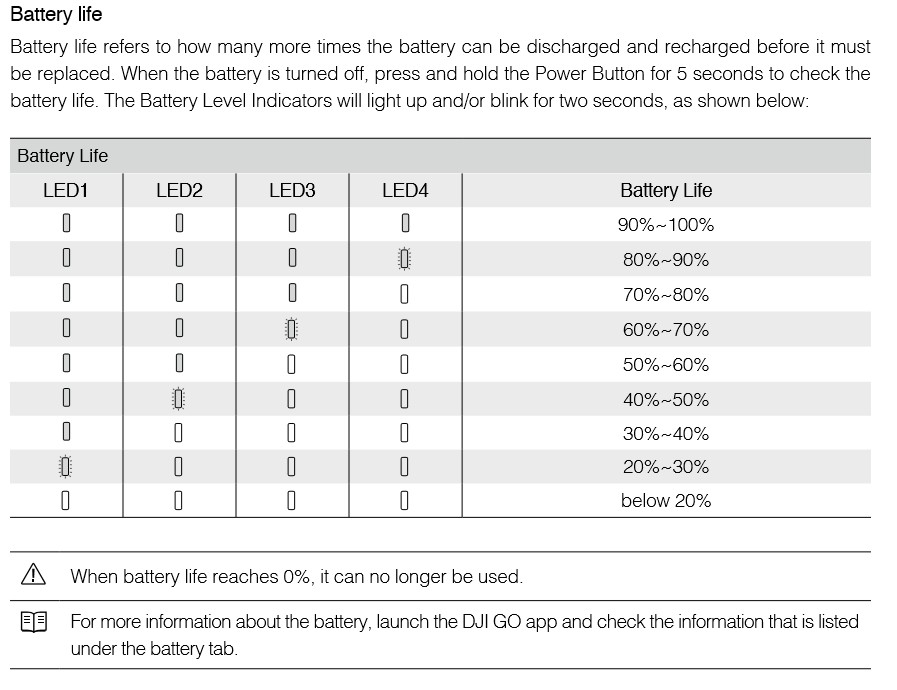
A well looked after battery should last many hundreds of hours. If the battery has been recharged more than about 300 times I would consider getting a new battery for the drone. Making a new battery last longer while flying requires you to look after it well and store it properly so that when you are ready to use it it will perform at it’s best – this is particularly important for a smart battery!
Now I’ll go through some ways that you can look after your batter to make sure that it lasts longer during flying AND it lasts longer interns of the number of cycles that it can go through.
How can I make my drone battery last longer?
This question could be interpreted in two ways:
- How can I make my flight times last longer, and
- How do I make my battery last through more cycles (more flights/charge cycles)
The answer to both of these aspects of the question relies on you keeping your batteries in the best condition possible for as long as possible. There are no secret tricks or hacks with this one. Just good old fashioned good maintenance and care! Here we’ll go through the top aspects that you should consider as you are storing and looking after your battery! To really understand why the batteries need to be looked after we need to understand what the batteries are made of and how they differ from other rechargeable batteries.
What type of batteries do drones use?
Drone batteries are lithium polymer batteries and need to have a more rigorous maintenance and storage routine than other rechargeable batteries. The lithium polymer batteries are the one innovation that allows drones to perform as well as they do! These batteries are the best combination of light and powerful – just what a flying gadget needs!
Every LiPo battery is made up of individual cells – between one and eight of them. Each of these cells are always rated at 3.7V and are fully charged at 4.2 V. If you let the battery drop below 3.7 V you will permanently harm the battery – so that is why you need to take special care of them!
Here are the basics of keeping your batteries healthy so they can last as long as possible.
Keep them clean and dry
Store your batteries in a clean and dry area. Avoid contact with moisture and excess dust. If the battery comes into contact with moisture it can rust and corrode the contacts. If you want, you can clean the metals contacts with isopropyl alcohol (IPA) if you need to clean off some dirt that has accumulated,
Let your batteries cool off before charging
If you are like me – you will be eager to get back in the air as soon as you land your drone. However, charging up your drone battery as soon as you land is not a great idea! During flying the batteries discharge at a fast rate and all this movement of electrons can cause a little bit of heating. The battery shouldn’t get really hot but it’ll heat up a little bit.
Wait 20 minutes before charging again – this will protect he battery from over heating as charging the batteries can also cause the battery to heat up.
Store at 50% charge
Never leave your drone batteries fully charged if storing for long periods of time – like over a month. It is best to leave your batteries at 3.9 volts per cell if you are not planning on using them within a week. 100 % charges LiPo batteries are much more unstable than when at 50 % – increasing the lieklyhood of a short.
Some of the smart batteries will also discharge themselves so that they reach about 3.9 V per cell. Here are some basic rules of thumb if you want to store your drone batteries for various lengths of time:
- Short-term Storage – Batteries should be discharged to between 60 and 80% if you’re not using them for between one and ten days.
- Long-term Storage – If storing for more than ten days, store the battery between 40 and 60%. Batteries should not be left for over three months without being charged as the battery life will be reduced.
Cycle the LiPo batteries for first use
If you have purchased a new battery you can cycle the battery a couple of times to help increase the longevity of the battery. after an initial couple of cycles, you can repeat this every few months. That is combat something referred to as “battery memory” where the battery remembers how far it was last discharged and causes it to artificially shrink its capacity.
Drone battery life calculators
If you want to calculate the capacity of a drone battery and you have You can use a Drone battery LiPo calculator to work out how long you should have in the sky. It is a very complicated calculation and this is reserved for the people who are building their own drone.
This LiPo battery calculator determines the flight time, the current drawn from the LiPo battery of your multicopter, battery charger specifications, and other characteristics from known specifications of the battery and brushless motors of your drone.
Example: Calculate the flight time, current drawn from the LiPo battery of your quadcopter and other important characteristics for your quadcopter, battery charger specifications if the maximum current per motor is 10 amps, maximum current drawn by other copter equipment is 2 amps; your drone uses a 5000 mAh 7.4 V 30C LiPo battery and the battery discharge rule is 80%; your drone flying load is 30%.
Drone battery calculator
Summary
Working out why your drone battery di so fast can be answered by observing your flying style and the conditions in which you are flying. You could be flying more aggressively than the average user or in a sports mode where the drone aims for maximum acceleration. Other factors include flying in high winds, lifting extra weight or your battery may be nearing the end of its life. In that case, you can buy a new battery and learn to properly maintain it so that it will last a couple of hundred cycles.
If you have a smart battery with your drone it’ll take care of most of the maintenance issues for you by discharging itself to the safest level during long periods of inactivity.