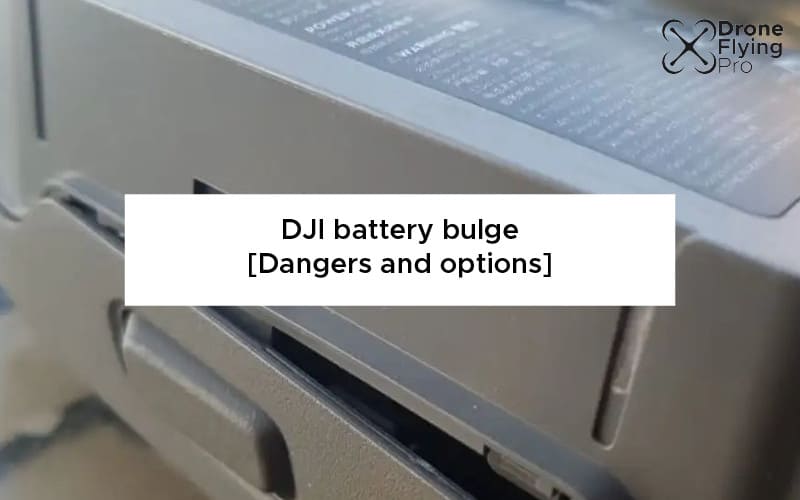DJI batteries are relatively expensive if you have to buy extra ones for your flight. If your DJI battery won’t light up, there is a chance that you can revive it by using a combination of charging and hard resets.
A DJI battery that seems completely dead is far more frustrating than a drone battery with the smallest glimmers of hope. But don’t worry, this article will help you with your most annoying DJI battery problem.
Your DJI drone battery won’t light up if it is in hibernation mode, has been stored for too long, is at the end of its recharge cycle life, or has received a failed update. Luckily, there are a few simple things you can try to revive your DJI battery if it doesn’t light up.
Because of the expense, inconvenience, and time it takes to purchase a new battery, there are plenty of online examples of people taking apart their batteries.
A word of warning: once you remove the DJI batteries’ outer case, you risk short-circuiting your battery and causing an explosion. If you decide to open your DJI battery, do it cautiously.
Unfortunately, there are a few things that will damage your drone battery irreversibly, and we will go through them in this article.
Here are all the reasons your DJI battery may not be lighting up when you press the button or when it is being charged.
Reasons your DJI battery won’t light up
There are several common culprits for a DJI battery not lighting up. Here are the most common reasons drone users report their DJI batteries becoming seemingly dead. Luckily, there are some things you can do to fix it.
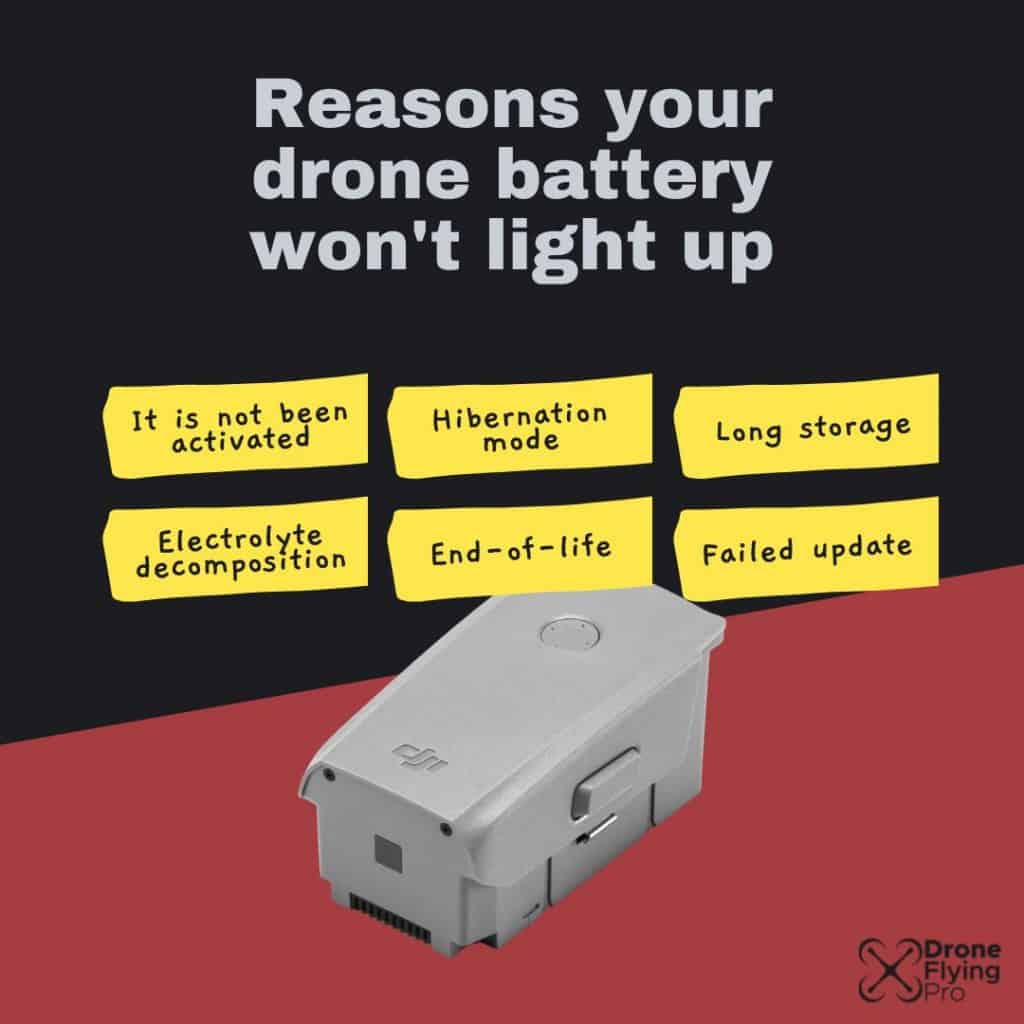
It has not been activated
Some DJI smart batteries require activation before the first use. Drones like the DJI spark have this feature.
All drone batteries are placed into hibernation mode before shipment to ensure safety during transport.
Luckily, the activation of the intelligent flight battery is very simple:
- Use the USB charger provided to activate the drone battery.
DJI recommends that you fully charge every drone battery you receive before its first use and flight. This will give you the maximum flight time and protect the delicate lithium polymer battery chemistry.
Hibernation mode
Battery storage for DJI batteries is very important. The lithium polymer composite is very sensitive to storage and extreme temperature fluctuations.
DJI has programmed a hibernation mode into the smart batteries to protect the battery. The battery will enter hibernation mode if it senses it is close to being fully depleted. This happens when it has been stored for a long time.
Hibernation mode prevents the battery from overcharging, and it will not light up when you push the button.
Stored for too long
This is one that I discovered with my first ever drone – the DJI Mavic air.
If your drone battery has been left for many months without being charged, it may have fully depleted.
Some DJI smart batteries have an internal process that protects the sensitive lithium polymer batteries from under and overcharging. Unfortunately, the technology cannot safeguard drones that have been stored for more than three months.
Drone batteries will start automatically discharge themselves to a lower charge so that they can be stored for a longer time.
You must check on your drone batteries at least every three months and fully charge them to keep them safe and stable.
Electrolyte decomposition
Drone batteries can undergo irreversible chemical changes if improperly stored or misused.
One of the symptoms of misuse is a bulging battery. If you notice any bulging in your DJI battery, you should read my other article – click here – where I go through everything you need to know about DJI battery bulge.
Even the smallest bulging can indicate that your drone battery is undergoing electrolyte decomposition.
The swelling of a drone battery, however subtle, can indicate that your battery is decomposing. The electrolyte is the material that allows for charges to be transferred between the metallic components of the battery and is often a liquid or polymer.
The electrolyte produces gases as it decomposes and will swell up the plastic casing of a battery.
The only real solution to electrolyte decomposition is to safely dispose of your battery and purchase another one.
End of life
It could be that your drone battery is simply at the end of its life.
A typical drone battery can take up to 500 charge cycles without any issue. I have had drone batteries that have lasted longer, but no matter how long you have had them – drone batteries will always, eventually, die.
If your drone battery is not particularly old, I recommend attempting some of the hacks in the next section.
However, an old battery will likely need replacing and is not revivable.
Failed update
Smart batteries sometimes receive firmware updates to solve known and common issues.
Although unlikely, it may be that your drone battery has received a failed update and will not turn on.
Opening up the case of the drone battery and manually charging it with crocodile clips to allow the firmware update to be loaded into the battery may be the only thing you can attempt.
We’ll talk about this and much more in the section below.
Fixes for a DJI battery that won’t run on
There are a number of fixes for a DJI battery that won’t light up or give you any indication that it is working.
Some of them are more complicated than others and, some need specialised electronic equipment that only very competent drone users should attempt.
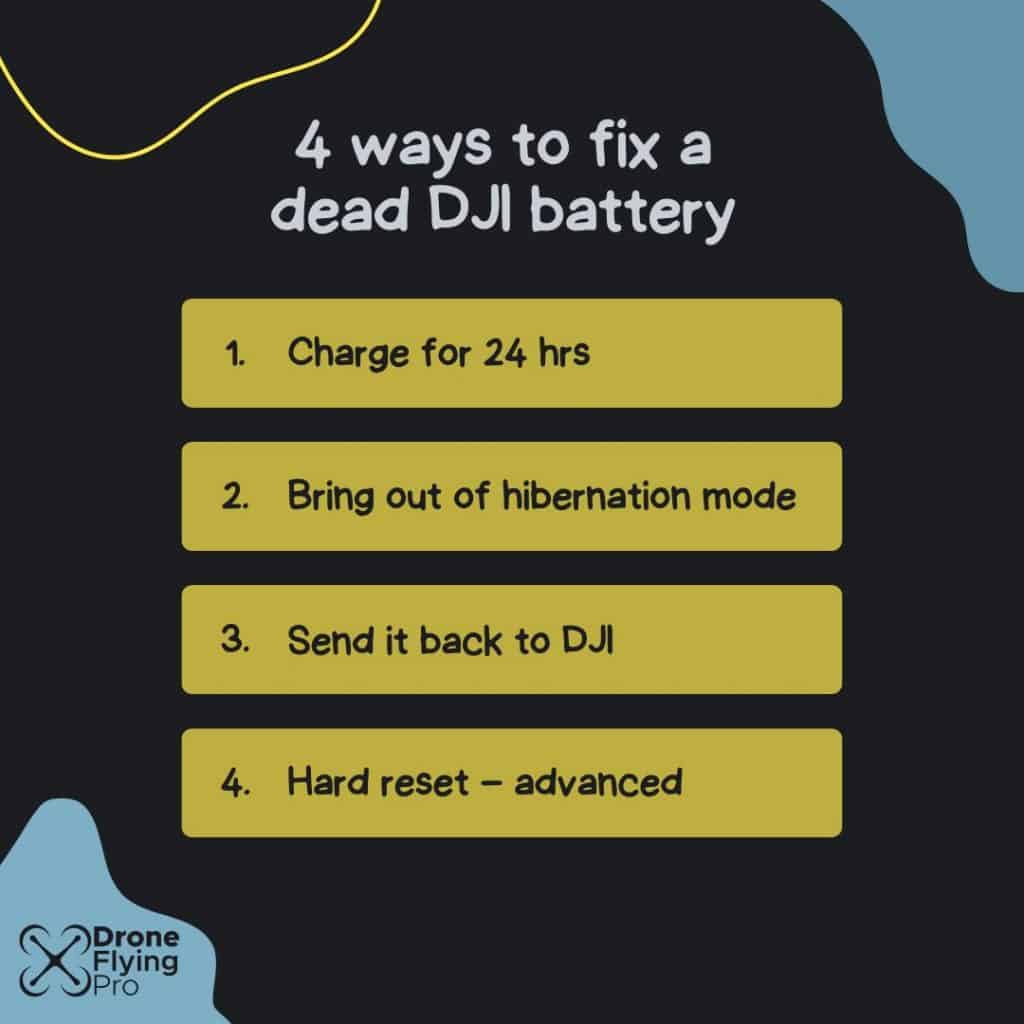
Plug it into a charger
Okay, let’s just cover the simple one first.
Place your drone battery into the charger that came with the drone. This may seem simple, but allowing your drone battery to charge for over 24 hours could be the simple thing that revives your battery.
If your battery does not show any signs of waking up after plugging it into a charger for 24 hours, continue down this list.
Get it out of hibernation mode
Your drone may be in hibernation mode if it is brand-new or if you have left it alone for more than three months.
This one was what caused my DJI Mavic air battery to seem like it was dead.
Bringing your drone battery out of hibernation is very simple all you have to do is plug it into your charger.
How do I wake up my DJI battery?
You can usually bring the battery out of hibernation mode by simply recharging the battery overnight or for up to 8 hours.
Do not be tempted to interrupt the recharge and let the battery fully recharge.
Once the battery determines that it is safe to come out of hibernation mode, you will see flashing lights.
To stop the battery from going into hibernation mode, you should consider fully charging and discharging the battery at least once every three months to maintain battery health.
Send it back to DJI
One option you have to revive your DJI drone battery is to send it back to DJI.
In the case of a swollen or bloated drone battery, DJI has been known to replace faulty batteries.
This is only true if many of its customers bring a known manufacturing fault to DJI’s attention.
There is more information in the YouTube video, below.
If you are unsure whether or not you are eligible for replacement batteries, reach out to DJI customer support. Provide them with information on your drone model and as many details as you can from the information printed on the drone battery.
DJI battery hard reset
Warning, this section is for confident or capable drone pilots.
Some drone pilots have been able to revive a battery that they considered dead.
Because drone batteries are so expensive, many drone pilots ask themselves, “what is the harm?” when trying to hack their battery back to life.
Here is how you revive a drone battery with a hard reset. You will need to open up the plastic casing of the drone battery and record the polarity of the battery using a multimeter.
How do you revive a drone battery?
There are many examples on online forums of reviving a drone battery. For example, Richard on a DJI forum board was able to revive his dad battery using the process below.
1) remove the top off the battery and slowly pull back the casing to see the inside.
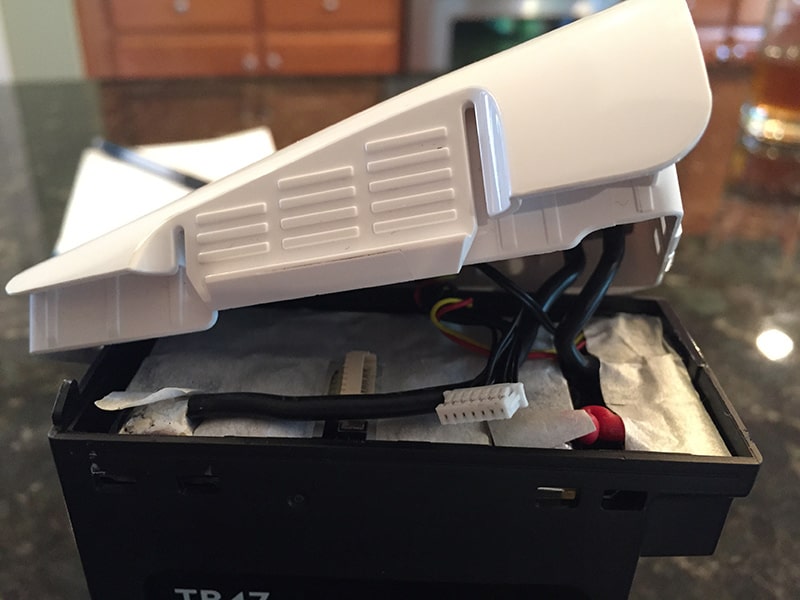
2) Look for the only wire you can “remove” without desoldering the joins. Use chopsticks or other non-metal tools to remove the connection.
3) Keep the connection unplugged for 2 hours
4) Insert the wire back, and the LED lights may return.
5) Put the latest firmware upgrade on the Micro SD card prior to turning the battery on while in the Inspire
6) Charge the battery as normal and fly with caution.
Never trust a newly revived battery and test it thoroughly before placing back in circulation.
There are also more advanced instructions on reviving DJI batteries at Drownownersnetwork.com.
Both these options require more advanced and dangerous techniques, so reach out to a professional or proceed with extreme caution.
How to look after your drone batteries
Looking after your batteries will help keep them at their best. Drone batteries are one of the hardest working components of a drone. They are also the most sensitive to heat, manual handling, and over and undercharging.
Here’s how to look after your drone batteries to minimise the chance that they will no longer turn on.
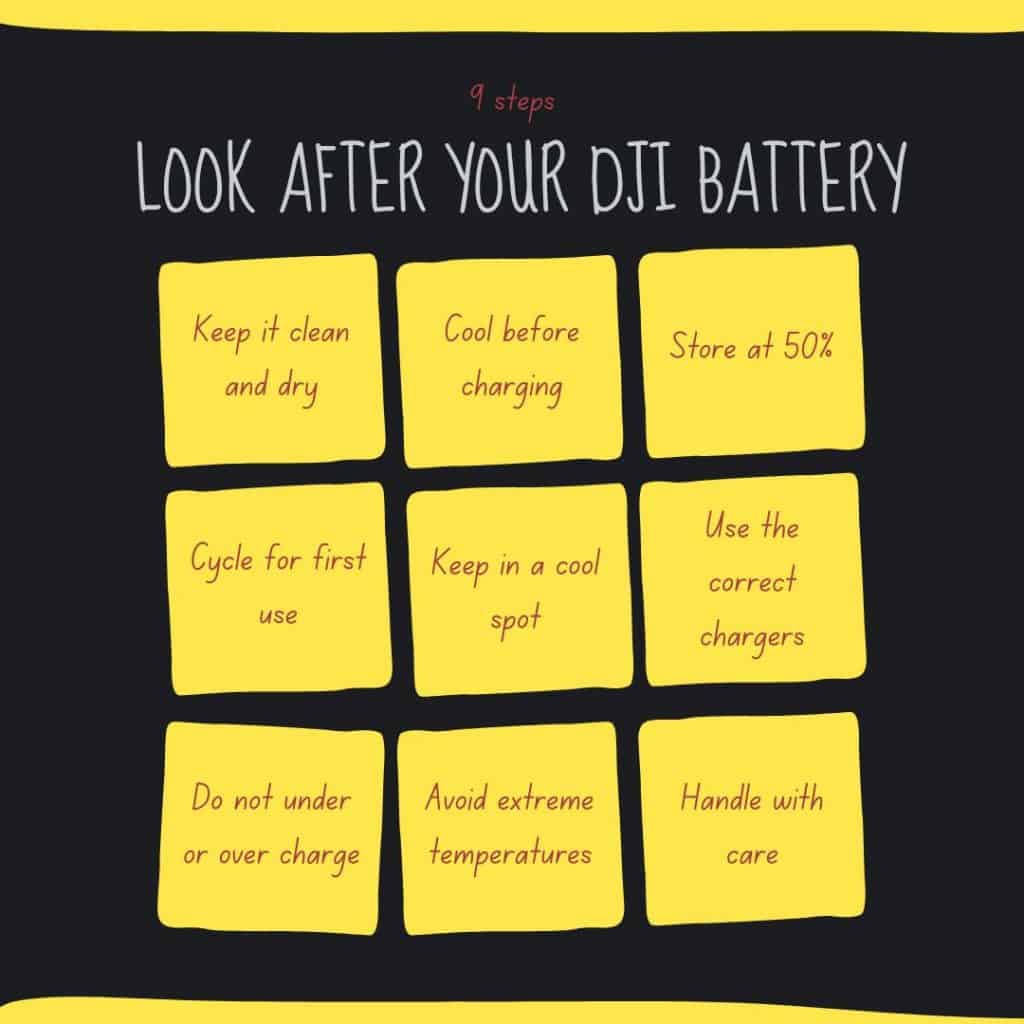
Keep them clean and dry
Always keep them clean and dry.
Whether your drone battery is in storage or you are out in the field. Any moisture and dirt that makes its way into the battery contacts can significantly impact your drone’s ability to draw charge from the battery.
You can clean the metal contacts with isopropyl alcohol if you need to clean off some dirt that has accumulated.
Cool off before charging
If you are like me – you will be eager to get back in the air as soon as you land your drone.
However, charging up your drone battery as soon as you land is not a great idea!
During flying the batteries discharge at a fast rate, and all this movement of electrons can cause a little bit of heating.
Wait 20 minutes before charging again – this will protect the battery from overheating as charging the batteries can also cause the battery to heat up.
Store at 50% charge
You store your battery at 50% for 3 months, then discharge it, charge it to 100%, and then discharge it to 50% before storing it for another 3 months.
Some of the smart batteries will also discharge themselves so that they reach about 3.9 V per cell. Here are some basic rules of thumb if you want to store your drone batteries for various lengths of time:
- Short-term Storage – Batteries should be discharged to between 60 and 80% if you’re not using them for between one and ten days.
- Long-term Storage – If storing for more than ten days, store the battery between 40 and 60%. Batteries should not be left for over three months without being charged as the battery life will be reduced.
Cycle the LiPo battery first use
This one is a bit contested in the drone community. Still, it’s probably a good idea to fully charge and discharge your lithium polymer battery on its first use.
Even though DJI batteries are incredibly smart some batteries have “battery memory” where the battery remembers how far it was last discharge and causes the capacity to artificially shrink.
Store on a cool spot
You should ensure that your lithium polymer batteries are kept in a spot at no more than 40° C.
For example, leaving the batteries in the back of a car while on a shoot is a very bad idea. Cars can easily get very hot in the sun and incredibly cold during the winter months.
If you can you should carry your batteries with you at all times so that they do not get too cold or too hot.
Use the official chargers
I’ve never used anything but the official chargers that are manufactured and distributed by DJI. Only ever use their charging hubs or official DJI chargers.
Avoid extreme temperatures
Avoid extreme temperatures during use and storage of your drone battery. For example, never leave your DJI battery in a hot car or in direct sunlight in a bag.
I learned the hard way when I took my drone to the beach and left my drone battery in direct sunlight. The drone refused to turn on and I had to buy a replacement battery to ensure the safe flight of my drone.
Always store Intelligent Flight Batteries in a well-ventilated place that does not exceed the operating temperature of 50° C.
Handle with care
Lastly, treating your batteries with care is the number one way that you can ensure they last for as long as possible.
Whether storing, moving, or flying, you must treat the battery carefully. Many people treat their drones with the utmost care and attention but forget about their batteries.
Chucking your battery into the bottom of the bag will result in damage and, at worst, cause issues with it fitting into your drone.
Consider getting battery pouches for storing and transporting your drone batteries to keep them safe and secure.
Wrapping up
This article has covered everything you need to know about what to do if your DJI battery won’t light up.
It is one of the most frustrating things that can happen to a drone battery and there are a few things you can do.
Ensuring your drone battery isn’t in a hibernation mode is the easiest thing to start with. Plug the battery into a charger and let it sit for at least 24 hours.
Alternatively, many people feel like they have nothing to lose by opening up their battery and trying to hard reset it. This requires a few more skills and risks than simply charging the battery but there are forums where people have successfully revived their dead drone batteries.
If in doubt, always replace your drone battery. It is one of the hardest working components of a drone; having a drone battery you can rely on will save you a lot of headaches in the field.