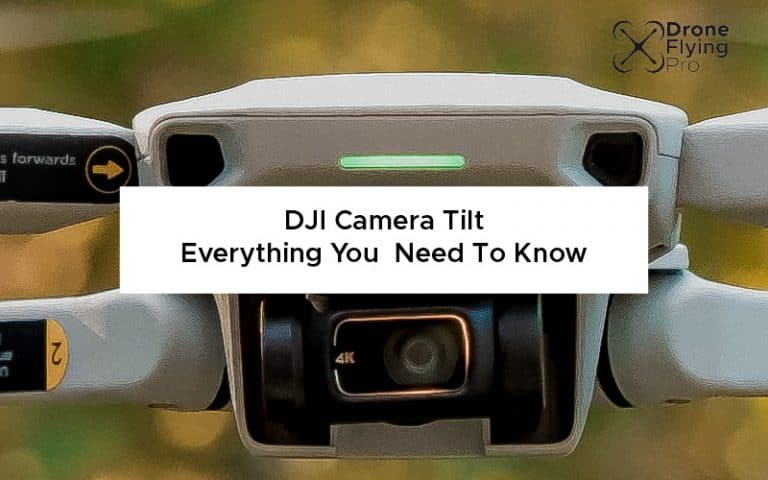When flying drones, you have to take into account a lot of factors; the weather, the wind, and other variables can quickly destabilize a drone. While propellers are used to keep your drone stable in the air, your DJI drone’s footage, when seen, is quite stable compared to what’s happening in the air. This begs the question, does your DJI camera tilt?
Yes, you can tilt your DJI camera’s tilt using the dedicated roller (gimbal button) found on your remote. Some DJI drones also let you adjust the pitch and yaw of your gimbal, allowing for better fine-tuning.
In this article, we’re going to go over how exactly your DJI camera tilts, what the advantages of its tilt are, and what you need to know about the entire system.
How To Move a DJI Camera?
Your DJI’s gimbal can tilt up and down at certain angles, depending on your drone. This option isn’t enabled by default on every DJI; here’s how you can enable it:
- Connect your drone to the DJI application
- Tap on the three dots in the upper right corner
- Now, select Control
- After doing so, enable Allow Upward Gimbal Rotation.
Note: If you disable this option after your gimbal has been moved manually by you, it’ll automatically tilt down as soon as you hit the button.
Once you have enabled this option, you’ll be able to use the Gimbal Button, located on the shoulder of your remote to be able to tilt your camera upwards or downwards.
Now, while the sheer ability to move your DJI camera around for a beginner might be great, for a professional, having extra control of your gimbal’s rotation and speed can truly make a difference. And, this is where advanced settings come in.
The Phone Rotation
If you own a drone like the DJI Mavic 2 Pro, your phone screen is often used to tilt your drone’s camera left and right. However, any DJI drone can also be tilted upwards or downwards using your phone’s touchscreen. And, there’s no setting to enable either.
All you need to do is press and hold on your phone screen. Once a transparent circle pops up, move your finger vertically upwards or downwards to control the tilt.
A few points to note here, firstly, your advanced gimbal settings will not apply when you use your touchscreen to tilt the camera. This is a double-edged sword, in my opinion. On one hand, you can essentially use the default settings to move your gimbal in case your settings are meant for something specific like cinematography.
And on the other hand, if you really wish to use only the settings that you’ve defined, you’ll be out of luck as the touchscreen only allows for default gimbal rotation settings to be used. Moreover, you also lack granular control with touchscreen controls. Unlike a dedicated button, the touchscreen isn’t that precise.
And therefore, I’d urge not using it for shots.
However, it is actually great for casual flying as you won’t really need to be tilting your gimbal too often. Plus, even if it doesn’t lead to the best video-capturing experience, you won’t be recording much anyways in the first place.
DJI Moving Camera Advanced Gimbal Settings
Most newer DJI drones allow you to fine-tune your gimbal allowing you to get some granular control in how your camera ends up moving. To head to these options, do the following:
- Connect your drone to DJI’s application
- After doing so, tap on the three horizontal dots located in the upper right corner of your screen
- Select Control
- Scroll down, then select Advanced Gimbal Settings
Once you are there, you can adjust the following settings:
- Pitch Speed: The pitch speed is referred to your gimbal’s actual rotation speed. In essence, it controls how sensitive your gimbal will be when you use the dedicated button on your controller. It can be adjusted from 0-100.
- Pitch Smoothness: The pitch smoothness adjusts how smoothly your gimbal comes to a stop. You probably haven’t noticed it, but there’s a slight delay to when your gimbal actually stops completely when you tilt it. You can adjust the smoothness to make the gimbal more responsive or create an even more cinematic stop.
Now, here’s my recommendations on gimbal settings for two different situations:
Sporty
If you are using your drone for FPV or are using it for more engaging, sporty environments where you don’t necessarily need smooth video, here’s what I recommend:
| Setting | Value |
| Pitch Speed | 80 |
| Pitch Smoothness | 0 |
Cinematic
These settings are what I often use. For cinematic shots, smoothness is of paramount importance. However, being a bit too smooth or slow will lead to shots looking very artificial and manufactured. Therefore, striking a balance is very important:
| Setting | Value |
| Pitch Speed | 30 |
| Pitch Smoothness | 20 |
Getting The Perfect Shot By Tilting Your Camera
Now that we have an idea of DJI camera tilt, how integral is it to our shooting experience? Quick answer, very! If you are a beginner to flying and capturing video at the same time, moving the gimbal and your joystick leads to cleaner-looking shots.
There are two ways you can capture an object with your DJI drone. The first method is to use either your joystick or your gimbal to rotate your axis and keep the subject in focus. The secondary method (the one that looks much more professional) is by using both at the same time.
By slowly rotating your joystick as well as your gimbal button, you’ll be able to have finer granular control over both your propellers and your gimbal while also creating less of a jerky effect overall as you try to keep a subject in focus.
Wrapping up
The gimbal is an essential part of your drone flying experience as it lets you tilt your camera in various directions depending on the drone you have. With that said, having granular control over your gimbal allows you to get in some epic shots that you wouldn’t’ve been able to achieve otherwise.