There is nothing quite like the excitement of when you get your first drone and you are sending it up for its first flight. However, that excitement can be short lived if, as soon as you take off, your drone starts flying in directions that you don’t want it to. There are a load of reasons why a drone will fly in different directions and drift without you telling it to. In this article, we are going to go over everything you need to know about why your drone flies sideways and exactly what you can do about it.
Why does my drone fly sideways? Your drone is flying sideways because of an imbalance of the weight, a miscalibration of essential hardware, loose propellers, or annoyingly something as simple as a strand of hair wrapped around a motor.
There are a ton of different reasons why drones do not work as you are expecting. If you look on the Internet there are a ton of forums and answers which immediately jumped to the most technical issue. If your drone is starting up it is almost certainly not one of the dire issues. Sometimes it is the most annoying little things which can cause your drone to drift sideways. Don’t worry, we’ll be covering all of the silly little issues too!
Are you flying a non-GPS drone?
The first thing to check is that you are flying a drone that has GPS functionality. A drone will typically use GPS to fix its position on a map. Even though some of the mid-range drones come with GPS there are a few that do not.
If you do not have a drone with GPS or GPS enabled, it is inevitable that the drone will drift sideways. This is because there is no feedback to the drone to tell it to return to a certain position. Your drone will be easily affected by the wind and direction of the smallest breeze.
If you do not have a GPS enabled drone you will need to visually monitor the position of the drone at all times and make continuous small adjustments on the joysticks to maintain a fixed location.
In some of the more high-tech drones (such as the DJI Mavic series) if you simply take your hands off of the controller the GPS and barometer will keep the drone at a fixed map location and height. Not all drones have this capability.
Imbalance of weight or motors
Another reason your drone may be drifting is if you have an imbalance of weight or your motors are slightly unsymmetrical. The centre of mass is incredibly important with a drone. Even though the motors can compensate for some of the smaller weight issues that accompany a uneven distribution of weight on a drone, they cannot compensate for a huge imbalance.
If your drone continues to drift to one side you should check that the drone is not off-balance in that direction. An easy way to do that is to balance the drone carefully on your fingers and monitor if there is more weight on one side and the other. If you have built your drone you will be able to rearrange the components on the frame to counteract any imbalance.
However, if you have not built your drone you still have a few options! This includes doublechecking the position of the propellers and making sure they are on the appropriate motors and also adjusting the trim.
Adjust the trim
You can adjust the trim on nearly every small drone. This is because it is a vital part of flying a drone in a stable way. These are the simple steps that you will need to do to trim your drone:
- for effective trimming you need to fly a least 5 feet in the air and about 5 feet away from any other object. This is because you need to get away from any turbulence that is caused by flying near hard objects.
- Always fly with your aircraft pointing away from you. This is because this will make it easy for you to know which way to trim. It can be difficult if the drone is pointing towards you to intuitively hit the right trimming direction.
- Trim in the direction opposite to how your drone is flying. For example if your drone is drifting to the right, slowly increase the trim towards the left until the drone stops moving in that direction.
- Repeat this process until you have a drone that flies in a stable way.
If this trimming process has not worked for you and your trim has maxed out without fixing your drifting problem you should check the blades for damage. Carefully run your fingers over each of the propellers and feel for any small micro cracks which have appeared due to wear and tear through usage or accidents.
If you come across any damage propellers they should be replaced immediately.
Miscalibration
The calibration of a drone will dictate how well it flies. A poorly calibrated drone may not take off at all! Not only does it protect children from accidents but it can also make for a much better flying experience for you. There are a variety of things which you need to calibrate to make sure that the sensors in the drone are providing accurate information to the software. It is this intricate balance of hardware and software interpretation which will keep your drone safe and steadily.
Calibrating a drone is the process of setting and correcting errors which exist because certain sensors are not picking up accurate representation of the drones physical actions. A small difference between the data centre the controller versus what is really happening in the world can result in an unstable flight and a relatively large amount of drift.
If you want to read more about calibration you should check out my other article – why do I have to calibrate my drone? Little-known issues – click here to be taken to article.
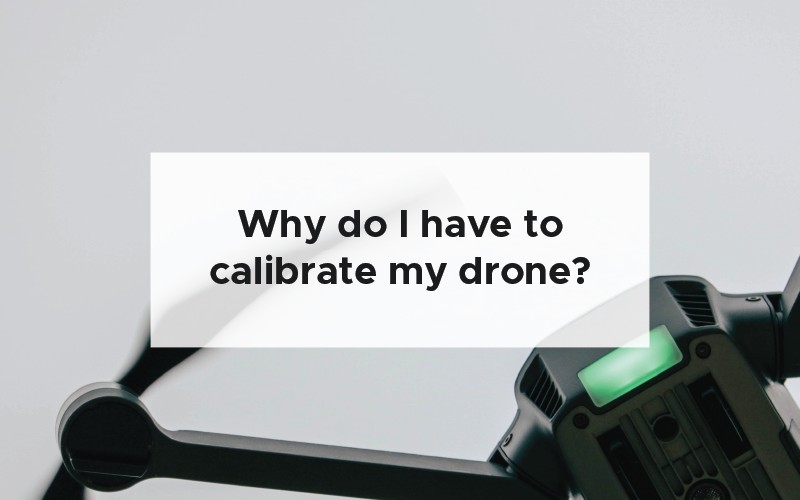
How often should I calibrate my drone?
You should calibrate your drone as often as required to keep it flying safely stop this means that you should calibrate certain aspects of your drone when the software prompts you or when you notice that it is not flying as well as it used to.
Calibrating a drone involves looking at the following things:
- the accelerometer – Excel arises are very important in determining the stability of the drones flight. Excel arises measure the rate of change of movement and provide information to the flight controller to counteract any acceleration it is experiencing.
- Compass – the compass on the drone is one thing that is asked by the software to calibrate relatively often. This involves rotating the drone around two axes.
- IMU – the inertial measurement unit is a device which contains a load of different sensors to keep the drone running properly. This includes the accelerometer, gyroscope, barometer, and thermometer.
Keeping your drone well calibrated and returning to the software regularly to update any miss calibrated aspects will mean that your drone is less likely to drift to the side.
Are your propellers going the right direction?
We all make mistakes. One of the most frustrating mistakes you can make is putting the wrong propeller on the wrong motor. Modern drones have a number of markings on the motor housing and the propellers to make sure that you can match up the right motors with the right propeller.
Not all drone motors spin the right way. If they did, the drone would be very unstable and spin wildly out of control due to the angular momentum that is generated by a spinning propeller. If you want to know more about how a drone flies check out my other article – how does a drone change direction? [Solved] – click here to be taken to article.
This article will show you why it’s so important that the right propeller goes on the right motor. Essentially, if the wrong propeller is put on the wrong motor the propeller will be turning backwards and therefore not creating the lift required to take off.
If your drone is unable to take off altogether, check out this YouTube video below. It gives you a comprehensive rundown on exactly what to do if one side of your drone literally isn’t able to take off.
Loose propeller
As we talked about above, propellers are very important when flying a drone. They are the only thing that is keeping the drone in air and are to drones what tyres are to cars.
I recommend that if your drone is still flying sideways that you check show firm the propeller is sat in the motor housing. This is very simple to do by gently holding the motor body in place whilst wiggling the drone propeller back and forward.
If there is more than a couple millimetres all wiggling at the tips of the propeller you will have to replace the propeller with one that fits in the motor housing more snugly.
This can be a particular issue if you have decided to purchase third-party propellers. These propellers are common when pilots want a more silent flight all want to swap out their propellers for a three blade propeller.
This simple check may be the reason why your drone is drifting sideways.
Something obstructing the motors
Of all of the most annoying issues that you can come across while owning and flying a drone this may be one of the most annoying.
The motors all have two work equally. If any one of the four motors on a drone are not working effectively it can easily cause the drone to drift sideways. This doesn’t have to cause a huge reduction in power of the motor it just has to be very slight.
In one instance, a gentleman spent ages trying to work out why his drone was drifting towards one side. He tried everything he could get his hands on and the Internet was not short of people providing him with super technical advice on the specifics of calibration and drone balancing. However, the issue was as simple as one strand of hair stuck around one of the motors.
You see, he was flying his drone inside and one of his long head hairs got wrapped around the motor. This didn’t stop the motor from turning completely but rather slowed it down and not cause a slight drift in the drones flight path.
If you regularly fly indoors and you have long hair you should consider checking the motors for any longhairs that may have become wrapped around the motors. You may need to get yourself a pair of needle nose tweezers for you to carefully extract the hairs which may have got tangled in there.
Making sure that your drone is always stored in a bag and is free of collecting dust whilst in storage will be the primary way that you can stop something as small as this impacting the enjoyment of flying your drone.
Misfunctioning joysticks
The controller can also have issues. A controller is the only connection to the drone a pilot has whilst flying. We are very quick to blame the drone as there are a variety of issues that can occur to cause a sideways drift. However, the controller can also have its fair share of problems.
Sometimes, the controller is unable to correctly identify the position of the joysticks. In some drone manufacturers flight software there is an option for calibrating the joysticks and making sure that they are centred. However, in other drone manufacturers this is not an option. If you have been through the entire checklist, above, and despite your diligent checking of propellers, motors, and calibration the drone is still drifting sideways you should start to suspect that the controller is playing up.
If you have a drone that is able to be controlled via a smart phone I would suggest trying that first. Connect your drone to the smartphone control app and see if your drone is able to fly in a more stable way.
If it does, great! This confirms your bad controller hypothesis.
If your drone is not able to be controlled via a smart phone app then I would contact the manufacturer of the drone and ask if they are able to send you out a new controller. A lot of drones have a limited warranty under which the controller is covered.
Propeller or arm damage
Has your drone been through any hard landings or crashes? If your drone has had any significant hard landings then you may be seeing the symptom of a damaged frame or propeller.
Check the propellers of the drone for cracks and chips and that little bit that shouldn’t be there. Your fingers and fingernails are the best weapons you have to feel for scratches and nicks. Pay particular attention to the leading edge of the propeller – this is where stone chips and contact damage is most likely going to occur.
Your fingers are the most sensitive tool that you can use to check the quality of the drone propellers. Even if you suspect, or feel, a very small abnormality in the propeller you should change it right away. They are relatively inexpensive and a quick change of propellers will save your entire drone from becoming damaged.
If the propeller is not the source of the drifting you should check the frame of the drone. Pay particular attention to the arms of the drone as it is where the majority of damage can occur if the drone has fallen out of the sky.
If you identify any broken plastic parts you could choose to repair them with tape and epoxy. However, if you are not confident with your repair you can send your drone to a repair centre to professionally deal with the cracks.
Drone not able to counteract sideways wind
Lastly, it may be that your drone is just simply not strong enough to be able to control itself in the event of a strong crosswind.
As a general rule of thumb it is common to not fly in winds that are greater than two thirds of the maximum velocity of the drone. The sideways velocity can be significantly lower than the forward and backwards velocity of your drone. So, just bear that in mind when you are deciding if the wind is too high for your drone flight.
If your drone is not enabled with a GPS stability function then you should not fly in winds higher than even the lowest breeze. As your skill level increases you can slowly fly in more and more complex and challenging environmental conditions. But, until then, you should aim to fly indoors and in next to no winds.
Why is my drone tilting to one side?
If your drone is not flying to one side but rather tilting to one side this means that the motors are working at their best but there is a problem with the balance of weight distribution in the drone.
A drone which tilts to the side should be landed quickly and safely so you can check the propellers as well as the motors and weight distribution.
Summary – Why does my drone fly sideways?
Nothing is more frustrating when your drone is doing something you don’t want it to do. Most of the time it is as simple as running a few basic checks on the drone.
By running through the simple checks like checking the propellers, checking the motors, checking that there is no hairs wrapped around the motor body, and that your calibration is fully complete and up-to-date you’ll be able to fix your drone drifting problems in no time at all.
Happy drone flying!




