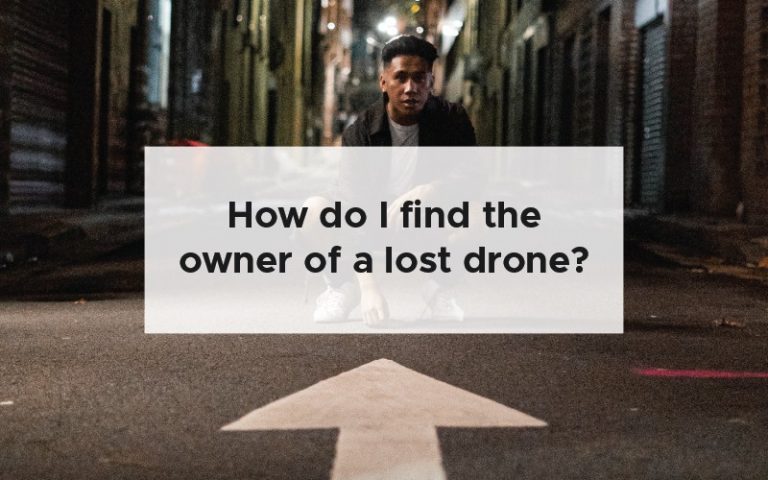The great thing about drones is that they get you out into the world, amongst the trees, and in some very interesting places. The downside of this is that if you will drone has an accident it can be very hard to retrieve or find a drone. However, if you are a person who is walking through some perfect drone flying locations you may stumble across one of these lost drones. Rest assured that the owner had a pretty rubbish day and will desperately want their drone back. Drones are expensive and so people will tend to try and get their drone back irrespective of how much work it may be. In this article I’m going to tell you the six ways of how you can find the owner of a lost drone and how you can take simple steps so that you don’t lose yours.
If you want to find the owner of a lost drone you can check the files on the drone for any identifying photographs, you can check the local Facebook groups for people who have recently lost a drone, you can check the lost and found drone forums online, you can contact the local manufacturer with a serial number, you can also give it to your local police station or wait a few days and look for lost posters in the area that you found the drone.
We will cover each of these in the article, below. But before we get ahead of ourselves let’s make sure that we are able to find the owner of the drone by providing the right information so that the owner is immediately able to identify that it is their drone.
Things to include to identify the drone
Sure, drones don’t go missing every day. The technology around the GPS location is very good and even if your drone crashes you can always go to the last known GPS location to find your drone. However, if you simply put up online that you have found a drone there are many people who will just claim that it is theirs without any evidence.
So, how do you ensure that you provide enough information that the owner immediately knows it is theirs but not so much information that someone could easily convince you it is their drone when it is not.
These are the important things to include if you find a drone and want to put up a post online or elsewhere:
- Model of drone – If you are familiar with drone technologies you may be able to identify what drone you have found, and you will be able to allow the owner to immediately identify the potential that it is theirs.
- Mention where you found it – I would identify the general area that he found the drone and hold back any information about exactly where it was found. You can use this to confirm the real owner at a later date.
- Any identifying characteristics – if the drone has any custom decals or scratches that are obvious and superficial on the body or arms of the drone these can be mentioned in the post. However, I would keep it general and then ask for more details from the people that contact you. For example, I would mention that it has deep scratches on the body – but not talk about where.
- Any other features – I wouldn’t put this on the ad but I would ask the people who are calling up if they expect the gimbal to have any dust accumulated in it. The reason I think this is important is because my drone often has red dirt and dust in the elastic components of the gimbal mechanism because of my outback Australia trip. This would be a really awesome way to identify the owner of the drone.
With these items online and in your identification toolkit you will be ready to promote to certain places that you have found a drone. The trick with all of the information, above, is to make sure you give enough information that the drone owner will be able to identify it is theirs without giving away so much information that a stranger could claim it is theirs.
These are all of the things that you can do to try to identify the owner of a drone.
Check the files on the drone
The first thing I would do is remove the SIM card and check the photos and videos that are on the drive. You can also plug the drone into your computer via a USB cable because some drones have an internal memory of about 8 GB. For example, my DJI Mavic air has an internal storage which is accessed one the drone is turned on and is plugged into a computer.
Download all of the videos and files that you find and go through each 1 to see if you can identify any of the people that may have been caught in the recording or photos. This could be particularly useful for people with very distinctive features. For example I have a very long beard and it would be easy for people to identify me as the real owner because of it.
You can also check the drone for location information. Maybe the drone has been flown in a variety of locations and you can use this to confidently identify the owner once they call you up.
You need to make sure that when you are checking the files on the drone that you do not share the files with anyone and that you delete them from your computer once the drone owner has been found. There are many rules about how to you should handle data privacy and deleting files that do not belong to you is a common courtesy.
Look at the.DAT files
six each time a drone is switched on it creates a record in a file in the drones flight recorder. This file is a .DAT file. Drone owners will turn on and off their drone to look at different settings, and also tend to switch their drone on and off in their house to get images off of the drone.
These records remain on the drone although in some cases they may be overwritten if the memory is full. If you look at the “flight maps” that can be generated from these files you may notice that there are a large number of extremely localised drone turn ons in one location.
This could be the location of the person’s house or at least you know that it is somewhere that they visit very often. The only issue with this approach is that you need a controller to grant access to the sort files so that they can be downloaded. If there is a drone club near you perhaps there is someone that will be there and let you use a controller to get that access. The download of the data takes about 50 minutes to the battery charge might be an issue and you will also need software such as DATCon to produce usable results from the .DAT files.
Local Facebook groups
Facebook is a fantastic tool for helping reunite lost drones with their owners. Check your local Facebook groups for anyone that is missing a drone. You can head onto Facebook and type in the area that you found the drone and a number of Facebook groups should pop up. You can ask the administrators if it is okay to mention a lost drone in their forum if you are unsure that it is the right place to do it.
You can also check out other social media sites such as Reddit and Twitter. Reddit is a fantastic tool as there are a large range of highly niche audiences and there is almost certainly one for the area in which you have found the drone.
Twitter is probably not as useful unless you can identify the hashtags or Twitter handles that will extend the reach of your tweet.
Lost/found forums
If you know the manufacturer of the drone you can also go on to the drone forums specific to that manufacturer to announce you have found a lost drone.
The great thing about these different forums is that they are a highly connected group of people who actually become relatively good friends throughout their time posting on these forums. Also, every time that I have seen a lost drone post people immediately enter their detective mode and everyone loves a good “drone reunited with its owner” story.
Contact manufacturer with serial number
You are also able to contact the manufacturer with the serial number of the drone. If you find a drone it is likely that there is a serial number (SN) on the drone either underneath one of the arms of the drone or underneath the battery. Simply remove the battery or unfold the arms and look for a small sticker with the serial number written on it. Take a note of this sticker and get in contact with the manufacturer of the drone.
Many times the manufacturer doesn’t have much information to go on but if the person has registered the drone for a warranty or refresh package they may just have the persons details so that either you or they can get in contact with them.
Give it to your local police station
If you don’t want to find the owner yourself, you can hand over the drone to your local police station. Your local police station will be able to keep track of any lost property reports so that they can quickly reunite the drone with its owner wants the call comes in.
You have to be careful about giving it to your local police station as in some jurisdictions the data privacy act requires that they dispose of the drone if the owner is not found. This is what happened to the person in this forum who was from Scotland – click here.
If you want to make sure that the drone doesn’t get needlessly disposed of check the laws surrounding data protection for your local police. In some places you can let the police know that you have found a drone without having to hand it over. That way, if the owner doesn’t appear you have just got yourself a free drone!
Look for lost posters in your neighbourhood
One of the last things I would do if I found a drone is to wait for a week or so and then go back to the area where the drone was lost to see if anyone has put up posters. Generally, if people lose something of high value their proactive nature will cause them to try everything possible.
Putting up posters is cheap, effective, and it also feels like you are doing something as opposed to sitting back and waiting for the lost item to come to you. Posters for lost pets very common and I think that they are becoming more commonplace for other lost items – especially drones.
I know that I would be ecstatic if I had crash landed my drone, lost it, spent the time thing up posters to receive a phone call from a good Samaritan. Maybe that could be you!
There are all of the ways that you are able to find the owner of a lost drone. I can assure you that the person on the other end of this effort will be so thankful that you have taken the time to find them.
If you are the owner of the drone here are some quick tips so that you do not lose your drone and that if it does get lost that someone is very easily and quickly able to identify that the drone belongs to you.
How to make sure your drone doesn’t get lost
It is very simple to make sure your drone doesn’t get lost. Making sure that your drone is able to quickly be identified as belonging to you will mean that you are much more likely to get it back. You just have to make sure that the person that has found it is a good Samaritan and by making it easy for them they have no excuse not to be.
Use a GPS tracker
The simplest way to make sure that you don’t lose your drone is to purchase a simple and lightweight GPS tracker that can be found on amazon.com.
The only thing you have to worry about with a GPS tracker is that it will securely attach to your drone whilst also being lightweight enough that it does not severely impact your flight time by adding too much weight and using up extra energy.
Take a photo of your mobile phone number
One of the things I always do is have a photograph of my details on the drones send card or internal memory. My preference is to stall the photograph with my details on the SD card as it is easy to remove and does not require the drone to be turned on.
I take a photograph with my phone of a piece of paper with my name and phone number on the front. I also include a little note saying that if the drone has been found to contact me at that number.
Depending on how expensive your drone is you may want to consider adding a reward value to that note. That is optional and completely up to you. A reward will make sure that the person who finds it will be extra motivated to make sure it returns home safely.
Name your SD card
There is also the option to name your SD card so that it displays your phone number when it turns on. That way, it means that the person does not need to download or look at any of your personal information to immediately be presented with your details.
The issue with taking a photo of your mobile phone number is that the person needs to go through your entire photograph history to find the photograph with your details on it.
This makes it much easier and obvious for the person who has phoned your drone.
To change the name of your SD card simply inserted into your PC and change the name in the windows file manager. All other file manager if you do not use Windows. It’s surprisingly easy to do and could be the thing that saves your drone from being lost forever.
Write on your drone
Another thing that you can do is to use a white or black permanent marker to write some of your details underneath the battery of the drone. Simply by putting your phone number underneath the battery pack means that it will be protected if it comes into contact with rain but is obvious if someone finds your drone.
If you are not comfortable writing directly onto your drone you can use a small sticker to attach your mobile number in the same spot. This is particularly useful if you are thinking about selling your drone at a later stage.
Use the Find my drone app
Find my drone is a free app that has been designed to connect your iPhone to your drone. They do this using the popular MAVLink protocol. If you are forced to land your drone some distance away from you this app will determine its GPS location and is distance from you. It has an inbuilt compass that can direct you to the drone saving you the time and effort required to sweep an entire area.
Features of FIND MY DRONE include:
- MapView with drone location plus device location shown
- Current System Status i.e. RTL (return-to-launch), STABILIZE, LOITER… etc.
- FIND MY DRONE will remember the last received coordinates even if the drone’s power fails
- FIND MY DRONE view includes;
- compass indicating your orientation and direction of the drone from your current position
- current battery voltage information (if you have an active lock)
There are many other apps in the App Store for iPhone and android so you’ll need to find one that works on your phone and with your model of drone. Normally I just search for the most popular ones and give them a go to see if they fit my requirements.
Summary
I presented to you the six ways that I would go about finding a drones owner if I was to find a lost drone. Good on you for googling this information and trying your best to find the owner of a drone. It is something that will make the owner very happy and you will be rewarded with good karma from the universe for the rest of the week… Or something like that – maybe you’ll just feel good about it which is also okay.