Drones are a lot of fun, but when issues with them arise, they can be frustrating. You got your drone all set up for an epic aerial photo shoot, only to have it say “No GPS Signal” and fly back to you. So what’s the deal? Why won’t your drone work without a GPS signal?
Your drone can say no GPS signal when its signal is being blocked by buildings, if there’s some radio interference, or if the location that you are using your drone at has a weak GPS signal in the first place.
If you want to get the GPS signal back, you need to understand exactly what causes this issue. In this article, we will discuss what results in errors like these, and a few ways you can fix the problem. Keep reading to learn more about your drone and GPS services!
Why Your Drone Is Giving ‘No GPS Signal Error’
One of the most common issues that people have with their drones is that they get a “No GPS Signal Found” error message. This can be frustrating, especially if you’re trying to use your drone for navigation purposes. There are a few different reasons why this might happen, and we’ll go over some of them here.
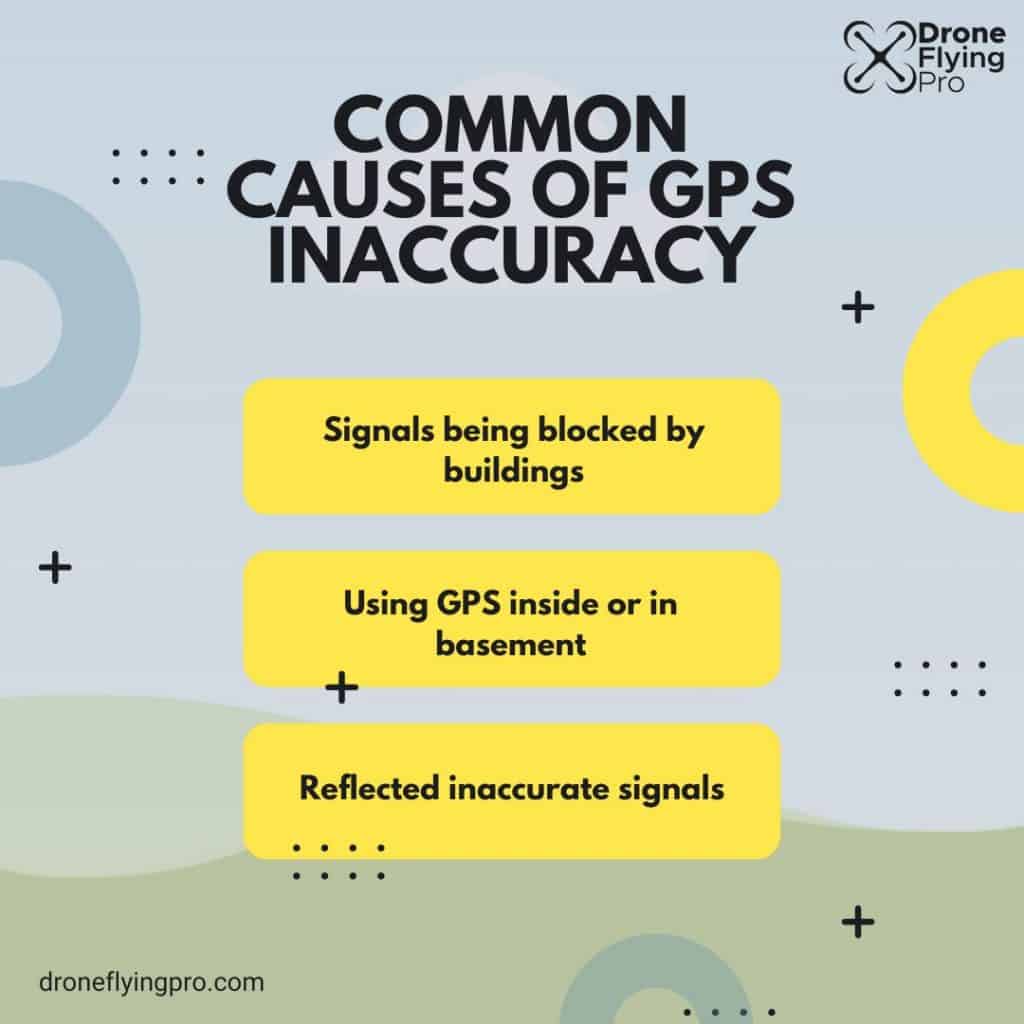
Unable To Connect To Satellites
If a drone cannot connect to any GPS satellites, the “No GPS Signal” error will appear. This can be due to a number of factors, including being in an area with a lot of trees or buildings (which can block the signal), being too far away from a GPS satellite, or having a weak GPS signal.
| Common Causes Of GPS Inaccuracy | Uncommon Causes Of GPS Inaccuracy |
| Signals being blocked by buildings | Radio interference |
| Using GPS inside or in basement | Solar storms interfering with signals |
| Reflected inaccurate signals | Large-scale maintenance for satellites |
If you’re in an urban area, it might be worth trying to fly your drone in a park or another open area where there’s a better chance of getting a strong GPS signal. If the connection is lost during flight, the drone will most likely fly back to its starting point and land. If you’re using Return to Home mode, the drone will automatically return home and land.
If you’re not using Return to Home mode, you’ll need to manually pilot the drone back to its starting point. If you’re having trouble connecting to GPS satellites, there are a few things you can try:
- Make sure your drone is in an open area with no obstructions and that it has a clear view of the sky.
- Try flying your drone closer to a GPS satellite.
- Make sure your device’s location services are turned on.
- Restart your device and try again.
Issues With The GPS Receiver
The GPS receiver on your drone is responsible for receiving signals from GPS satellites and translating them into coordinates that your drone can use to navigate. If there is a problem with the GPS receiver, your drone will not be able to orient itself correctly and will most likely display a “No GPS Signal Found” error message.
There can be a number of reasons why your drone’s GPS receiver might malfunction. One common reason is that the antenna on the receiver is not working properly. This could be due to a physical issue, such as damage or obstruction, or a software issue, such as corrupted or out-of-date firmware.
Another common reason for GPS receiver problems is poor signal strength. If you’re flying your drone in an area with lots of interference, such as near large buildings or in a dense forest, the GPS signal might not be strong enough to be picked up by the receiver. This could cause the receiver to become confused and generate errors.
If you’re having problems with your drone’s GPS receiver, it’s best to take it to a professional to get it fixed. There might be a hardware issue that needs to be repaired, or the receiver might need to be calibrated or updated.
How To Fix The ‘No GPS Signal’ Error
So, now that we know what causes the error, you can now move on to trying and fixing the issue. If your drone is saying “No GPS Signal Found,” there are a few things you can try to fix the problem.
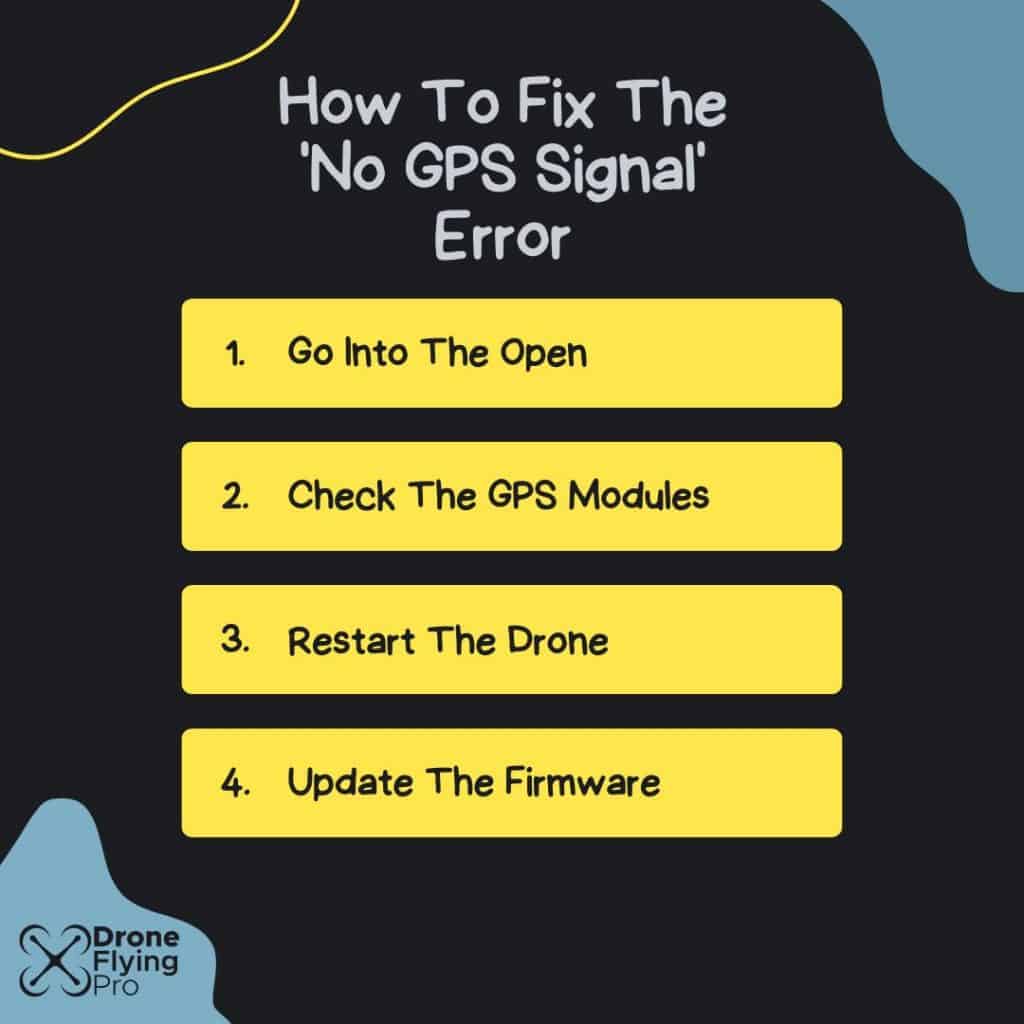
Go Into The Open
The biggest reason for the “No GPS Signal Found” error is that your drone is not getting a good fix on its location. This can be due to several factors, but the main one is usually that you’re in an area with lots of obstructions.
This is where all of my GPS errors come from. I was flying in a gorge and didn’t have a good view of the sky!
Buildings, cars, and other objects can block the GPS signal, preventing your drone from getting a good lock. The easiest way to fix this is to simply go into an open area with a clear view of the sky. This will give your drone the best chance of getting a strong GPS signal and avoiding the “No GPS Signal Found” error.
Check The GPS Modules
The GPS module helps your device determine its location by receiving signals from satellites. If the GPS module is not working properly, you may get the “No GPS Signal Found” error.
If you’re getting the “No GPS Signal Found” error, checking the GPS module can help you fix it. First, make sure that the GPS module is installed and connected properly. If it’s not, you can try installing it or connecting it correctly.
If it is installed and connected properly, you may need to troubleshoot the module itself. You can do this by checking its status in your device’s settings or by testing it with a third-party app. If the GPS module is not working properly, you may need to replace it.
Restart The Drone
The “No GPS Signal Found” error can often be fixed by restarting the drone. This will reset the GPS receiver and allow it to reconnect to satellites. There are several reasons why this can help.
First, the GPS system can be affected by interference from other electronic devices. Restarting the drone will clear any interference and allow the GPS signal to be detected properly.
Second, the GPS receiver may not be getting a good signal due to weak satellite signals or blocked signals. Restarting the drone will give it a fresh start and may allow it to connect with more satellites.
Finally, there may be a software issue with the GPS receiver that can be resolved by restarting the drone. So if you’re having trouble getting your drone to connect to GPS, try restarting it!
Update The Firmware
Updating the firmware can help fix the ‘No GPS Signal Found’ error by ensuring that your drone’s software is up-to-date and functioning properly.
The GPS system can be affected by outdated firmware, so updating to the latest version can help resolve any issues. Additionally, make sure your drone’s batteries are fully charged before flying, as a low battery can also affect the GPS signal.
Conclusion
The “No GPS Signal Found” error can be frustrating, but there are several things you can try to fix. We hope these tips and tricks were helpful in getting your drone’s GPS receiver working properly again.




