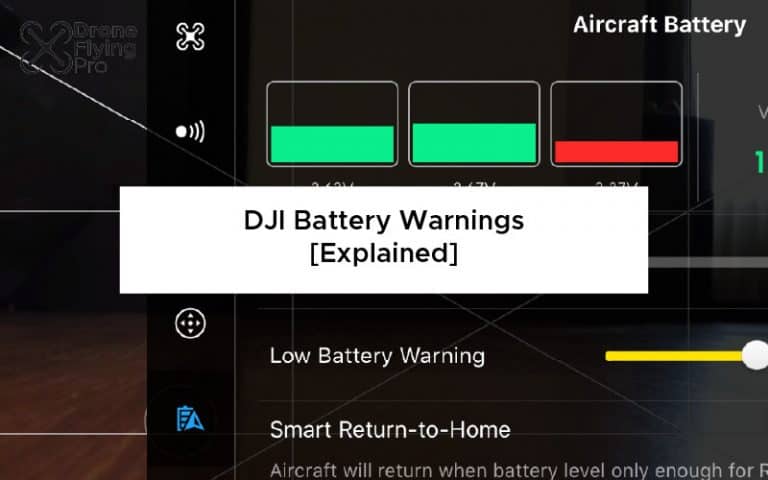DJI batteries are so very smart that they will tell you when things are not going right. The DJI battery warning system is very quick to react to any changes that you need to know about. From low battery to lithium polymer cell inconsistencies, DJI will tell you about them all.
One of the most common serious DJI battery warnings is when a damaged lithium polymer cell is detected. Often it will say: Battery error. Return home and land soon. View the checklist after landing. Fully charging and discharging your battery several times may solve this issue.
Other reasons for the app or drone to warn you about the battery include when the battery is low on charge, critically low on charge, or has detected high or low temperatures.
There are a number of places where the aircraft can alert you to various battery warnings. The aircraft has forward or downward pointing lights that will show you some battery warnings.
Drone Status Indicators
Each drone manufactured by DJI has indicators which can display battery warnings to the pilot.
Here are all the current DJI drone models and where the indicators are situated on the drone.
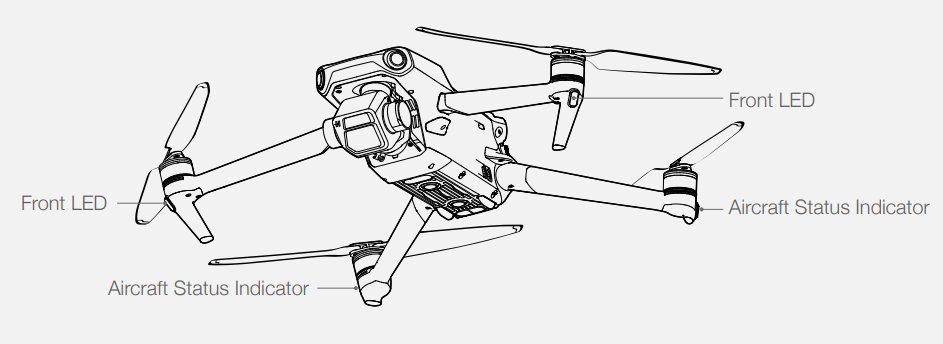

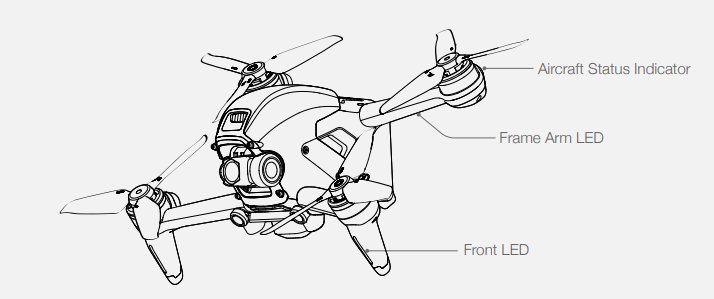
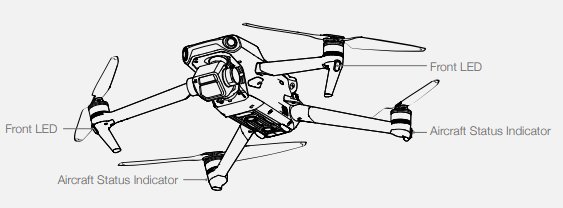
You’ll notice that not all of them are on the front legs of the drone and can therefore be hard to view from certain angles.
Mavic 3 / Mini 3 Pro / Air 2S / FPV
On the recent models of DJI drones, the battery warning displayed by the drone is limited to low and critically low battery warnings.
For all models the drone indicator lights will flash a red light slowly or quickly depending on how low the battery is.
| Lights | Meaning |
|---|---|
| Red – Blinking Slowly | Low battery |
| Red – Blinking Quickly | Critically low battery |
It can be difficult to see these lights in direct sunlight. However, if you are flying in close proximity to the pilot, they will be very easy to see and will give you a direct line of sight to the status of the battery.
The most common place that DJI battery warnings are delivered to the pilot is via the flight app. Whether you are flying the drone with the DJI fly or DJI go 4 app, warnings will flash up on the screen that you would be silly to ignore.
Errors displayed in the FLY/GO4 App
There are several errors and warnings that can be displayed to the pilot that are warning you of different battery issues.
Quite often, the drone will warn you about its current battery charge level and insist that you fly home immediately. Or, it will start the return to home sequence automatically.
Low battery Return to home
The low battery return to home is initiated when the flight battery is depleted to the point that safe return of the drone to its take-off spot is affected.

You should immediately return the aircraft to the home location when the DJI battery warning pops up.
Never ignore this battery warning as insufficient power will mean that you are not able to return your drone safely. The drone will calculate if the battery power is sufficiently high enough to return the drone to the home point given its current position, environment, and flight speed.
A warning will appear when the battery level is low and the aircraft can only support a direct return to home.
You can cancel the return to home by pressing the return to home button on the controller. If you cancel the return to home initiation sequence the intelligent flight battery may not have enough power for the aircraft to land safely which could lead to a crash for the drone becoming lost in thick bushes.
The aircraft will also automatically land if the battery level can only support the aircraft to descend from its current altitude. You cannot cancel auto landing but you can use the remote controller to change the direction and speed of the descent.
Battery cell damage Protection
DJI Fly app will display a warning prompt when a damaged cell is detected. If you get a battery error like this:
Battery Error. Return home and land soon, View the checklist after landing
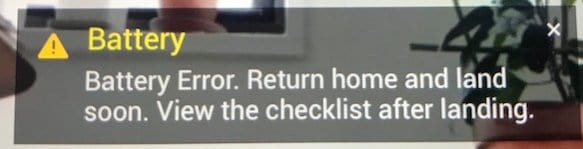
It is likely that your drone battery cell voltage has gone out of the margin required for voltages between the internal lithium polymer cells. In the example, below, you can see that one of the three cells is very different to the others.
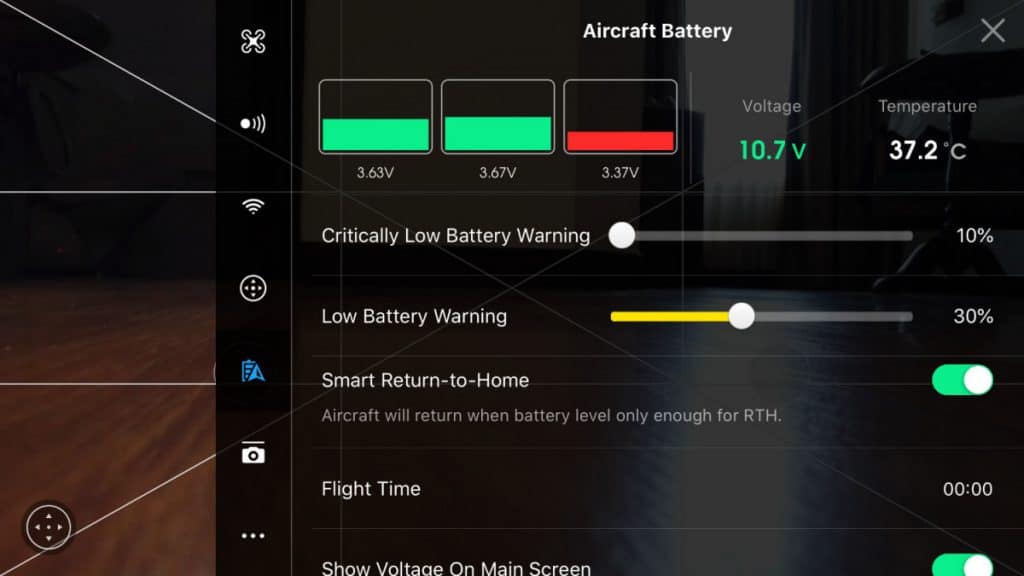
You can check the voltage of the cells in the app by navigating to the battery information.
There are ways that you can resurrect a drone battery that has this error which we will talk about below.
Low-temperature environments
End the flight as soon as DJI displays the low battery warning level
One of the common low battery temperature warnings is:
Battery temperature below 15° C (59 F) warm battery to above 25° C (77 F) before flying.
In this instance, it is recommended that you heat up the drone battery with a hand warmer or by placing the drone battery in a much warmer environment.
Flying your drone when it is too cold can easily damage the internal lithium polymer composite.
High-temperature warnings
High-temperature warnings also tell you when the drone is working too hard or has reached an unsafe working temperature.
These are particularly damaging to lithium polymer batteries and it is recommended that you land as soon as possible.
Getting airflow through the drone is the number one priority if you are seeing maximum temperature warnings. Avoid hovering and aggressive flying and return to your safe landing spot as soon as possible.
How to fix DJI battery warnings and errors
There are a couple of ways that you can attempt to fix a DJI battery error and warning.
These include cycling the charge and updating the firmware.
Cycling charge
Mavic pro pilots have been able to get around a battery error by charge cycling.
You should let the drone battery drain completely by leaving the drone on and then charging it using the DJI charger. Do not charge the drone battery via a hub – ensure that you are using an official DJI charger that came with your drone.
Cycling the charge should balance out the internal cell voltage.
If it doesn’t balance out after approximately 5 to 10 full recharge cycles, you’ll probably need a new drone battery to replace your current one.
Updating firmware
Smart batteries require regular firmware updates to address known issues with batteries and to keep them secure and stable.
Whenever your drone flying app prompts you to download the firmware make it a priority to accept the firmware update if your current Internet connection and battery level allows you.
Wrapping up
This article has covered everything you need to know about DJI battery warnings and the common warnings that you will likely encounter while flying a DJI drone.
Always pay attention to the DJI battery warning that is on your screen or device. Ignoring the low battery warning or critically low battery warning will mean that you run the risk of crashing your drone and not returning safely to your takeoff spot.
If you notice a battery error, you can potentially rebalance the delicate chemistry in the lithium polymer cells by cycling the charge multiple times.
If you are ever in doubt about the integrity or safety of your battery it is always best practice to replace it and use a new battery.