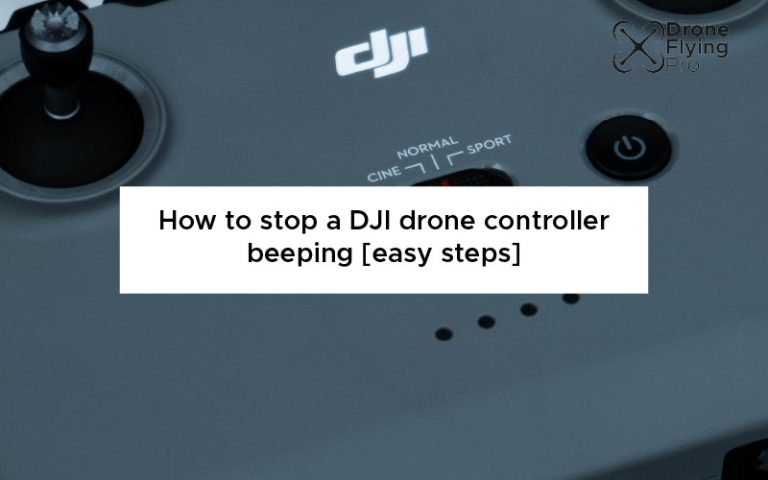Your drone controller beeping nonstop can be a nuisance. It is likely beeping indicating an issue with the drone or the controller itself. Common issues causing the controller to beep are low battery, sticky buttons, a firmware issue, or a controller that isn’t calibrated. So, how do you stop your drone controller from beeping?
You can stop your drone controller from beeping by charging the drone, checking the battery connections, updating outdated firmware, recalibrating the controller, and fixing any sticky buttons. Yet, if these don’t stop the beeping, your drone may need to be diagnosed by a specialist.
Depending on the cause of the beeping, you can fix your controller rather quickly. Whether it be from a low battery, poor calibration, or a firmware issue, you can most likely stop the beeping without taking it to a technician to fix it. Read on to learn how to prevent your drone controller from beeping, depending on the cause.
Most of the time knowing when the controller starts beeping means you’ll be able to take quick and decisive actions against any continuous beeping sound.
Charge Your Drone and Check the Battery Connection (DJI and others)
The most common reason a drone controller may beep is due to a low drone battery. When a drone’s battery level drops below a certain percentage, it sends an alert by beeping that the battery is low. The beeping will continue until the battery is charged or the drone is turned off. This continuous beeping during the flight should not be ignored – particularly on DJI drones such as the Mavic, Mavic mini or mini 2 because the drone will very quickly run out of battery.
If charging the drone doesn’t stop the controller from beeping, it could be that the battery is damaged or not properly secured. To prevent it from beeping, you can take the following steps:
- Check battery connection
- Replace the battery
- Check for other hardware issues
The battery connection could be damaged if the drone is fully charge, but the controller continues to beep. Make sure that the battery is securely connected to the drone.
While checking the connection, look for any damage or corrosion. Signs of a damaged battery include
- It won’t hold a charge or loses charge quickly
- It gets very hot while charging/in use
- It is swollen, bloated, or deformed
If your drone battery shows signs of damage, you must replace it to stop the beeping.
Perform A Firmware Update to stop the controller beeping
Drone controller beeping can sometimes indicate an outdated drone firmware version. The drone’s firmware controls critical systems like flight control and sensors, and outdated firmware can cause glitches or errors that lead to beeping when you turn on the remote.
To update the drone firmware and potentially fix the beeping:
- Charge the drone battery to at least 50%
- Connect to a strong internet connection
- Set up the drone as usual and connect it to the controller and app
- The app will prompt you to update the firmware if it is outdated. Follow the prompts to download and install the latest firmware update. This typically takes around 10 minutes.
- Restart the drone and the controller.
- Once all components are updated, try flying the drone to ensure the beeping is resolved and functioning correctly.
If the beeping continues after the firmware update, it could indicate a hardware issue, and you should contact the drone manufacturer for service.
Updating the firmware is an excellent first step to troubleshooting beeping, but it does not always fix the problem. However, with the latest firmware, your drone should have the most recent bug fixes and safety improvements so that you can eliminate firmware as the cause of beeping.
Calibrate the Controller if it keeps beeping
Controller calibration refers to aligning the joysticks and buttons on the drone controller to work correctly.
Over time, the joysticks or buttons can become misaligned or uncentered, leading to erratic behavior or beeping from the controller.
Controller calibration can fix issues like the joysticks being off-center or misaligned and may stop any beeping from the controller.
To calibrate a DJI remote controller, refer to the following steps:
- Open the app that controls your drone controller.
- Connect your smartphone or tablet to the controller, then turn on the controller. Make sure your actual drone is turned off. The controller calibration will not work if the drone is on.
- In the app’s settings, find the option to calibrate the controller. It may be under a section labeled “Controller” or have an icon that looks like the controller.
- Follow the on-screen instructions to calibrate the controller. This typically involves moving the controller joysticks through their full range of motion and confirming when they are done.
Controller calibration is an excellent first step to troubleshooting controller beeping or erratic behavior. It helps ensure that the joysticks and buttons are correctly aligned and responsive.
If beeping or issues continue after calibration, it could indicate stuck buttons or a hardware problem, which you should contact the drone manufacturer for service.
Check For Sticky Buttons on the remote controller
Sticky buttons can cause beeping because the stuck button may be activating or depressing, which can trigger an error warning from the controller. Getting the button unstuck should stop the beeping sound and allow regular use.
To fix a stuck or beeping controller button:
- Gently run a blunt object (like a fingernail or pen cap) around the stuck button to loosen surface grime. Be very careful not to push debris under the button.
- If the button is still stuck, apply a tiny bit of rubbing alcohol with a cotton swab.
- If the button is still stuck, take it to a professional to be repaired.
While trying to loosen the button with a blunt object or rubbing alcohol, be sure to apply light pressure only. Be careful not to push anything down into the button mechanism or under the button edge, as this could damage the internal components.
If the stuck button is a trigger or joystick, try exercising the button/stick through its full range of motion several times. This can help loosen the built-up dirt or debris and keep the button moving freely.
As a last resort, disassemble the controller or take it to a professional to directly access and clean the stuck button mechanism. This will void the controller warranty, so only attempt if you are comfortable with electronics repair and have experience opening up controllers or other devices.
Hopefully, this is all you’ll have to do to get the controller to stop beeping.
Final Thoughts – How do I stop my drone controller from beeping
Your drone controller is most likely beeping to warn you about a low battery, firmware updates, or poor calibration.
If these aren’t the cause, then maybe your controller has some sticky buttons or has been dropped too many times. Yet, following these steps, your drone should stop the beeping sound in no time! Also if the controller is beeping continuously it may be time to send it to a professional.