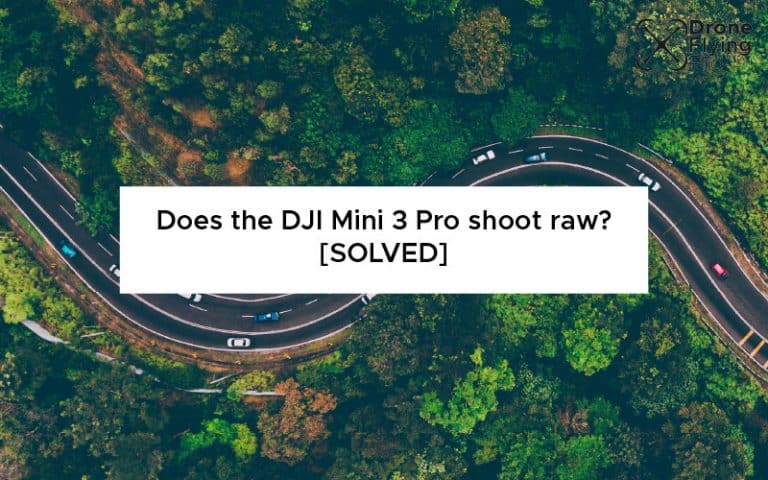The DJI mini 3 Pro is a fantastic new drone that packs incredible capability into a very small form factor. Even though this is one of DJI’s smallest drones ever produced, professional and serious photographers will look at this drone as an excellent reason to include drone photography in their repertoire. However, to be properly useful, it must be able to shoot in raw format.
According to DJI, the DJI Mini 3 Pro can shoot single and interval photographs in DNG (RAW) formats. You can also choose to have Hyperlapse videos in RAW format stored on the internal storage or a MicroSD card.
The fact that these tiny drones can shoot in JPEG and DNG formats is excellent news for those looking for professional-level photography from their drone.
![Does the DJI Mini 3 Pro shoot raw? [YES it does]](jpg/does-the-dji-mini-3-pro-shoot-raw.jpg)
The DJI mini 3 Pro shoots in DNG format.
DJI Mini 3 Pro RAW format – DNG
DJI has chosen to produce DNG raw photos from this drone. That is great news for serious photographers.
DNG means digital negative. It is a raw file format used in digital photography that is compatible with a wide range of cameras and editing software.
A DNG file stores uncompressed image data on digital and drone cameras, allowing users to store, share and edit their work without hitting compatibility barriers and limiting their creativity through compression artefacts.
The great thing about DJI using DNG for its raw format is that:
- DNG is very flexible and future proof. You can be safe knowing that your raw files will be able to be accessed and manipulated in the future.
- DNG files are about 20% smaller than true raw files while maintaining the same image quality
- the lower file size means that they will be quicker to load and use in postprocessing software. It can take a bit of time to convert other raw file formats and DNG is much faster.
Is DNG as good as raw?
DNG and raw files are very similar because both versions are raw image files.
However, DNG files are stored in a way that is more compatible with editing software, and the file sizes tend to be about 20% smaller than raw.
The great thing is that Google photos also supports the DNG file type, which means you can view your raw drone photos immediately without having to use any special conversion software.
If you are concerned about your photos being too large you can opt for the DJI JPEG file format for capturing your drone photos.
DJI Mini 3 Pro camera specs
Here are all the important specifications for the DJI mini 3 Pro camera, which means you’ll be able to capture professional-level photos and videos in raw mode.

| Spec | Mini 3 Pro |
| Sensor | 1/1.3-inch CMOS Effective Pixels: 48 MP |
| Lens | FOV: 82.1° Format Equivalent: 24 mm Aperture: f/1.7 Focus Range: 1 m to ∞ |
| ISO Range | Video: 100-6400 (Auto), 100-6400 (Manual) Photo: 100-6400 (Auto), 100-6400 (Manual) |
| Still Photography Modes | Single Shot Interval: JPEG: 2/3/5/7/10/15/20/30/60 s JPEG + RAW: 2/3/5/7/10/15/20/30/60 s Auto Exposure Bracketing (AEB): 3/5 bracketed frames at 2/3 EV Bias Panorama: Sphere, 180°, Wide-angle, and Vertical |
| Photo Format | JPEG/DNG (RAW) |
| Still Image Size | 4:3: 8064×6048 (48 MP), 4032×3024 (12 MP) 16:9: 4032×2268 (12 MP) |
| Video Resolution | 4K: 3840×2160@24/25/30/48/50/60fps 2.7K: 2720×1530@24/25/30/48/50/60fps FHD: 1920×1080@24/25/30/48/50/60fps Slow Motion: 1920×1080@120fps |
| Digital Zoom | 4K: 2x 2.7K: 3x FHD: 4x |
Benefits of shooting raw
There are many benefits to shooting in raw formats. If you are not compressing the image you have much greater flexibility in postprocessing and your photos will be perfect for printing and large scale formats.
However, there are a few downsides that we will talk about in the next section.

Highest quality image
When you shoot in a raw format, you record the sensor’s data.
The drone will capture everything that the sensor detects. This format gives you the highest quality files; when you want awe-inspiring drone images, that is exactly what you want.
When you shoot in JPEG format, the camera processes to remove some information to reduce the file size without severely changing the image.
For most purposes, this does not matter, but for large high, contrast images you could end up introducing some noise into the image.
Greater depth
You can record a much higher level of brights and darks. For example, JPEG records 256 levels of brightness and raw formats can record up to 16,000 levels of brightness.
The effect this has on your images is massive.
The additional brightness information means that you can make more adjustments to your image without reducing the quality or interpretation of the software you are using.
The extra information means that you’ll be able to avoid the Posterization (banding) that occurs in skies which doesn’t look good on you print it out.
Correct in postproduction
The extra information in the raw format means you can correct your image much more easily in postproduction.
You can correct the image without drastically reducing quality and recover more of the highlights and shadow features.
You can also easily adjust the white balance to balance the colour of your photos.
When you shoot in a JPEG format the white balance is applied to the image and you cannot easily adjust it.
More detail
When you shoot in a file format that isn’t raw, algorithms run in the background to sharpen and change your photo before it is saved.
The extra information recorded by the DNG format means you can access sharpening and noise algorithms in programs like lightroom that are way more powerful than those in your camera.
Non-destructive editing
If you make changes to a raw photo, you are not changing the original data.
You can always reset your adjustments and go back to the beginning, and start over. You are setting a series of instructions and parameters for how the JPEG or other file format version should be saved.
You can go back at any moment to your raw file format and trial a different editing process without worrying about damaging the original file.
Perfect for printing
Because of the much larger data and detail, you’ll get much better prints from raw files.
If you want to print your drone photos or sell them professionally using the DNG format, it will be your go-to format for these files.
Downsides of shooting in RAW
Even though raw formats are very useful there are a few downsides if you are considering shooting raw with the DJI mini 3 Pro.
Processing times
it can take computers a little bit longer to process data of raw files. This is particularly true if you capture raw files and transfer them to an old computer.
More memory space
Raw files are much more memory intensive than JPEG’s.
Just make sure that you have plenty of other memory available if you start capturing your photos in a raw format.
Proprietary formats
Raw files are quite often proprietary formats.
However, the DNG format was developed by Adobe and is open source, so it is as future-proof as possible.
Well done DJI for choosing that format!
Wrapping up
In this article, we have discovered that the DJI mini 3 Pro shoot in DNG raw formats and can shoot single, interval, and hyperlaspse images in this file format.
There are many benefits for using this raw format when shooting photos with your DJI mini 3 Pro that you should seriously consider swapping out to that format.
Simply head to the photo options to change the capture file format.