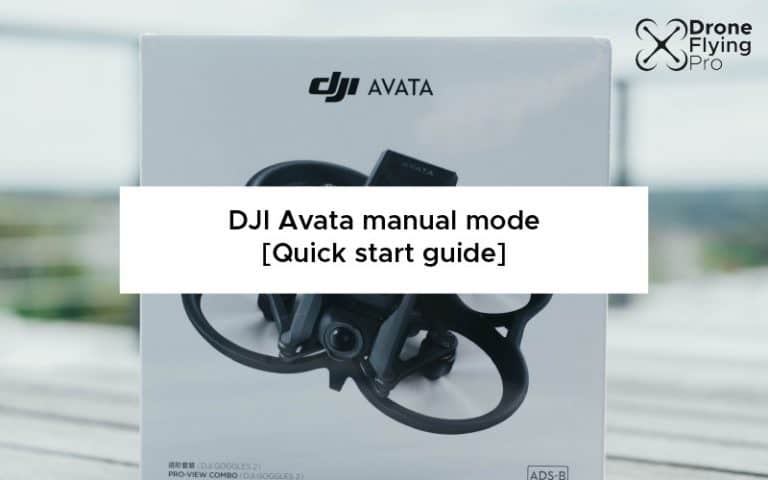The DJI Avata is a compact and portable FPV stunt drone. It is equipped with a propeller guard to keep beginner FPV pilots safe. The new drone can hover stably indoors and outdoors and has all of the DJI features we love, including returning home. The aircraft has a maximum hover time of approximately 18 minutes. The great thing about this drone is that it has a manual mode for adventure seekers.
Manual mode in the Avata offers the highest manoeuvrability and can be used for drone racing and Freestyle flying. All flight assistance functions (such as automatic stabilisation) are disabled, and the pilot needs to be a proficient drone flyer to ensure safe operation.
Manual mode is part of three flight modes available on the Avata. It also has normal and sports modes, better suited to beginner drone pilots.
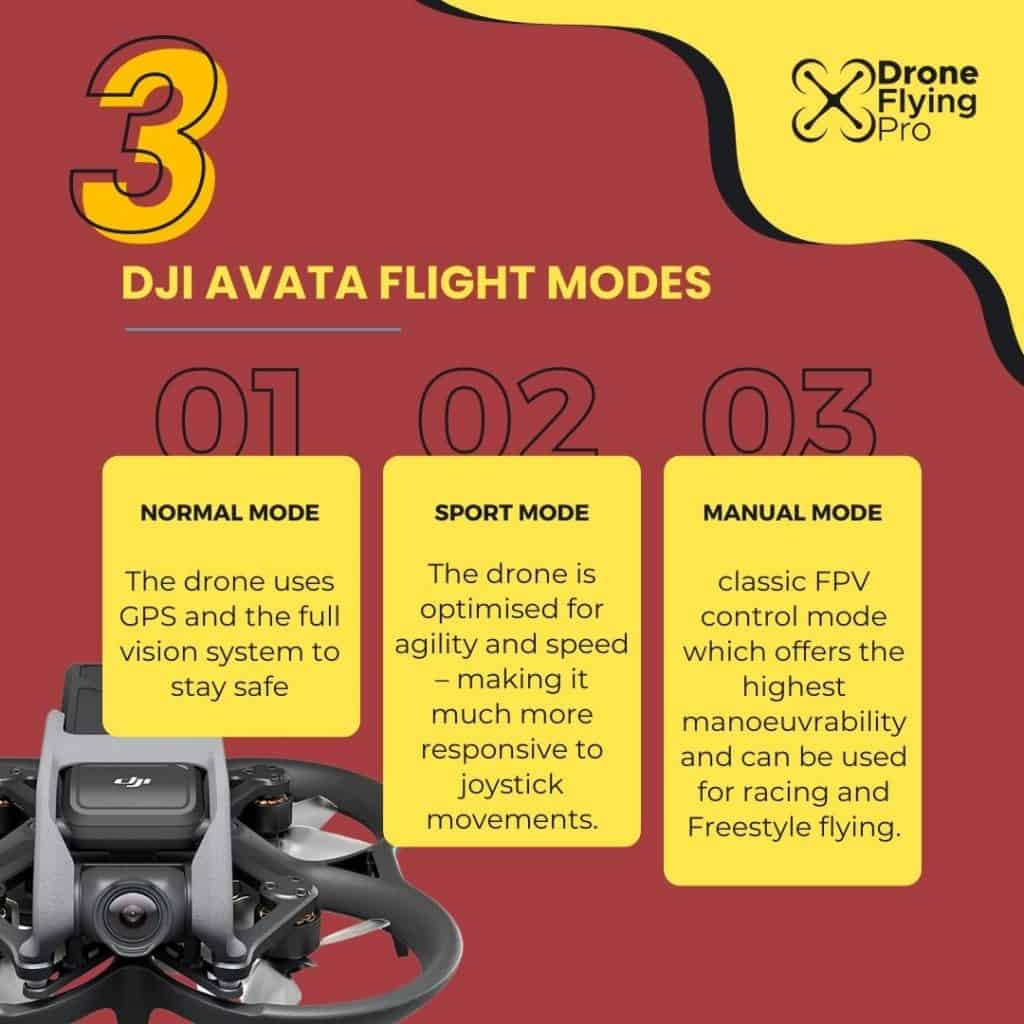
This article will go through everything you need to know about manual mode on the DJI Avata and how to fly this drone safely and securely.
What is manual mode on the DJI Avata?
Manual mode is DJI’s classic first-person view aircraft control mode. In this mode, the drone has the highest manoeuvrability and speed. That means that this mode can be used for racing and Freestyle flying.
Manual mode is only supported when using the DJI FPV remote controller 2 to operate the drone. The DJI motion controller does not support manual mode.
An important thing to know about this mode is that all of the automatic flight assistance functions are disabled, and you will fully control the drone. There is no help with hovering or stabilising your drone.
It is a mode that must be practised in a flight simulator, and you’ll likely risk crashing the drone.
There are a few warnings that you need to understand before flying in this mode.
Warnings for manual mode
When using manual mode, the remote control sticks directly control the throttle and attitude of the aircraft. The attitude is the angle at which the aircraft flies and uses to move around.
The aircraft has no flight assistance functions and can reach any altitude (something that is commonly restricted)
DJI warns that only experienced pilots should use the manual mode. Failure to operate in this mode properly is a huge safety risk to people and property.
You are much more likely to crash your drone in this mode.
Adjust the throttle stick
Before using manual mode, it is recommended that you just screw on the rear of the throttle stick so that it does not re-centre.
It directly controls the throttle; therefore, the higher the joystick is pushed, the higher and faster the drone will climb. Having the stick re-centre automatically will immediately crash your drone.
It is recommended to tighten the F2 screw on the rear of your throttle stick so that the stick does not return to re-centre, and you should adjust the F1 screw to make sure the stick resistance is suitable for your flight.
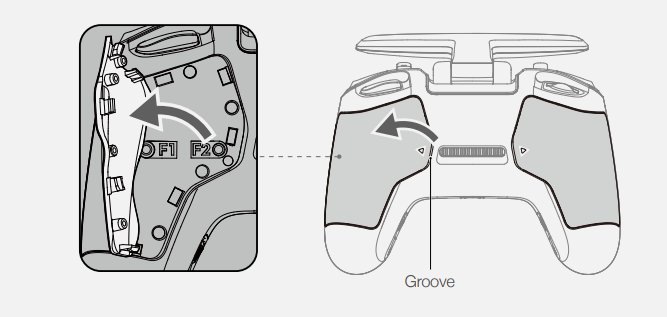
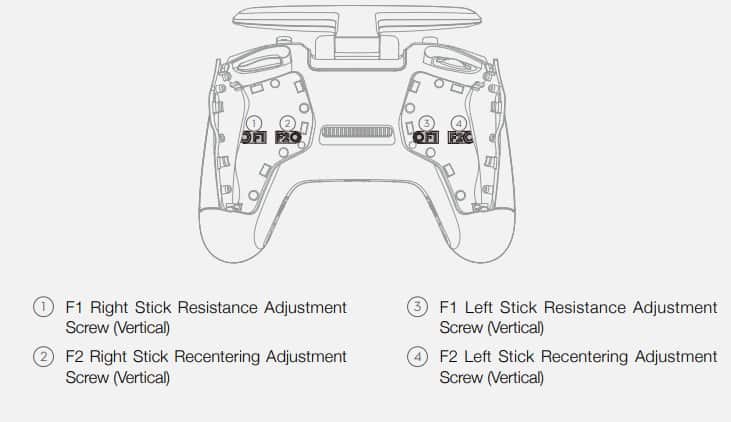
The screws can be adjusted with an H1.5 hex key. The resistance increases when the screw is tightened. The re-centering is disabled when the F2 screw is tightened and the re-centering ability is enabled when it is loosened.
Using manual mode for the first time
When using manual mode for the first time, the maximum attitude of the aircraft will be limited to ensure you do not flip over.
When you are comfortable with manual mode, you can remove this restriction in the goggles. To access the settings go to settings – control – remote controller – gain & expo – M mode attitude limit.
Low battery
When using manual mode, when the battery is low the aircraft power will be limited so please take that into account and fly with caution.
Limiting the power output means that the battery will last much longer and avoid new pilots accidentally running out of battery mid-flight. Flying a drone with FPV manual mode initiated uses up a lot of power quickly.
Gimbal is locked
In manual mode, the gimbal is locked. The reason behind this is that the tilt angle of the gimbal remains stable relative to the aircraft body, which gives you a better idea of how the aircraft is positioned as you are flying with a headset.
If the gimbal was not locked in position, you would have no idea which way the aircraft was drifting to correct the movement.
Pause button
You can press the pause button in manual mode to make the aircraft break and hover in place. This is a fantastic failsafe if you find your drone drifting out of control.
Other modes on the Avata
The DJI Avata has three modes in total and you can switch between the flight modes using the flight mode switch or button on the remote control device.
Normal mode
In normal mode the aircraft uses all of its sensing systems to keep you safe. This includes:
- GNSS positioning systems
- downward vision systems
- infrared sensing
When the GNSS signal is strong, the aircraft uses the GPS location to locate itself and stabilise.
When the lighting and environmental conditions are good enough, the aircraft uses its vision systems to stabilise itself.
In this mode the maximum flight angle is 25° and the maximum flight speed is 8 m/s.
Sport mode
In sport mode you are able to fly twice as fast and the maximum flight speed is 14 m/s.
The aircraft still uses all of its sensing systems to keep you safe but it is much more responsive to stick movement.
In this mode the aircraft is optimised for agility and speed – a perfect balance between normal mode and full manual mode.
It is highly recommended that if you are going to try for manual mode on your drone you practice our lot in sport mode to understand exactly how much power the drone can put out.
How do you fly in manual mode?
Manual mode is disabled by default. This protects beginner drone pilots from entering a mode that could easily crash their aircraft.
To enter manual mode, ensure the switch is set to manual mode in the goggles before switching to manual mode on the remote control.
The aircraft will remain in normal or sport mode if the switch is not set to manual mode in the goggles.
You need to go to settings – control – remote controller – button customisation – and then set custom mode to manual mode.
Always flying in a wide-open and sparsely populated environment to ensure flight safety in manual mode.
You should also consider practising in a simulator.
Practice in the simulator
It is highly recommended that you practice flying the DJI Avata in a simulator before flying in the real world.
DJI Virtual flight
The DJI Virtual flight simulator allows users to control their drones through a virtual environment. It uses a comprehensive physics engine to mimic real-life flight.
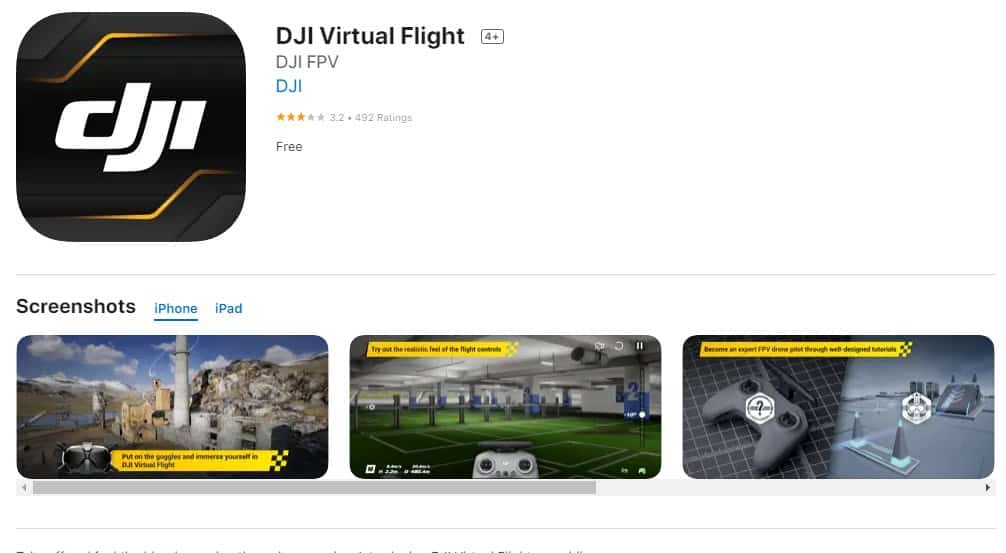
This means you can experience real-time wind and ground effects, as well as crash simulations. In addition, it offers three different training modules, including free flight, skills training, and application training. You can control your drones using a keyboard, gamepad, or both.
The DJI Virtual Flight mobile app was designed by the team behind the DJI flight simulator to make it easy for aspiring FPV pilots to practice flying techniques. The app’s unique design doubles the fun by allowing you to master freestyle tricks while learning new skills. The app is free and works on Android and iOS devices.
You can also download DJI Virtual Flight onto your laptop or PC. It works similarly to your smartphone and supports iOS, Android, and MacOS.
If you use a Mac, you’ll need a special application emulator, such as Bluestacks. Once you have installed Bluestacks, you can launch the application. After you’ve opened the emulator, DJI Virtual Flight will appear under your list of installed apps.
For free users, the app also offers a free trial version.
The app works well in a virtual environment as it uses the same physics engine as the DJI drone. You can practice flying and taking photographs by utilizing the free version. There is an option to purchase the full version of the application, but you can always opt for the free trial version if you want to try out the new technology first.
The DJI Virtual flight simulator includes training modules that are designed to help you master the basics of drone flying. It also provides many hands-on exercises to help you improve your piloting skills.
During the training modules, you will learn the basics of hovering. Then, you’ll practice maneuvers such as navigating a complex terrain, identifying the Mini-Map, and planning mission strategies based on battery life.
The DJI Virtual flight app can be controlled with a DJI Goggles 2 or a DJI Motion Controller. In the simulated environment, you can hover the drone like a traditional drone, accelerate like a racer, and zoom in and out of tight spaces. In addition, you can also fly the drone in a turtle mode, where it can hover and take off again.
You can download the DJI Virtual flight app for Android and Windows devices.
Starting/stopping the drone
Starting the motors in manual mode means making sure the throttle stick is in the lowest position and pressing the start/stop button twice to start the motors.

In manual mode, you need to tap the start/stop button twice to stop the motors once the aircraft has landed.

A word of warning: pressing the start/stop button twice during a flight will cause the remote controller to stop the motors at any time. This will cause your aircraft to crash! Never tap this button twice mid-flight.
Wrapping up
This article has been through everything you need to know about DJI Avata and manual mode.
Pay particular attention to the warnings and recommendations in this article so that you can fly your drone safely.
Always learn to fly your drone securely in a flight simulator such as the DJI Virtual flight simulator before using it in the real world.
Slowly increase your zone of confidence and capability with this drone before using manual mode.