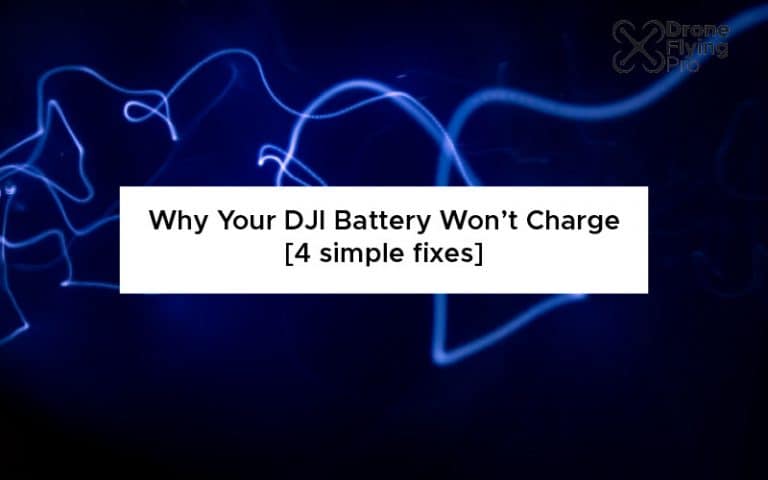It can be incredibly frustrating when your DJI battery should be charging, but it’s not. In such situations, it can seem like your battery is dead. However, it’s often possible to identify the problem, solve it, and get your battery charging normally again.
Your DJI battery may fail to charge because the manufacturer shipped it in sleep mode to prevent over-discharge. You can also experience charging issues when you’ve stored your battery improperly for a long time. Other common causes include outdated firmware and a physically-damaged battery.
You can solve the above problems as I’ll explain in this article. Read on to see how to troubleshoot and deal with the most common DJI battery charging issues.
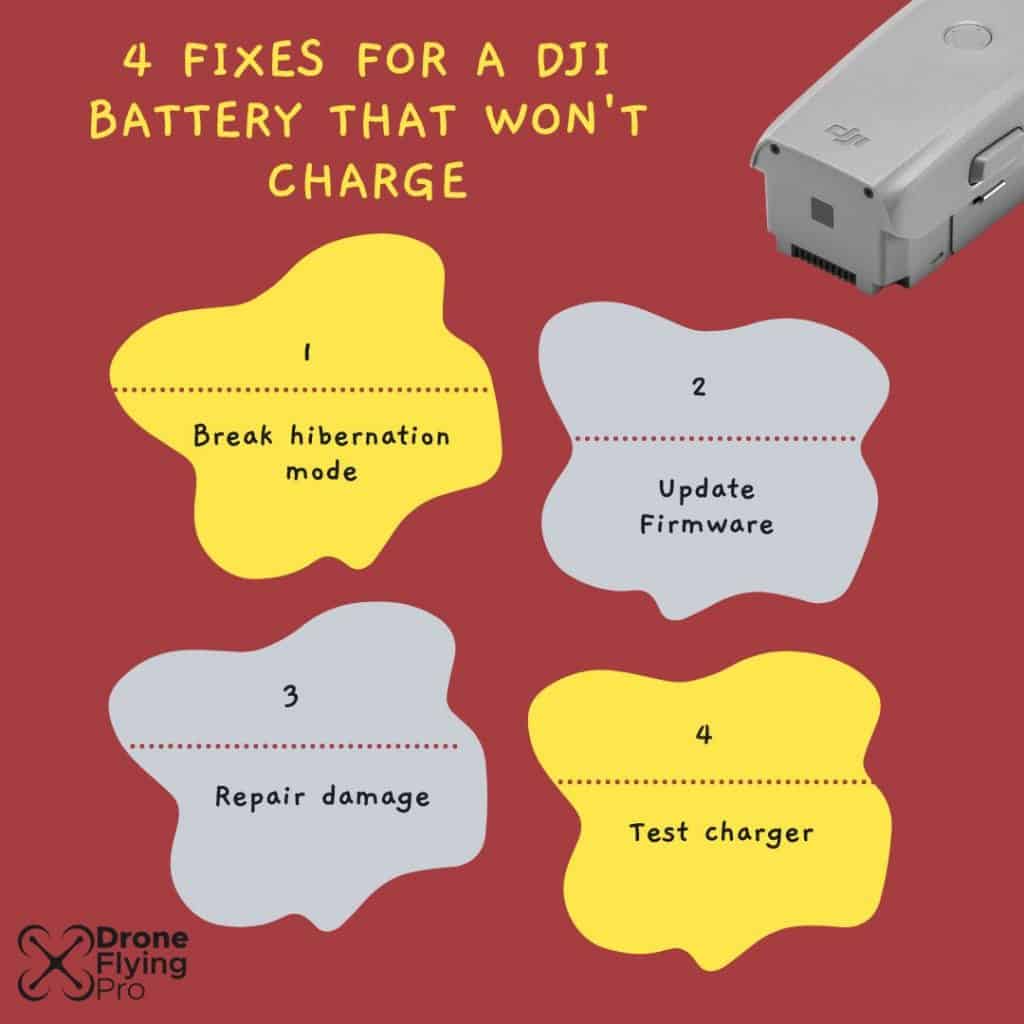
1. Your DJI Battery Is in Hibernation Mode
DJI uses advanced intelligent batteries for its drones. The manufacturer ships the batteries in hibernation/sleep mode when you order your drone.
Sleep mode protects the batteries from excess charge drainage, i.e., it ensures that battery capacity stays above a specific threshold.
If battery capacity falls too low, the battery gets seriously degraded, which is why DJI batteries ship in hibernation mode.
A DJI battery can also go into hibernation mode when you store it for too long without being charged.
When a DJI battery is in hibernation mode, you can’t charge it using the charging hub.
In some cases, you won’t be able to power the battery. When you press the power button, the LED indicator will glow red for a short time and then stop.
Luckily, there’s a way to get DJI batteries out of hibernation.
How To Solve
If you suspect that your battery is in hibernation mode, follow these steps to get it back to normal:
- Power the battery. The power status indicator will glow red. It would be best to wait for it to go off, which should take less than five minutes. During this stage, the charge level indicators will be inactive.
- Use the regular battery charger instead of the hub to charge the battery. It’s best to keep the battery plugged in until the charge level indicators become active, which will take a few hours. If you use the hub to charge the battery, it won’t work.
- Charge the battery fully. Once the charge level indicators start showing the status of charge, your battery is out of sleep mode. Charge it fully.
If the above method doesn’t work, try the following procedure to get your battery charging again:
- Insert the battery into the drone.
- Power the battery on and wait for more than three minutes.
- Turn the battery off and take it out of the drone.
- Wait for three minutes.
You should now be able to charge the battery as you usually do.
2. The DJI Battery Has Outdated Firmware
If your battery’s capacity isn’t empty, but it’s not charging, outdated firmware might be the problem.
Firmware is software that controls the interaction between hardware and software. DJI regularly rolls out updates to their firmware. Keeping your firmware updated ensures that everything about your drone, including your battery, works well.
When your battery firmware is outdated, you might experience charging problems.
You might also experience problems when using the battery. For example, when you insert the battery into the drone, you might receive a battery communication error.
How To Solve
You must insert the battery into the drone to update your firmware.
If there’s a firmware update, you’ll need to download and install it. All you have to do is accept, and the update happens automatically.
To avoid firmware-related charging problems, keep the firmware updated.
Usually, your DJI app will notify you when there is a firmware update. You should install updates as soon as the app notifies you of them.
3. The DJI Battery Is Physically Damaged
If your DJI battery functions without issues—and you have an accident, and it’s no longer charging; you might have inadvertently damaged the battery.
The battery may have clearly-visible signs that it is damaged, probably due to a crash or hard mechanical impact. Such signs include punctures or swelling.
Even without visible damage, a battery can fail to work correctly after heavy impact. Excessive shock may damage electrode materials and deform the battery case.
Charging a mechanically-damaged DJI battery is not only likely to fail. It is also a fire hazard. If your battery shows swelling, you should dispose of it safely.
How To Solve
If your battery is not charging and you suspect it is due to physical damage, your only option is to take it to a professional.
You can contact DJI for help or seek out a local repair service.
Sometimes there are visible signs that the battery is beyond repair. For example, when the battery swells or bulges, it might be impossible to use it again. You need to dispose of it safely and buy another one.
4. The DJI Charger Has Problems
Your DJI battery can fail to charge because you use an unsuitable charger.
In such a situation, the battery may fail to charge at all or fail to charge fully.
A potential problem with third-party chargers is that they may not have the correct power ratings. They can’t supply the required voltage and current, and the battery won’t charge.
Other possible issues with chargers include exposed wires and damaged pins.
How To Solve
It is always advisable to use an official DJI charger. It will have the appropriate power rating. Moreover, it comes with intelligent features that help safeguard your battery.
For example, a DJI charger can safely charge your battery even when the temperature is higher than recommended.
If you suspect your charger is the problem, conduct a visual inspection and watch for signs of damage, like exposed wires.
You can also use another charger to see whether you will charge successfully.
While performing these tests, ensure you plug the charger into a pre-tested power outlet.
If you confirm that the charger has a problem, replace it, preferably with an official DJI charger.
Wrapping up
One of the most common reasons for battery charging problems is hibernation mode.
DJI batteries ship in this mode. As a result, you won’t be able to charge your battery with a hub charger when you first receive it. You have to get it out of hibernation mode.
A DJI battery can also go into sleep mode when you don’t use it for a long time.
Other causes of charging problems in DJI batteries include physical damage and outdated firmware. You can avoid such causes by following best practices in using and maintaining your battery.